ProSoft Technology MVI69-DFCM User Manual
Page 36
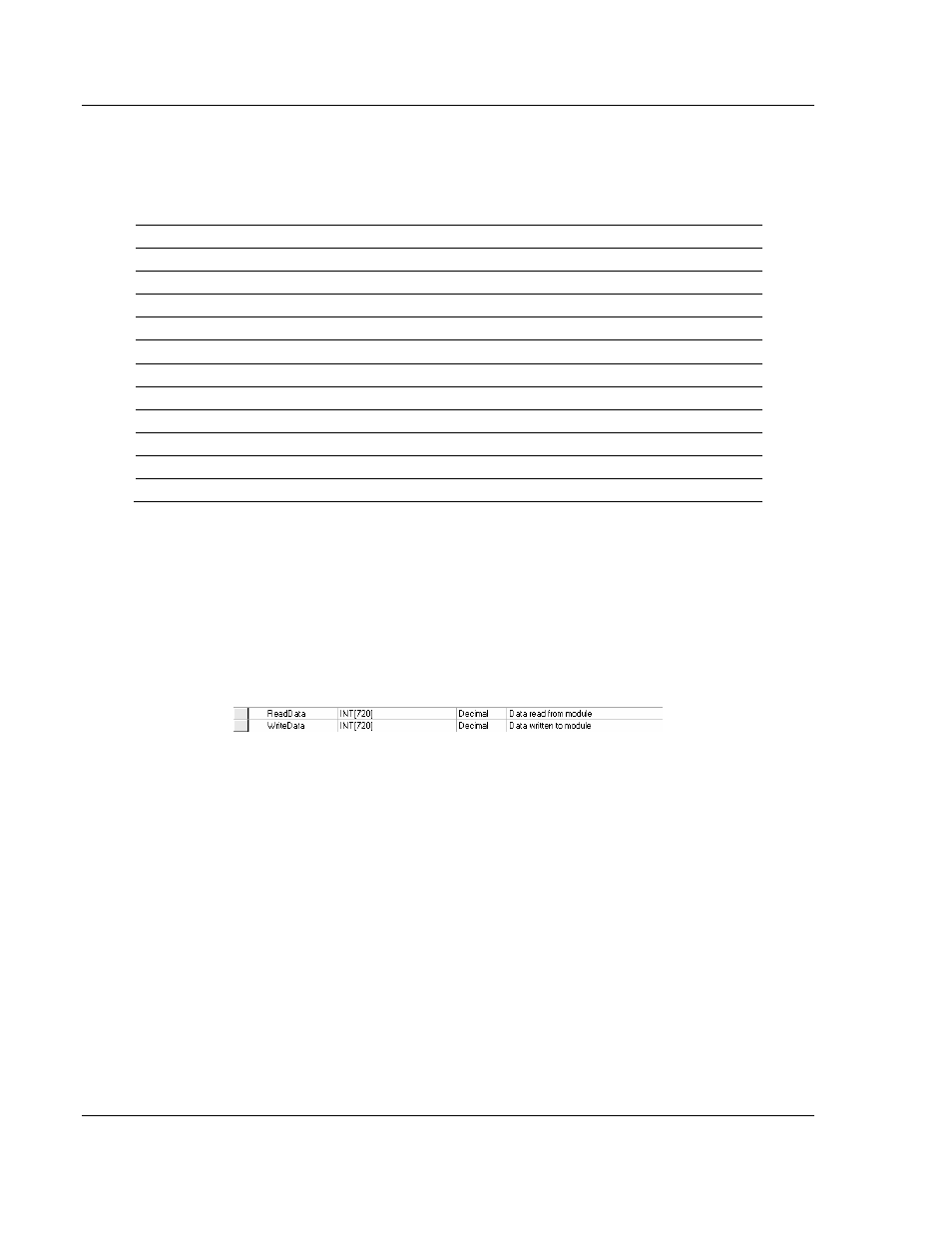
MVI69-DFCM ♦ CompactLogix or MicroLogix Platform
Ladder Logic
DF1 Interface Module
Page 36 of 117
ProSoft Technology, Inc.
November 3, 2008
3.1.1 Status Object (DFCM_STATUS)
This object views the status of the module. The DFCM_STATUS object shown
below is updated each time a read block is received by the processor. Use this
data to monitor the state of the module at a "real-time rate".
Name Data
Type
Description
Pass_Cnt
INT
Program cycle counter
Prod SINT[4]
Product
Name
Rev SINT[4]
Revision
Level
Number
Op
SINT[4]
Operating Level Number
Run SINT[4]
Run
Number
PortErr DFCM_PORT_ERROR[2]
Port error statistics
BlkStats DFCM_BLK_STATS
Port1_CurErr
INT
Port 1 current error
Port1_LastErr
INT
Port 1 current error
Port2_CurErr
INT
Port 2 current error
Port2_LastErr
INT
Port 2 current error
Refer to the Reference chapter for a complete listing of the data stored in this
object.
3.1.2 User Data Objects
These objects hold data to be transferred between the processor and the MVI69-
DFCM module. The user data is the read and write data transferred between the
processor and the module as "pages" of data up to 60, 120, or 240 words long
depending on the Block Transfer Size parameter.
The read data array should be dimensioned according to the Read Data Count
parameter in the configuration file. The ReadData task is responsible for placing
the data received into the proper position in the read data array. Use this data for
status and control in the ladder logic of the processor.
The write data array should be dimensioned according to the Read Data Count
parameter in the configuration file. . The WriteData task is responsible for placing
the write data into the output image for transfer to the module.