ProSoft Technology MVI69-DFCM User Manual
Page 68
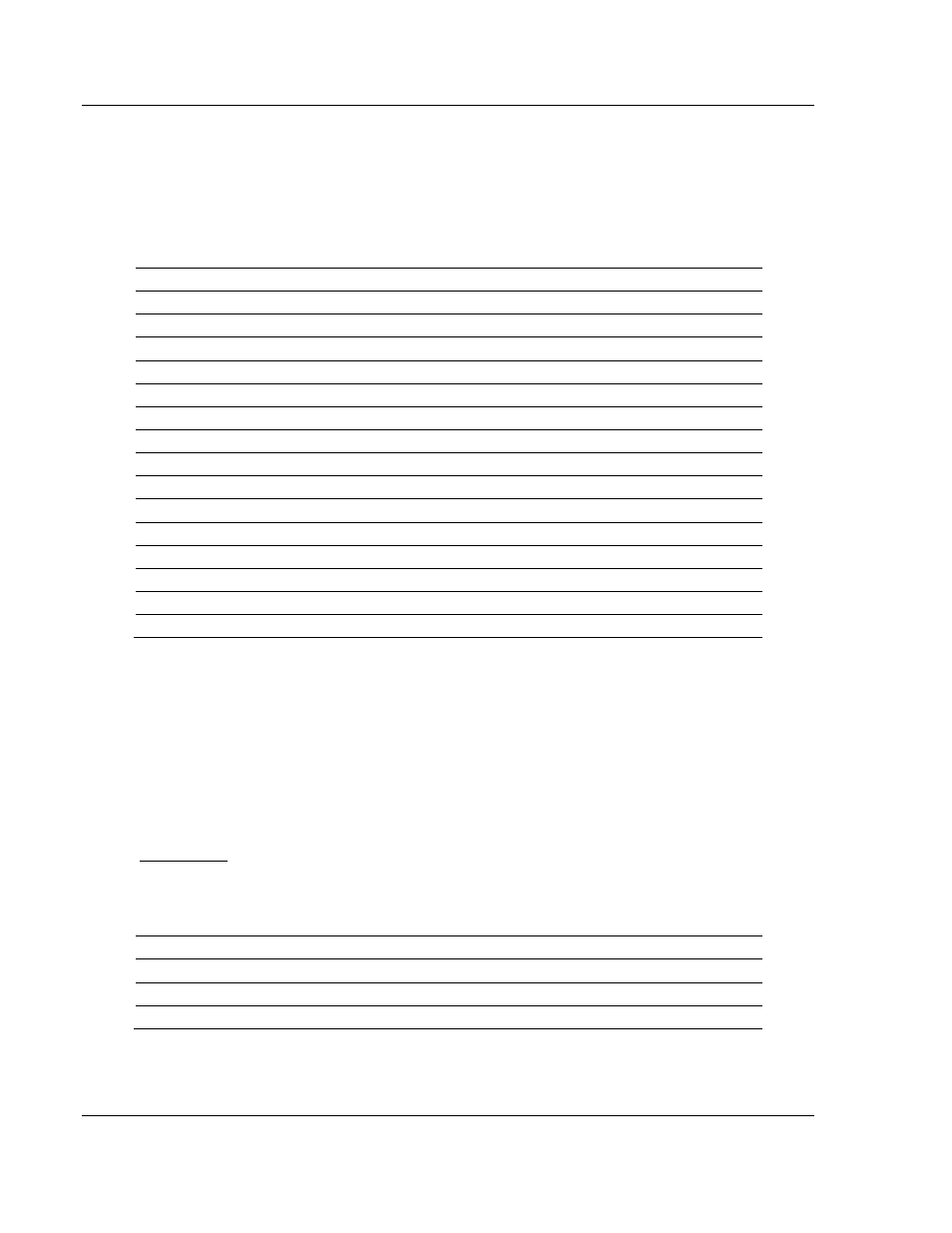
MVI69-DFCM ♦ CompactLogix or MicroLogix Platform
Reference
DF1 Interface Module
Page 68 of 117
ProSoft Technology, Inc.
November 3, 2008
Data contained in this database is paged through the input and output images by
coordination of the CompactLogix or MicroLogix ladder logic and the MVI69-
DFCM module's program. Up to 242 words of data can be transferred from the
module to the processor at a time. Up to 241 words of data can be transferred
from the processor to the module. The read and write block identification codes
in each data block determine the function to be performed or the content of the
data block. The block identification codes used by the module are listed below.
Block Range
Descriptions
-1 Status
Block
0 Status
Block
1 to 999
Read or write data
1000
Event Port 1
2000
Event Port 2
3000 to 3001
Port 1 slave polling control
3002 to 3006
Port 1 slave status
3100 to 3101
Port 2 slave polling control
3102 to 3106
Port 2 slave status
5000 to 5006
Port 1 command control
5100 to 5106
Port 2 command control
9972
Set module time using received time
9973
Pass module time to processor
9998
Warm-boot control block
9999
Cold-boot control block
Each image has a defined structure depending on the data content and the
function of the data transfer.
5.2.2 Normal Data Transfer
Normal data transfer includes the paging of the user data found in the module's
internal database in registers 0 to 4999 and the status data. These data are
transferred through read (input image) and write (output image) blocks. The
structure and function of each block is discussed in the following topics:
Read Block
These blocks of data transfer information from the module to the CompactLogix
or MicroLogix processor. The structure of the input image used to transfer this
data is shown below:
Offset Description
Length
0
Read Block ID
1
1
Write Block ID
1
2 to (n+1)
Read Data
n
where
n = 60, 120, or 240 depending on the Block Transfer Size parameter (refer to the
configuration file).