ProSoft Technology MVI69-DFCM User Manual
Page 81
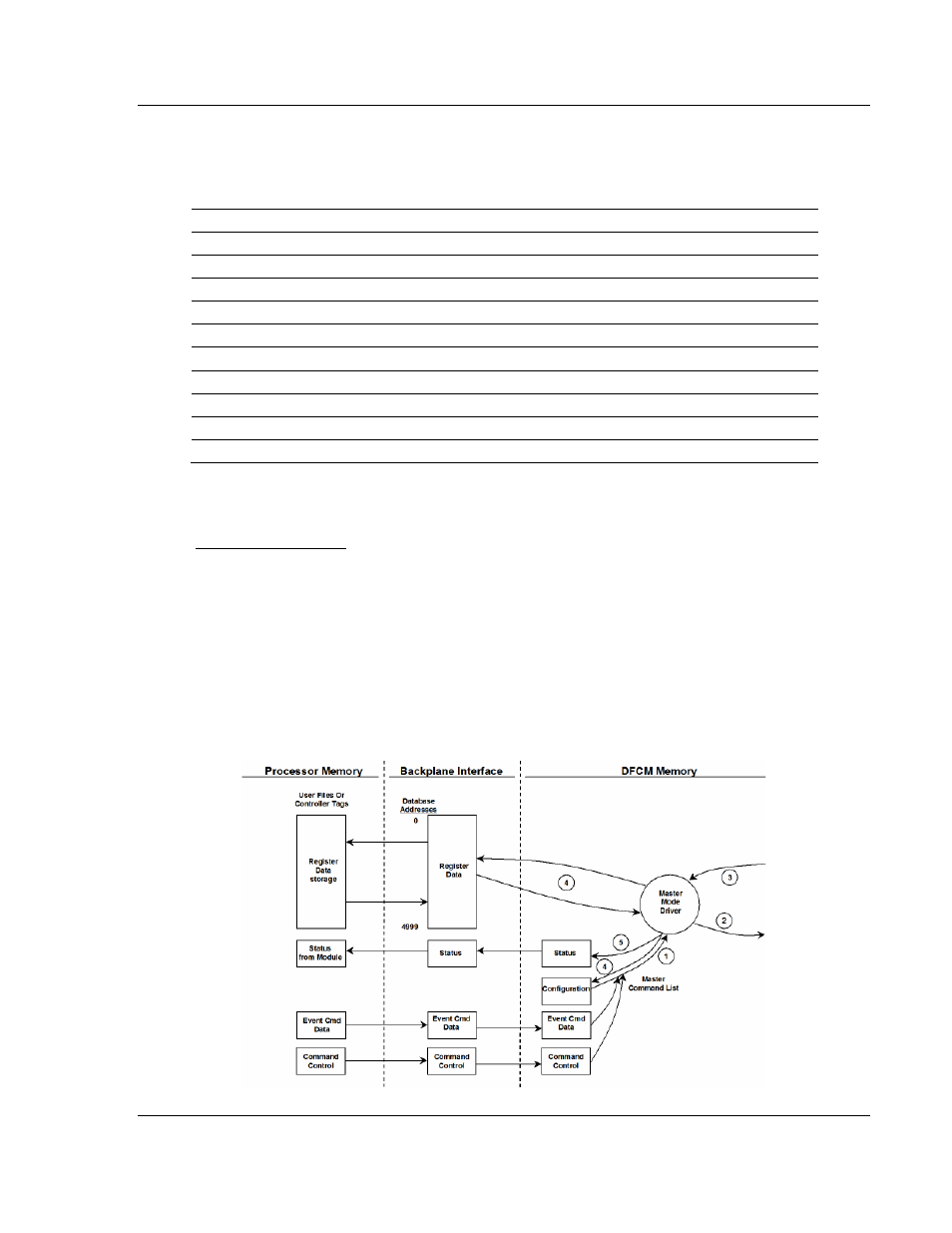
Reference MVI69-DFCM
♦ CompactLogix or MicroLogix Platform
DF1 Interface Module
ProSoft Technology, Inc.
Page 81 of 117
November 3, 2008
In order to retrieve data from the modules database register 200, the remote
master would issue a command using the address N8:0. In order to interface with
database base register 405, the remote master would use the address N9:5. The
following table outlines the complete file emulation for the module:
Register Range
File Start
File End
Content
Size
0 to 4999
N7:0
N31:199
User Data
5000
5000 to 5009
N32:0
N32:9
Backplane Configuration
10
5010 to 5039
N32:10
N32:39
Port 1 Setup
30
5040 to 5069
N32:40
N32:69
Port 2 Setup
30
5070 to 5199
N32:70
N32:199
Reserved
130
5200 to 6399
N33:0
N38:199
Port 1 Commands
1200
6400 to 7599
N39:0
N44:199
Port 2 Commands
1200
7600 to 7700
N45:0
N45:199
Misc. Status Data
200
7800 to 7999
N46:0
N46:199
Command Control
200
8000 to 9999
N47:0
N56:199
Reserved
2000
All the data in the module is available to a remote host. This permits the host
device to remotely configure the module and view the status data.
Master Driver Mode
In the Master mode, the MVI69-DFCM module is responsible for issuing read or
write commands to slave devices on the DFCM network. These commands are
user configured in the module via the Master Command List received from the
CompactLogix or MicroLogix processor or issued directly from the CompactLogix
or MicroLogix processor (event command control). Command status is returned
to the processor for each individual command in the command list status block.
The location of this status block in the module's internal database is user defined.
The following flow chart and associated table describe the flow of data into and
out of the module.