What's different, System requirements – ProSoft Technology MVI56E-GSC/ GSCXT User Manual
Page 12
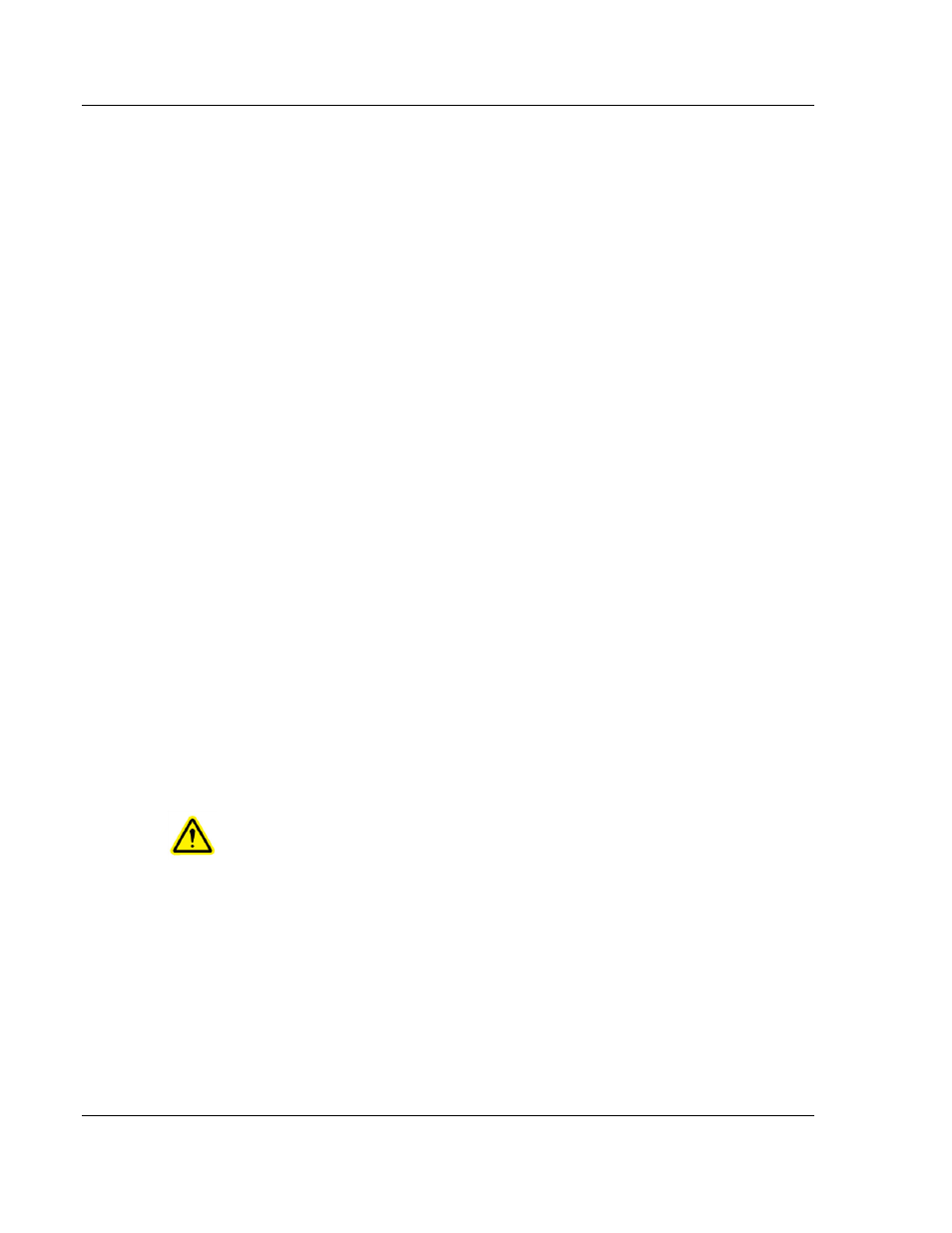
Start Here
MVI56E-GSC ♦ CompactLogix or MicroLogix Platform
User Manual
Enhanced Generic ASCII Serial Communication Module
Page 12 of 140
ProSoft Technology, Inc.
May 9, 2014
ProSoft Discovery Service (PDS): New Windows-based utility software to
find and display a list of MVI56E modules on the network and to temporarily
change a module's IP address to be able to connect with a module's web
page.
CIPconnect-enabled: Allows PC-to-module diagnostics from the Ethernet
network through a ControlLogix
®
1756-
ENxT EtherNet/IP™ module.
Personality Card: An industrial-grade compact flash memory card storing
the module’s Ethernet settings, allowing quick and easy replacement.
LED Scrolling Diagnostic Display: 4-character, alphanumeric display,
providing English messages for status and alarm data, and for processor and
network communication status.
1.2
What's Different?
The MVI56E-GSC Generic ASCII Serial Communication module is configured in
RSLogix™ 5000 software using the sample ladder or Add-On Instruction (AOI).
The DVD in the box contains two installation programs for ProSoft Discovery
Service (PDS) and ProSoft Configuration Builder (PCB), as well as all required
product documentation.
PDS is the software utility used to allow your PC to connect to the module to
set a temporary Ethernet IP address. Then you can connect to the module's
web page to retrieve or change the module's firmware though an Ethernet
link.
PCB is the software used to provide access to the module's diagnostic
menus and application serial port communication data analyzer features.
1.3
System Requirements
The MVI56E-GSC module requires the following minimum hardware and
software components:
Rockwell Automation ControlLogix
®
processor (firmware version 10 or higher)
with compatible limited voltage power supply and one free slot in the rack for
the MVI56E-GSC module. The module requires 800mA of available 5 VDC
and 3 mA of available 24 VDC power.
Rockwell Automation RSLogix 5000 programming software
o
Version 16 or higher required for Add-On Instruction
o
Version 15 or lower must use Sample Ladder, available from
www.prosoft-technology.com
Rockwell Automation RSLinx
®
communication software version 2.51 or higher
ProSoft Configuration Builder (PCB) (included)
Pentium
®
II 450 MHz minimum. Pentium III 733 MHz (or better)
recommended
Supported operating systems:
o
Microsoft Windows
®
Vista
o
Microsoft Windows XP Professional with Service Pack 1 or 2