ProSoft Technology MVI56E-GSC/ GSCXT User Manual
Page 21
Advertising
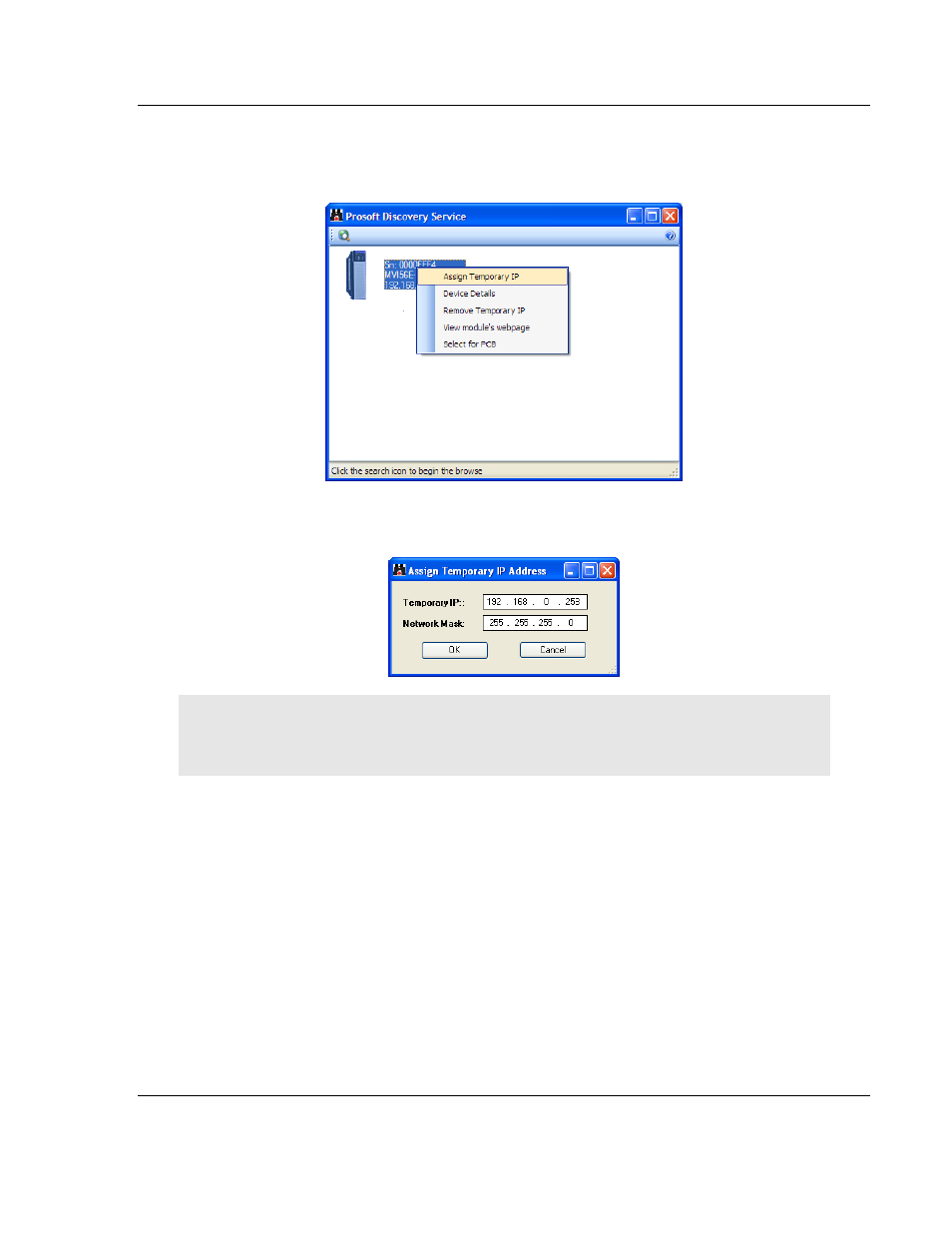
MVI56E-GSC ♦ CompactLogix or MicroLogix Platform
Start Here
Enhanced Generic ASCII Serial Communication Module
User Manual
ProSoft Technology, Inc.
Page 21 of 140
May 9, 2014
4 In the Connection Setup dialog box, click the
B
ROWSE
D
EVICE
(
S
)
button to
open the ProSoft Discovery Service. Select the module, then right-click and
choose A
SSIGN
T
EMPORARY
IP.
5 The mo
dule’s default IP address is usually 192.168.0.250. Choose an unused
IP within your subnet, and then click OK.
Important: The temporary IP address is only valid until the next time the module is initialized. For
information on how to set the module’s permanent IP address, see Setting Up a Permanent IP
Address (page 22).
Advertising