ProSoft Technology MVI56E-GSC/ GSCXT User Manual
Page 125
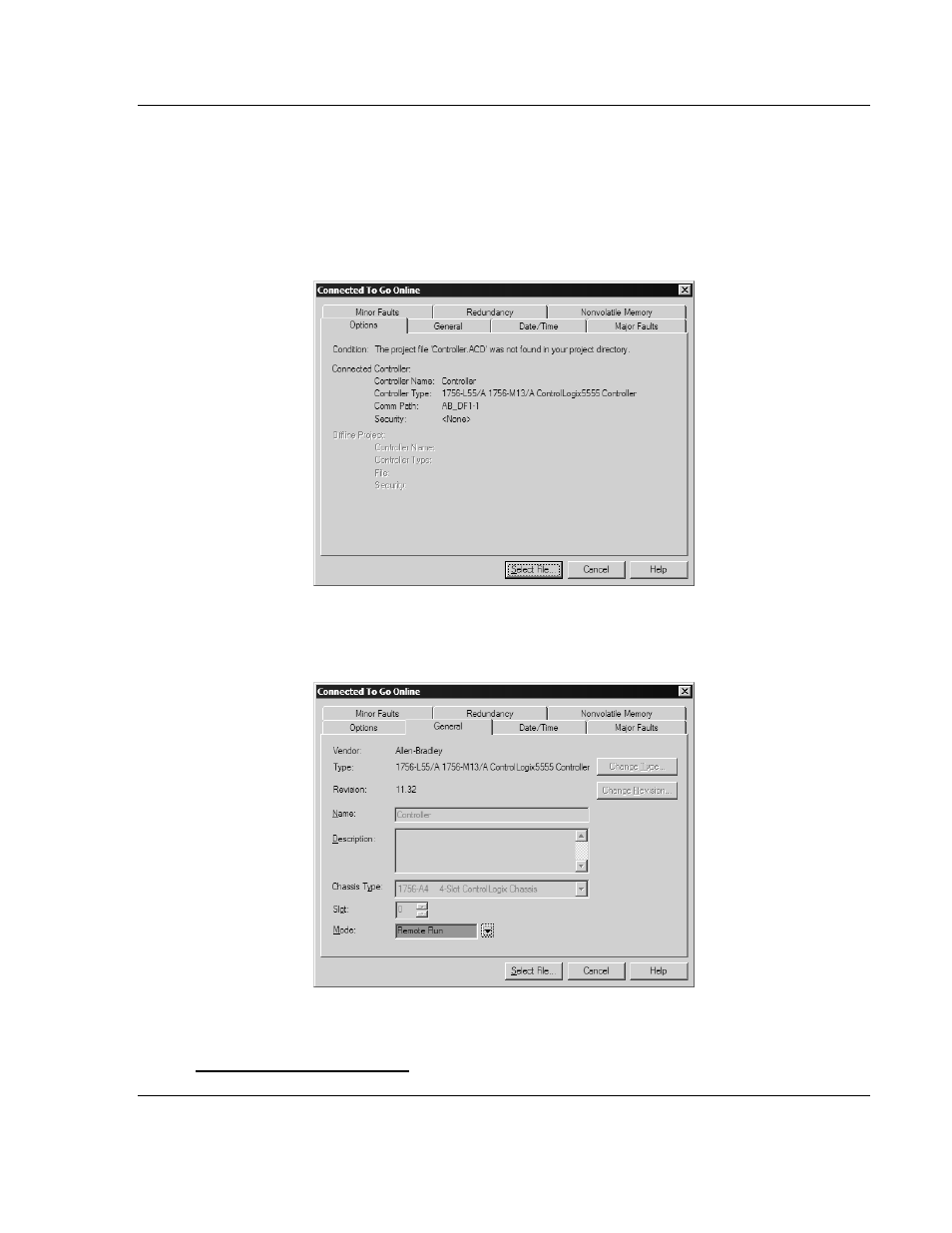
MVI56E-GSC ♦ CompactLogix or MicroLogix Platform
Reference
Enhanced Generic ASCII Serial Communication Module
User Manual
ProSoft Technology, Inc.
Page 125 of 140
May 9, 2014
1 Connect an RS-232 serial cable from the COM (serial) port on your PC to the
communication port on the front of the processor.
2 Start RSLogix 5000 and close any existing project that may be loaded.
3 Open the C
OMMUNICATIONS
menu and choose G
O
O
NLINE
. RSLogix will
establish communication with the processor. This may take a few moments.
4 When RSLogix has established communication with the processor, the
Connected To Go Online dialog box will open.
5 In the Connected To Go Online dialog box, click the G
ENERAL
tab. This tab
shows information about the processor, including the Revision (firmware)
version. In the following illustration, the firmware version is 11.32
6 Select the sample ladder logic file for your firmware version.
To open the sample program