ProSoft Technology MVI56E-GSC/ GSCXT User Manual
Page 55
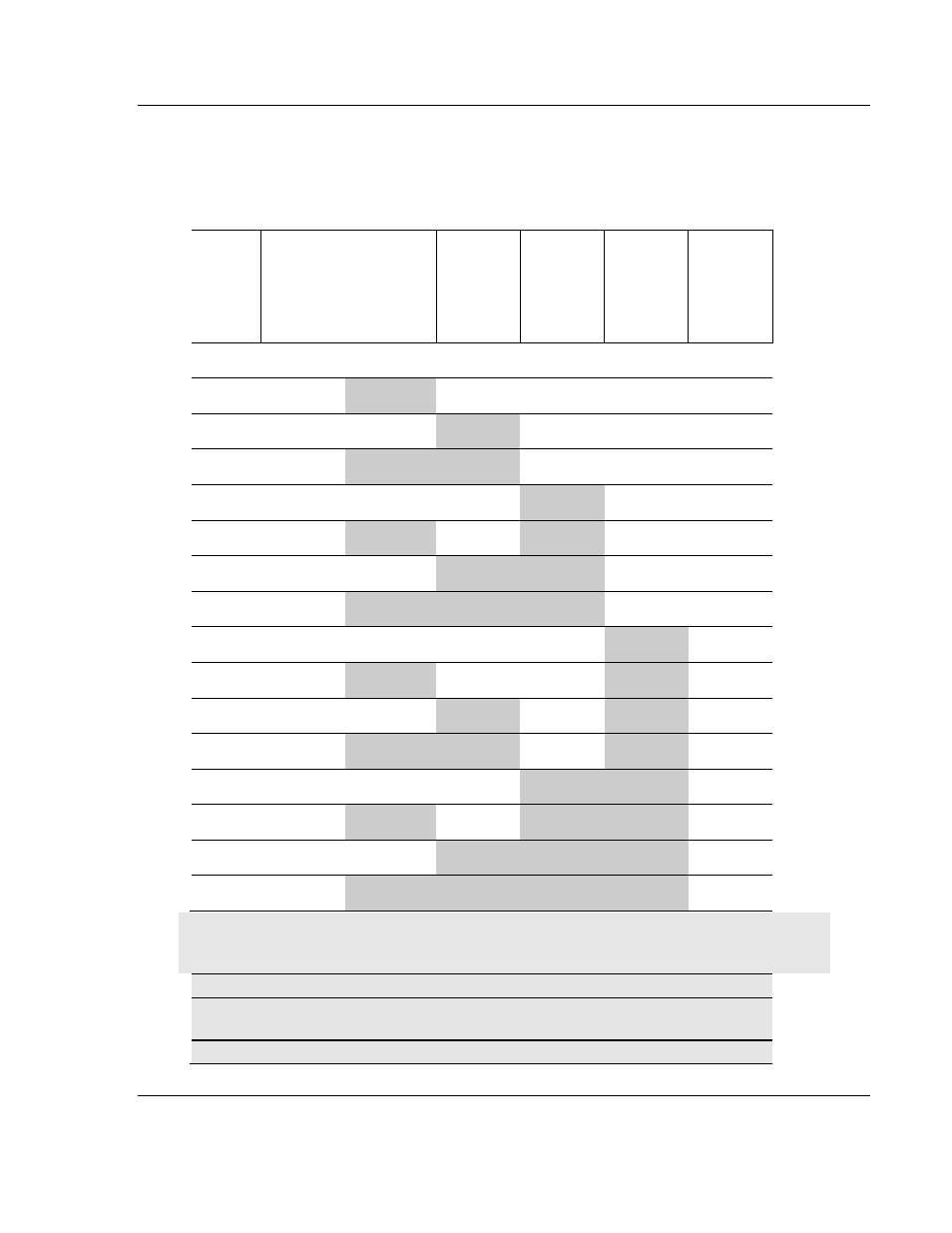
MVI56E-GSC ♦ CompactLogix or MicroLogix Platform
MVI56E-GSC Configuration
Enhanced Generic ASCII Serial Communication Module
User Manual
ProSoft Technology, Inc.
Page 55 of 140
May 9, 2014
You can use any combination of one or more termination types. When multiple
termination types are selected, the module will determine the end of the string to
be as soon as any of the selected terminating conditions becomes true. After
that, any new characters received will be considered part of a new string until the
next time a terminating condition is true.
0 = No Bits
Set
1 = Bit 0 Set
2 = Bit 1 Set
4 = Bit 2 Set
8 = Bit 3 Set
Decimal
Value of
Bits
Selected
(S)
Streaming
Mode
Selected
(T)
Terminating
Characters
Selected
(M)
Message
Timeout
Selected
(D)
Intercharacter
Delay
Selected
(P)
Packet Length
Selected
Port Types
Selected by
Bitmap
0
0
S
1
1
T
2
2
M
3
1
2
M, T
4
4
D
5
1
4
D, T
6
2
4
D, M
7
1
2
4
D, M, T
8
8
P
9
1
8
P, T
10
2
8
P, M
11
1
2
8
P, M, T
12
4
8
P, D
13
1
4
8
P, D, T
14
2
4
8
P ,D, M
15
1
2
4
8
P, D, M, T
Note: For each termination type, you must also enter values in the following parameter
configuration tags:
For Termination Type
Receive Parameters to Set
Terminating Characters GSC.PortX.RTermCnt
GSC.PortX.RTermChar
Message Timeout
GSC.PortX.RTimeout