ProSoft Technology MVI56E-GSC/ GSCXT User Manual
Page 129
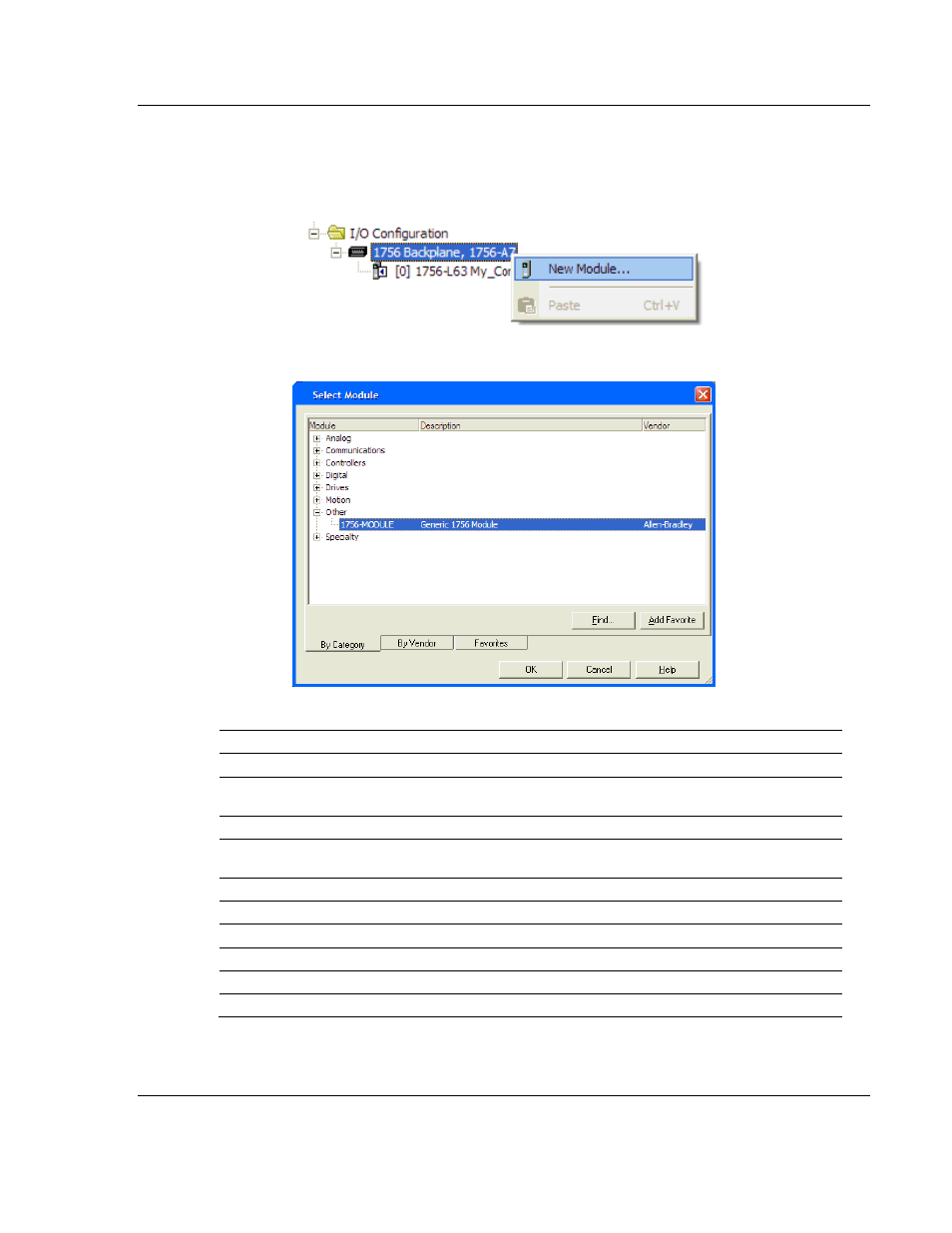
MVI56E-GSC ♦ CompactLogix or MicroLogix Platform
Reference
Enhanced Generic ASCII Serial Communication Module
User Manual
ProSoft Technology, Inc.
Page 129 of 140
May 9, 2014
1 Add the MVI56E-GSC module to the project. Right-click the mouse button on
the
I/O
C
ONFIGURATION
option in the Controller Organization window to
display a pop-up menu. Select the N
EW
M
ODULE
option from the I/O
Configuration menu.
2 Select 1756-MODULE.
3 Set the Module Properties values as follows:
Parameter
Value
Name
Enter a module identification string. Example: MVI56GSC.
Description
Enter a description for the module. Example: ProSoft
communication module for General Serial Communication.
Comm Format
Select DATA-SINT.
Slot
Enter the slot number in the rack where the MVI56-GSC
module is located.
Input Assembly Instance
1
Input Size
500
Output Assembly Instance
2
Output Size
496
Configuration Assembly Instance
4
Configuration Size
0