Before you begin – ProSoft Technology MVI56E-GSC/ GSCXT User Manual
Page 34
Advertising
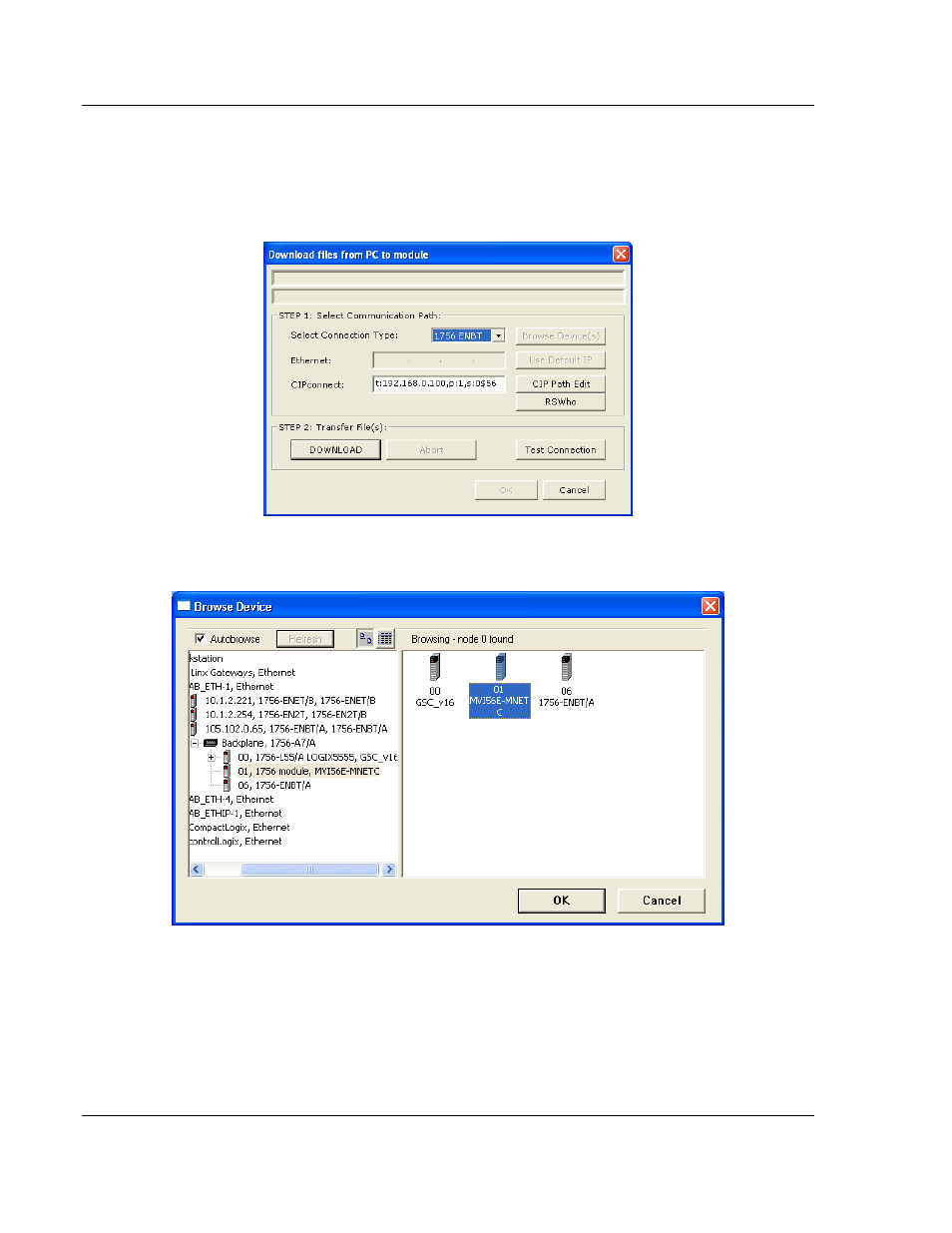
Start Here
MVI56E-GSC ♦ CompactLogix or MicroLogix Platform
User Manual
Enhanced Generic ASCII Serial Communication Module
Page 34 of 140
ProSoft Technology, Inc.
May 9, 2014
1 In the tree view in ProSoft Configuration Builder, right-click the MVI56E-GSC
module.
2 From the shortcut menu, choose D
OWNLOAD FROM
PC
TO
D
EVICE
.
3 In the Download dialog box, choose 1756
ENBT from the Select Connection
Type dropdown box.
4 Click RSW
HO
to display modules on the network. The MVI56E-GSC module
will automatically be identified on the network.
5 Select the module, and then click OK.
1.9
Before You Begin
Advertising