ProSoft Technology MVI56E-GSC/ GSCXT User Manual
Page 38
Advertising
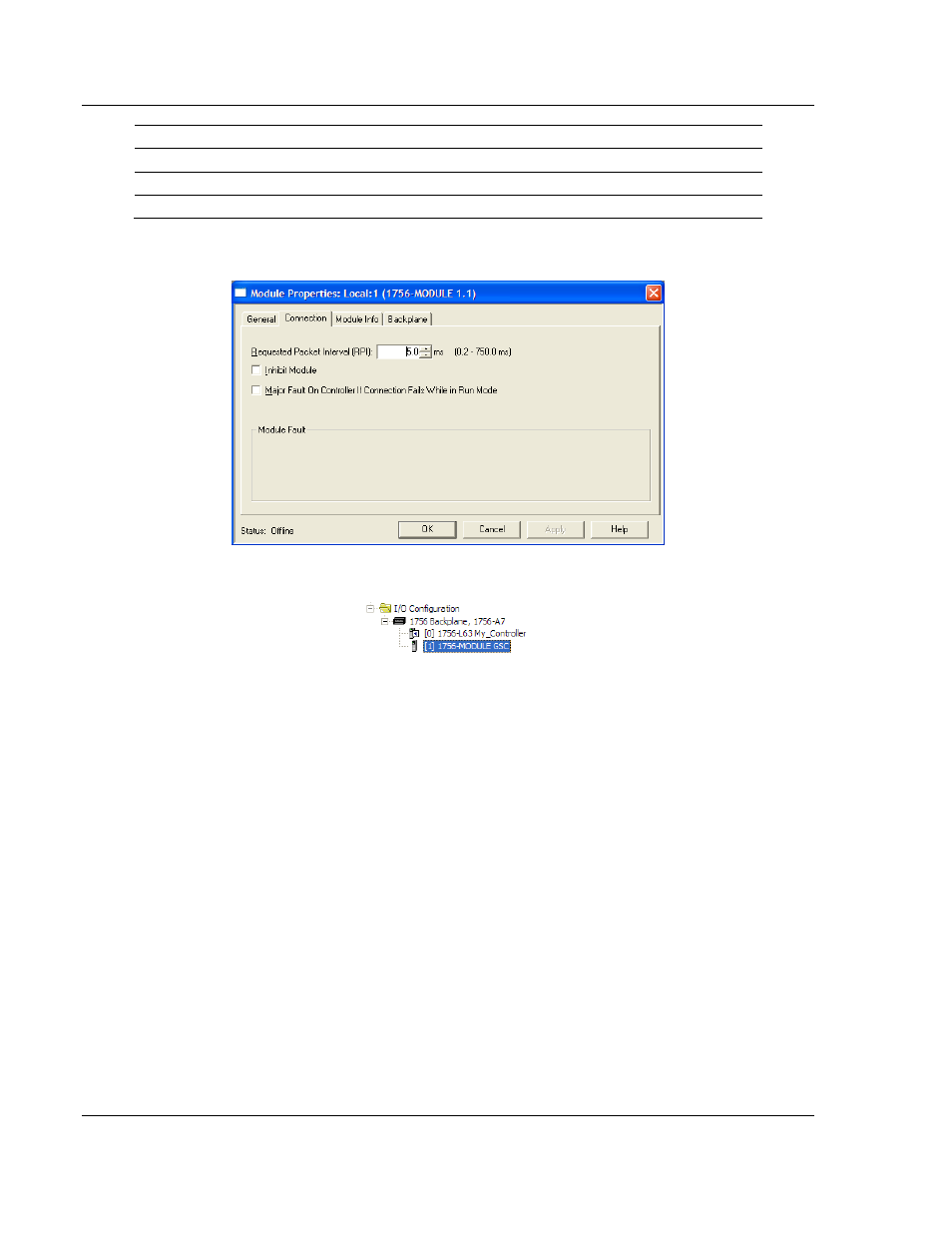
Start Here
MVI56E-GSC ♦ CompactLogix or MicroLogix Platform
User Manual
Enhanced Generic ASCII Serial Communication Module
Page 38 of 140
ProSoft Technology, Inc.
May 9, 2014
Parameter
Value
Output Size
496
Configuration Assembly Instance
4
Configuration Size
0
4 On the Connection tab, set the RPI value for your project. Click OK to
confirm.
The MVI56E-GSC
module is now visible in the
I/O
C
ONFIGURATION
section.
1.10.2 Importing the Ladder Rung
1 In the C
ONTROLLER
O
RGANIZATION
window, expand the T
ASKS
folder and
subfolder until you reach the M
AIN
P
ROGRAM
folder.
2 In the M
AIN
P
ROGRAM
folder, double-click to open the M
AIN
R
OUTINE
ladder.
Advertising