2 special function blocks, Initialize output data (blocks 1000 to 1024), Block request from module to processor – ProSoft Technology MVI56E-SIE User Manual
Page 142: Block response from processor to module
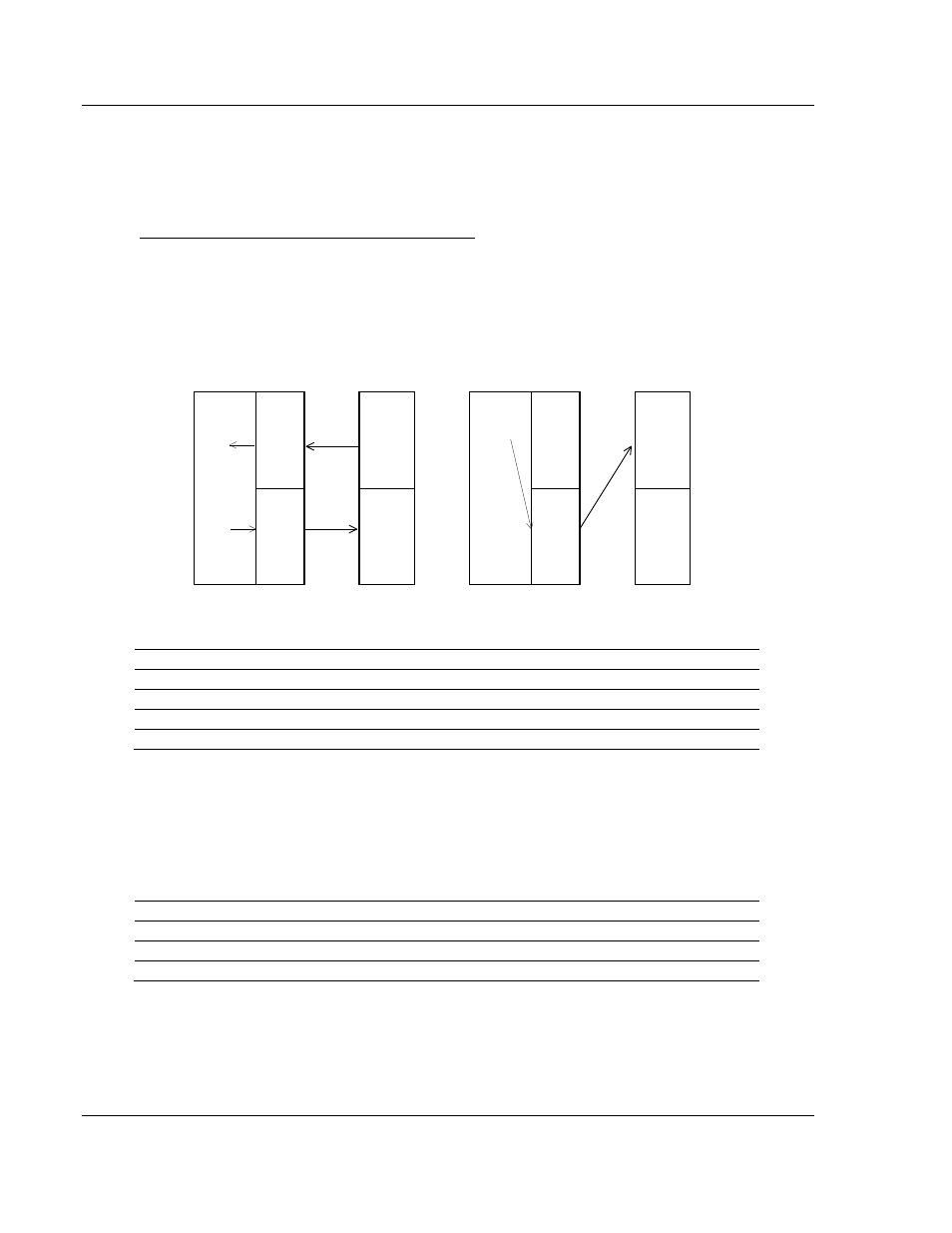
Reference
MVI56E-SIE ♦ ControlLogix Platform
User Manual
Client Communication Module
Page 142 of 168
ProSoft Technology, Inc.
September 6, 2012
5.2.2 Special Function Blocks
Special function blocks are optional blocks used to request special tasks from the
module.
Initialize Output Data (Blocks 1000 to 1024)
Use the Initialize Output Data parameter in the configuration to bring the module
to a known state after a restart operation. If the Initialize Output Data parameter
is enabled, when the module performs a restart operation, it will request blocks of
output data from the ReadData array in the processor to initialize the Read Data
area of the module’s internal database.
CLX Processor
Read
Tags
Local:X:I
Local:X:O
MNET Module
Normal Data transfer
Modbus
Output
Modbus
Input
Write
Tags
CLX Processor
Read
Tags
Local:X:I
Local:X:O
MNET Module
Initialize Output Data transfer
Modbus
Output
Modbus
Input
Write
Tags
Block Request from Module to Processor
Word Offset
Description
Length
0
Reserved
1
1
1000 to 1024
1
2 to 248
Spare
247
249
1000 to 1024
1
Ladder logic subtracts 1000 from the value contained in word 249 to determine a
block index. This bock index determines which 200-word block of data will be
taken from the ReadData array and placed in the output image to be returned to
the module.
Block Response from Processor to Module
Word Offset
Description
Length
0
1000 to 1024
1
1 to 200
Output data to preset in module.
200
201 to 247
Spare
47