Client status(blocks 3000 to 3019), Block request from processor to module, Block response from module to processor – ProSoft Technology MVI56E-SIE User Manual
Page 143: Client status data, Controller tags
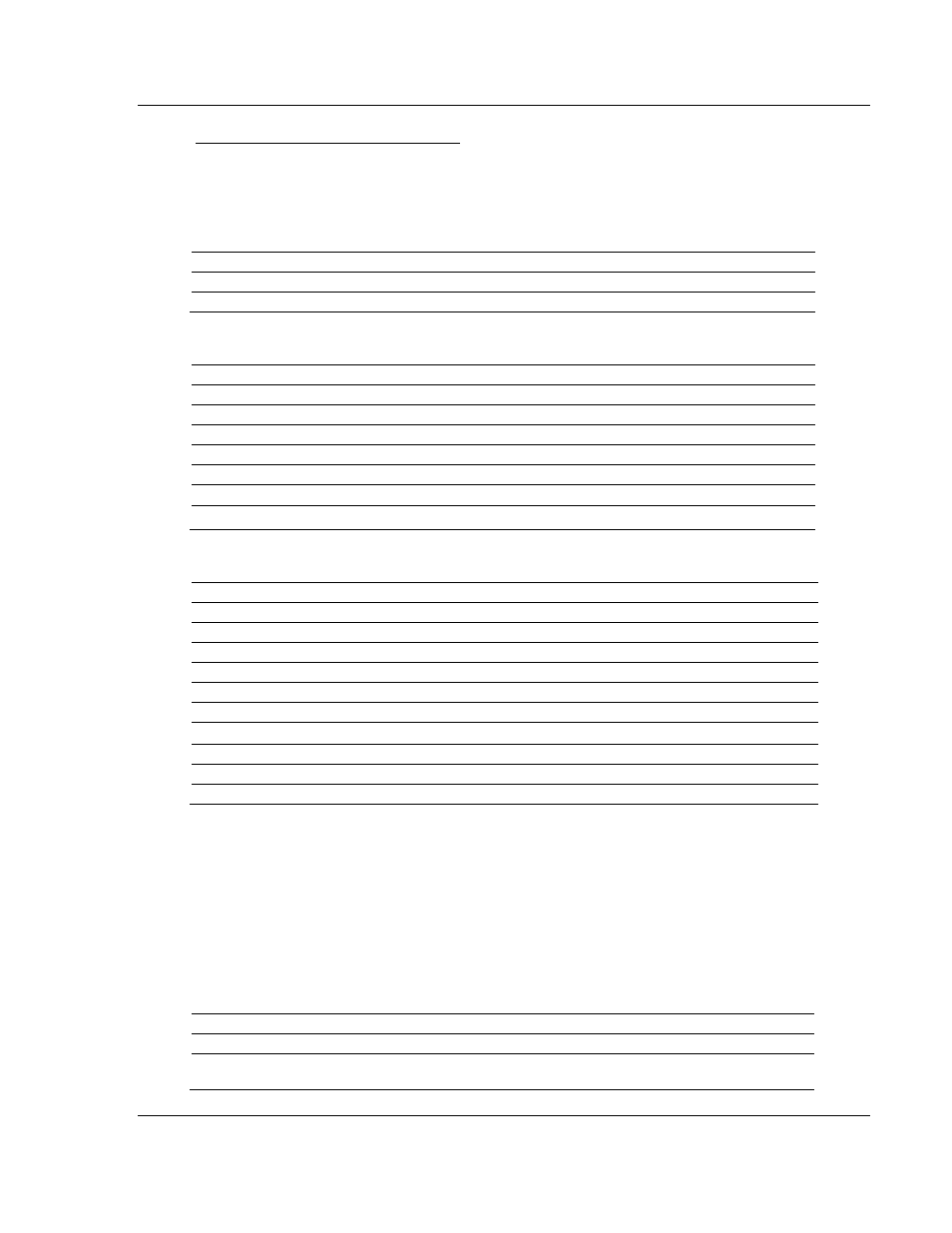
MVI56E-SIE ♦ ControlLogix Platform
Reference
Client Communication Module
User Manual
ProSoft Technology, Inc.
Page 143 of 168
September 6, 2012
Client Status(Blocks 3000 to 3019)
Client status data for a specific Client can be requested and returned in a special
Client Status block. The status data contained in the Client Status block is
different from the status data contained in the normal data transfer blocks.
Block Request from Processor to Module
Word Offset
Description
Length
0
3000 to 3029 (last digits indicate which Client to consider) 1
1 to 247
Spare
247
Block Response from Module to Processor
Word Offset
Description
Length
0
0
1
1
Write Block ID
1
2
3000 to 3029 number requested
1
3 to 12
Client status data
10
13 to 28
Command error list data for Client
16
29 to 248
Reserved
220
249
3000 to 3029
1
Client Status Data
Word Offset
Client Status
3
Total number of command list requests
4
Total number of command list responses
5
Total number of command list errors
6
Not used
7
Not used
8
Not used
9
Not used
10
Configuration Error Word
11
Current Error
12
Last Error
Status information transferred in the Client Status block can be viewed in the
SIE.STATUS controller tag in the ladder logic. For more information, see Status
Data Definition (page 127).
Controller Tags
To issue a Client Status block request, enter the appropriate values in the
following members of the SIE.STATUS controller tag in the ladder logic.
Controller Tag
Data Type
Description
ClientID
INT
Enter the Client (0-19) to request status data for.
ClientStatsTrigger
BOOL
Set the value of this tag to 1 to trigger the Client
Status block request.