6 importing the sample add-on instruction, Before you begin, Importing the sample add-on instruction – ProSoft Technology MVI56E-SIE User Manual
Page 18
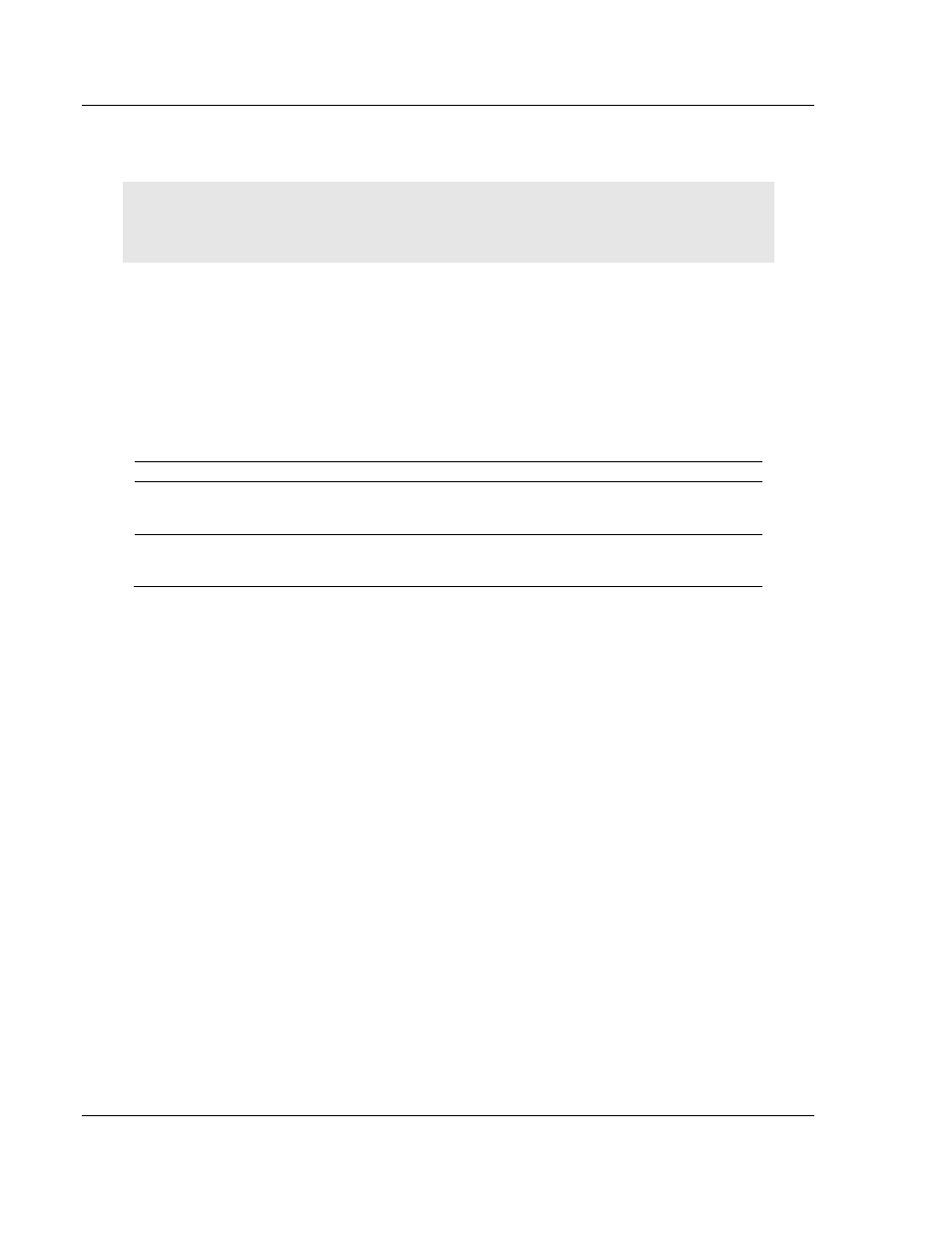
Start Here
MVI56E-SIE ♦ ControlLogix Platform
User Manual
Client Communication Module
Page 18 of 168
ProSoft Technology, Inc.
September 6, 2012
1.6
Importing the Sample Add-On Instruction
Note: This section only applies if the processor is using RSLogix 5000 version 16
or higher. If an earlier version is installed, please contact ProSoft Technology for
more information.
Before You Begin
Two Add-On Instructions are provided for the MVI56E-SIE module. The first is
required for setting up the module; the second is optional.
Copy the files from the ProSoft Solutions CD-ROM or Prosoft Solutions DVD or
download them from www.prosoft-technology.com. Save them to a convenient
location in your PC, such as Desktop or My Documents.
File Name
Description
MVI56ESIE_AddOn_Rung_v1_0.L5X
L5X file containing Add-On Instruction, user defined
data types, controller tags and ladder logic required
to configure the MVI56E-SIE module
MVI56ESIE_Optional_Rung_v1_0.L5X
Optional L5X file containing additional Add-On
Instruction with logic for changing Ethernet
configuration and clock settings.