ProSoft Technology MVI56E-SIE User Manual
Page 72
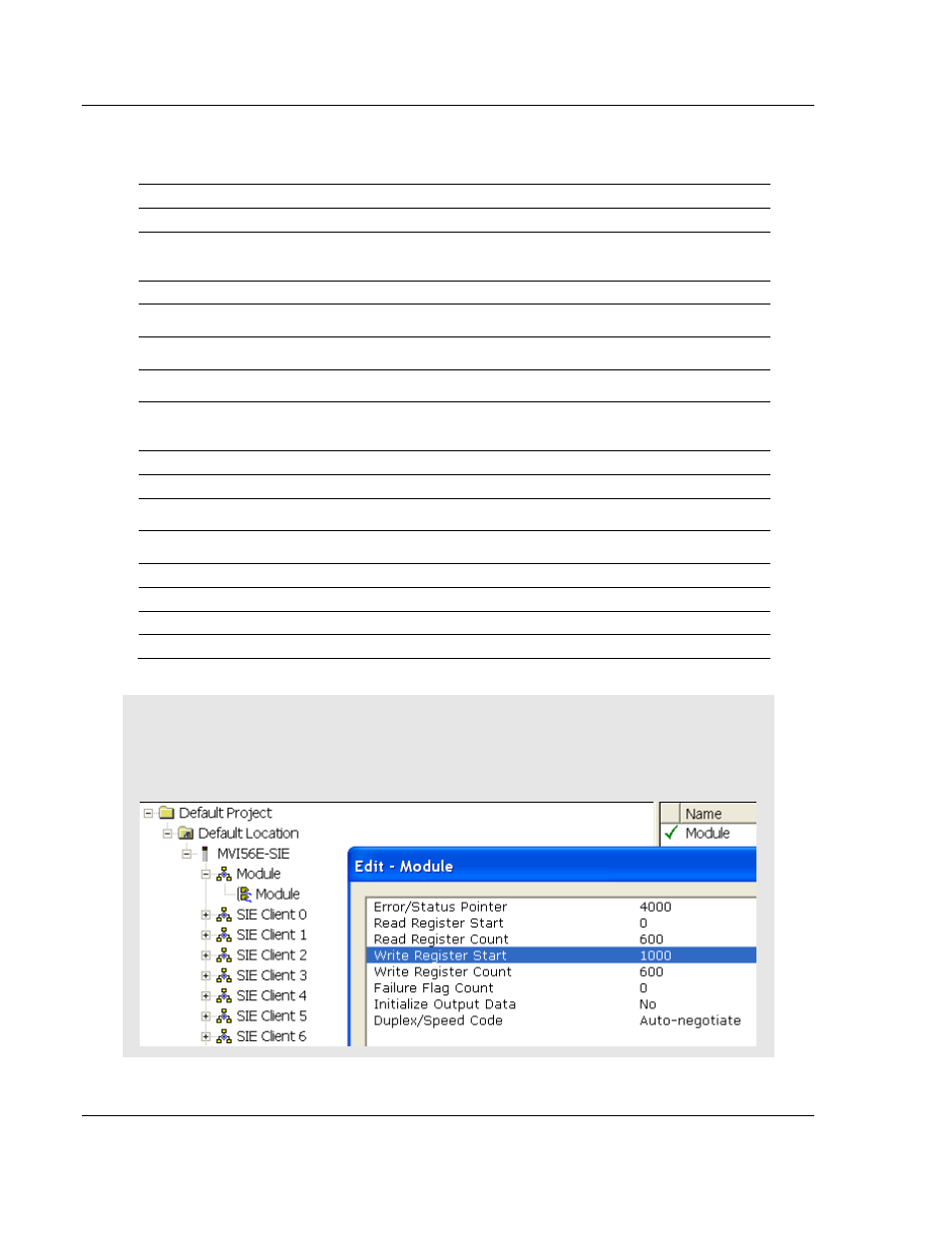
Configuring the MVI56E-SIE Module
MVI56E-SIE ♦ ControlLogix Platform
User Manual
Client Communication Module
Page 72 of 168
ProSoft Technology, Inc.
September 6, 2012
5 Select each parameter and edit its value according to the table below. (Use
the IP address applicable to your network.)
Parameter
Value
Comment
Enable
Enabled
Enables the command to be executed.
Internal
Address
1000
In this example, the data will be sourced from register 1000 in
the module’s internal database, which is by default the first
register in the module’s Write Data area. See note below.
Poll Interval
0
A poll interval of 0 enables the fastest polling possible.
Reg Count
5
In this example, five consecutive registers will be written, starting
at Data Block 1, Address 0 (DB1.DBW0).
Swap Code
No Change
The INT data type will be used, so there is no need to consider
word or byte order.
IP Address
10.1.3.179
In this example, the S7-300 Siemens processor addressed in
this command is at 10.1.3.179.
PLC Type
S7-300/
S7-400/
S7-1200
This is the correct value for the S7-300 processor.
Rack
0
In this example, the rack number is 0.
Slot
2
In this example, slot 2 is being used.
TSAP
1000
This parameter is ignored in a command to an S7-300
processor, so it is left at its default value here.
Func Type
Write
In this example, data is being moved into the Siemens
processor.
Data Type
INT
In this example, the INT data type is used.
Address Type
DB
In this example, the DB address type is used.
DB Number
1
In this example, DB Number 1 is used.
Address
0
In this example, the data’s destination address is 0.
Note: In this example, the Internal Address parameter configures this command to source the
Write data from the first register in the module’s Write Data area. The start address of the module’s
Write Data area is determined by the Write Register Start parameter in the module configuration.
By default, the Write Register Start parameter is set to 1000.