1 using cipconnect to connect to the module – ProSoft Technology MVI56E-SIE User Manual
Page 92
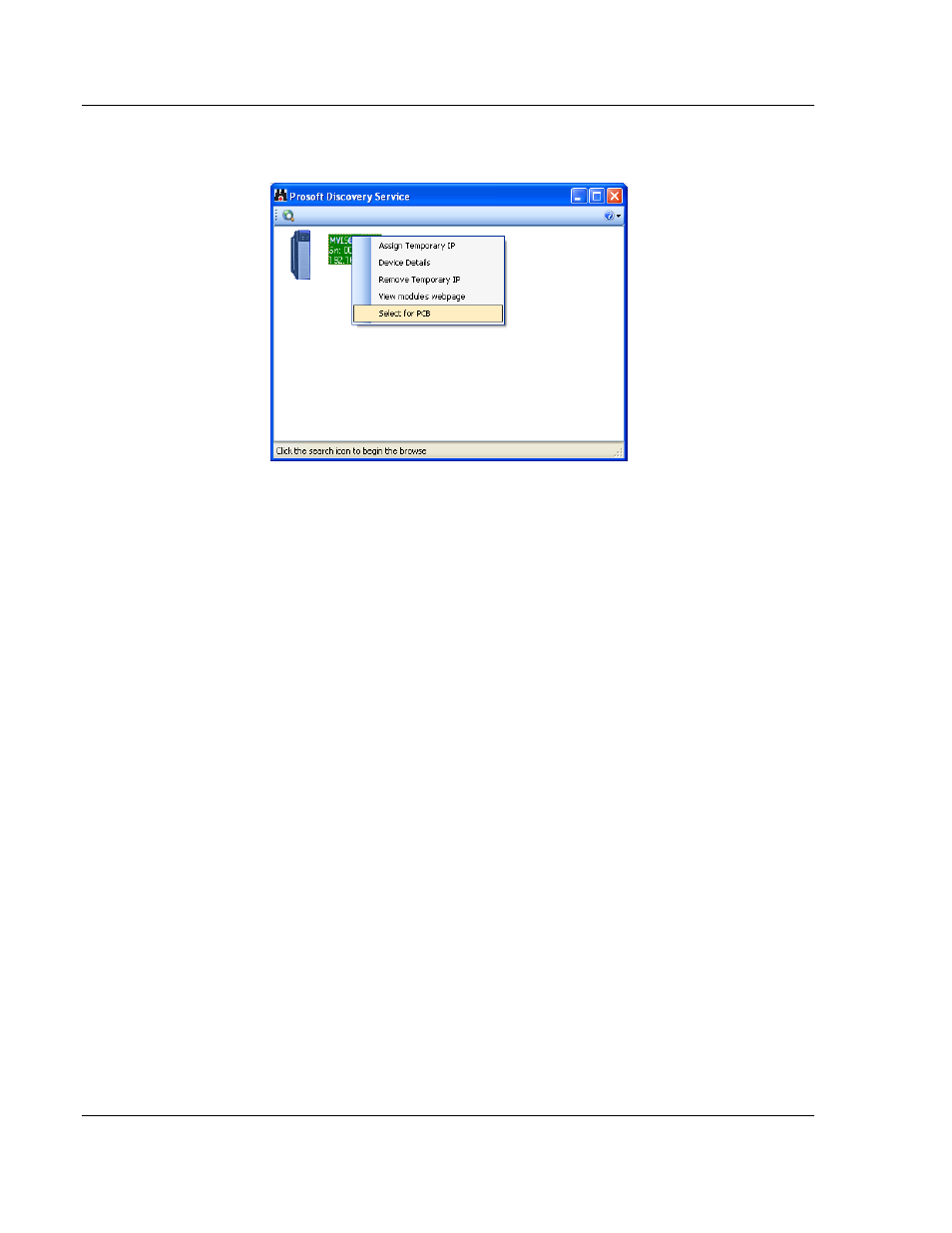
Configuring the MVI56E-SIE Module
MVI56E-SIE ♦ ControlLogix Platform
User Manual
Client Communication Module
Page 92 of 168
ProSoft Technology, Inc.
September 6, 2012
2 In the Download
dialog box, click B
ROWSE
D
EVICE
(
S
) to open ProSoft
Discovery Service.
3 Select the module, and then click the right mouse button to open a shortcut
menu. On the shortcut menu, choose S
ELECT FOR
PCB.
4 Close ProSoft Discovery Service.
5 Click D
OWNLOAD
to transfer the configuration to the module.
2.4.1 Using CIPconnect to Connect to the Module
CIPconnect
®
can be used to connect a PC to the MVI56E-SIE module over
Ethernet using Rockwell Automation’s 1756-ENBT EtherNet/IP
®
module. This
allows for configuringof the MVI56E-SIE module and network, uploading and
downloading of files, and viewing of network and module diagnostics from a PC.
RSLinx is not required when using CIPconnect. All that is needed:
The IP addresses and slot numbers of any 1756-ENBT modules in the path
The ControlNet node numbers and slot numbers of any 1756-CNBx
ControlNet Bridge modules in the path
The slot number of the MVI56E-SIE in the destination ControlLogix chassis
(the last ENBT/CNBx and chassis in the path).