ProSoft Technology MVI56E-SIE User Manual
Page 68
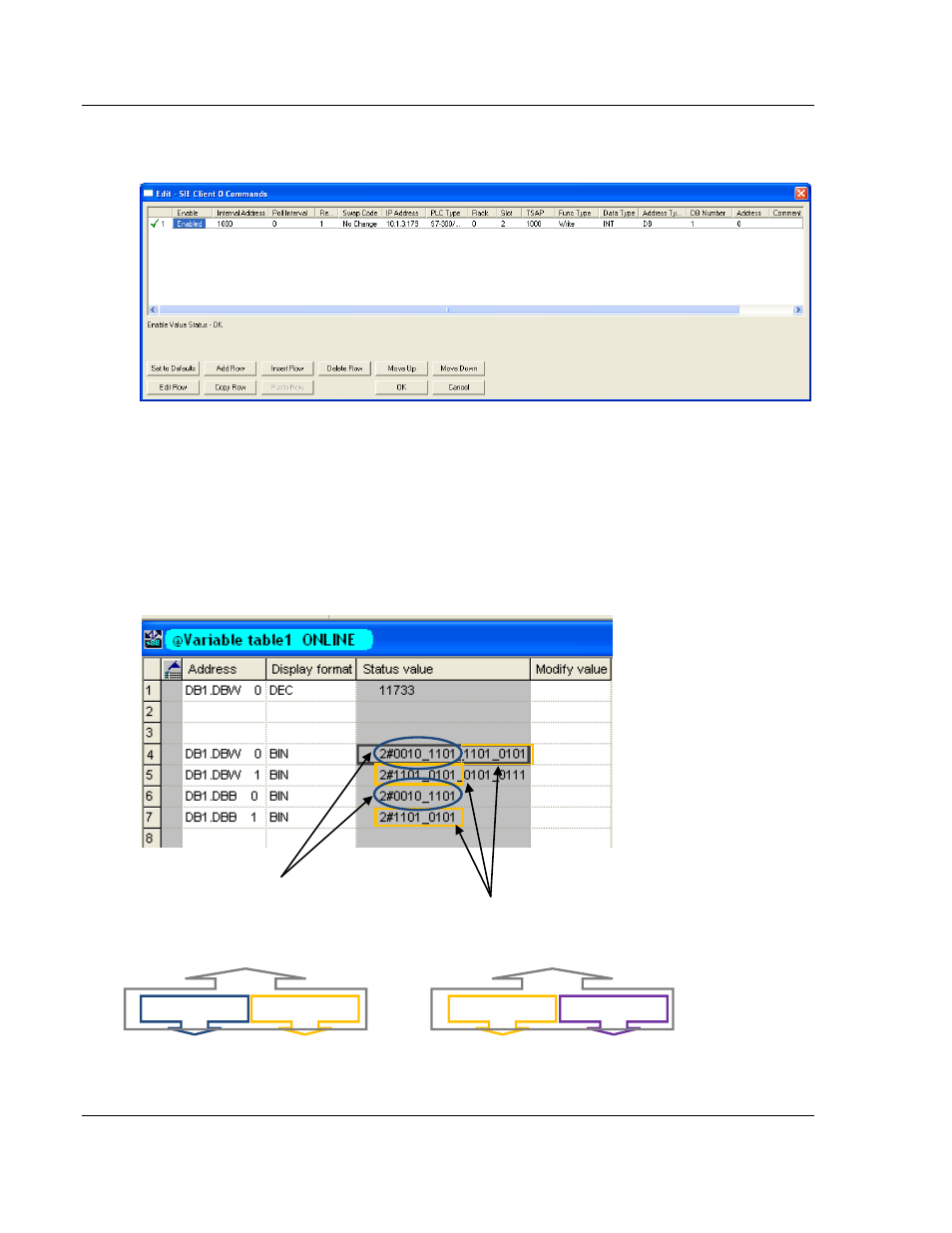
Configuring the MVI56E-SIE Module
MVI56E-SIE ♦ ControlLogix Platform
User Manual
Client Communication Module
Page 68 of 168
ProSoft Technology, Inc.
September 6, 2012
PCB screen shot showing MVI56E-SIE command to send INT data to DB1
address 0:
Row 1 in the SIMATICS Manager screen shot below shows the data transferred
from the SIE.DATA.WriteData[0] controller tag in RSLogix 5000.
If the data is broken up and displayed in binary format, it can be seen that the
binary data stored in the first byte of DB1.DBW 0 is identical to that stored in byte
address DB1.DBB 0. This is because the memory locations referenced by the
first byte of DB1.DBW 0 and by DB1.DBB0 are one and the same, as explained
previously.
Same memory space
Same memory space
DB1.DBW0 DB1.DBW1
2#0010_1101 2#1101_0101 2#1101_0101 2#0101_0111
DB1.DBB0 DB1.DBB1 DB1.DBB1 DB1.DBB2