Example 2 – ProSoft Technology MVI56E-SIE User Manual
Page 77
Advertising
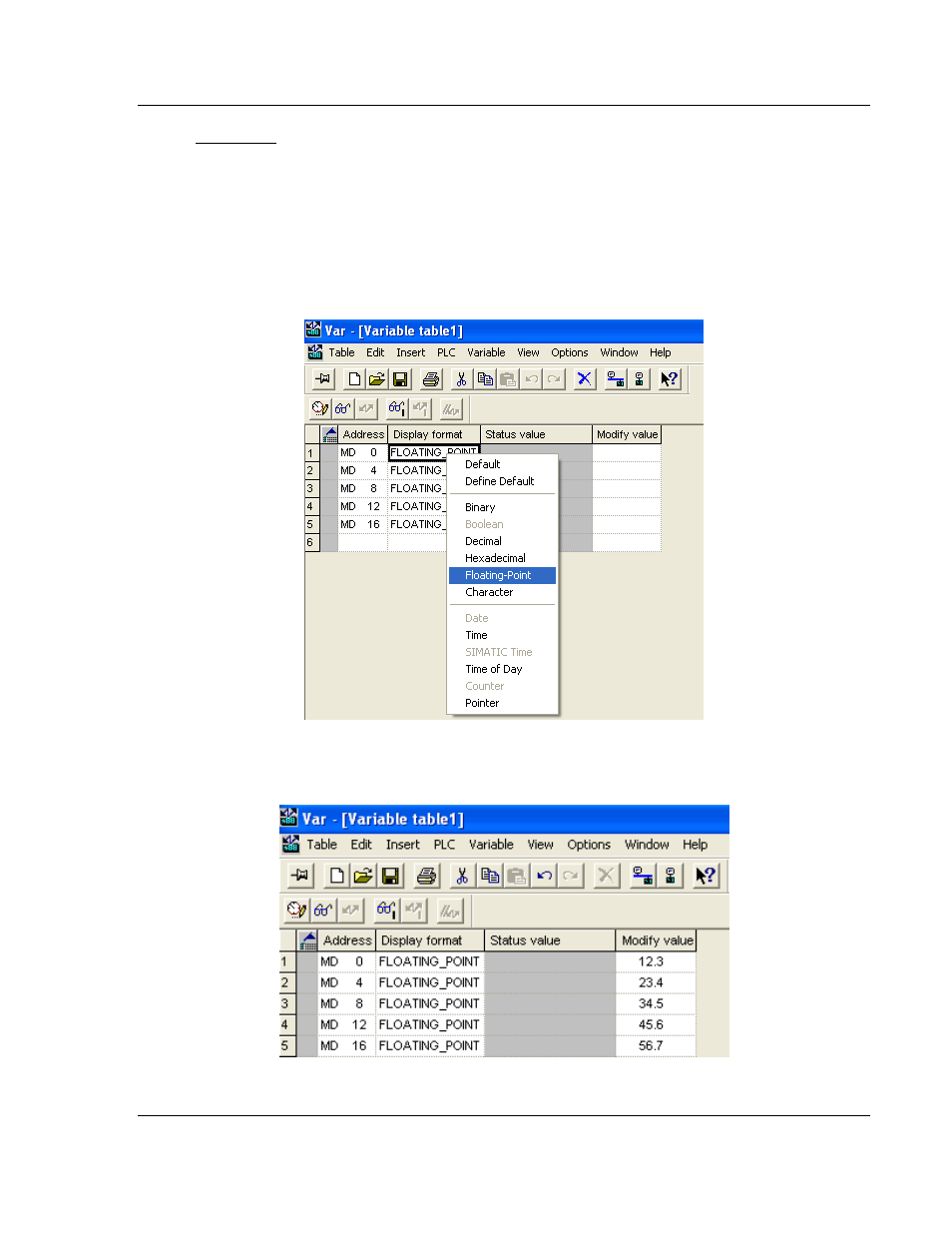
MVI56E-SIE ♦ ControlLogix Platform
Configuring the MVI56E-SIE Module
Client Communication Module
User Manual
ProSoft Technology, Inc.
Page 77 of 168
September 6, 2012
Example 2
This example demonstrates data transfer from an S7-300 processor to a
ControlLogix processor. The data is transferred from addresses 0 through 16
(MD 0 through MD 16) to RSLogix controller tags SIE.ReadData[0] through
SIE.ReadData[9], using the REAL data type and Address Type Flag.
1 In Simatic Manager, type in Flag addresses MD 0 through MD 16. Change
the display format by right-clicking an entry in the Display format column and
selecting F
LOATING
-P
OINT
from the dropdown list.
2 Type in the Modify values as shown below.
Advertising