Merging duplicate contacts, Deleting contacts, Deleting contact history – Huawei P10 User Manual
Page 108: Adding contacts to the blacklist, Identifying contacts with incomplete information
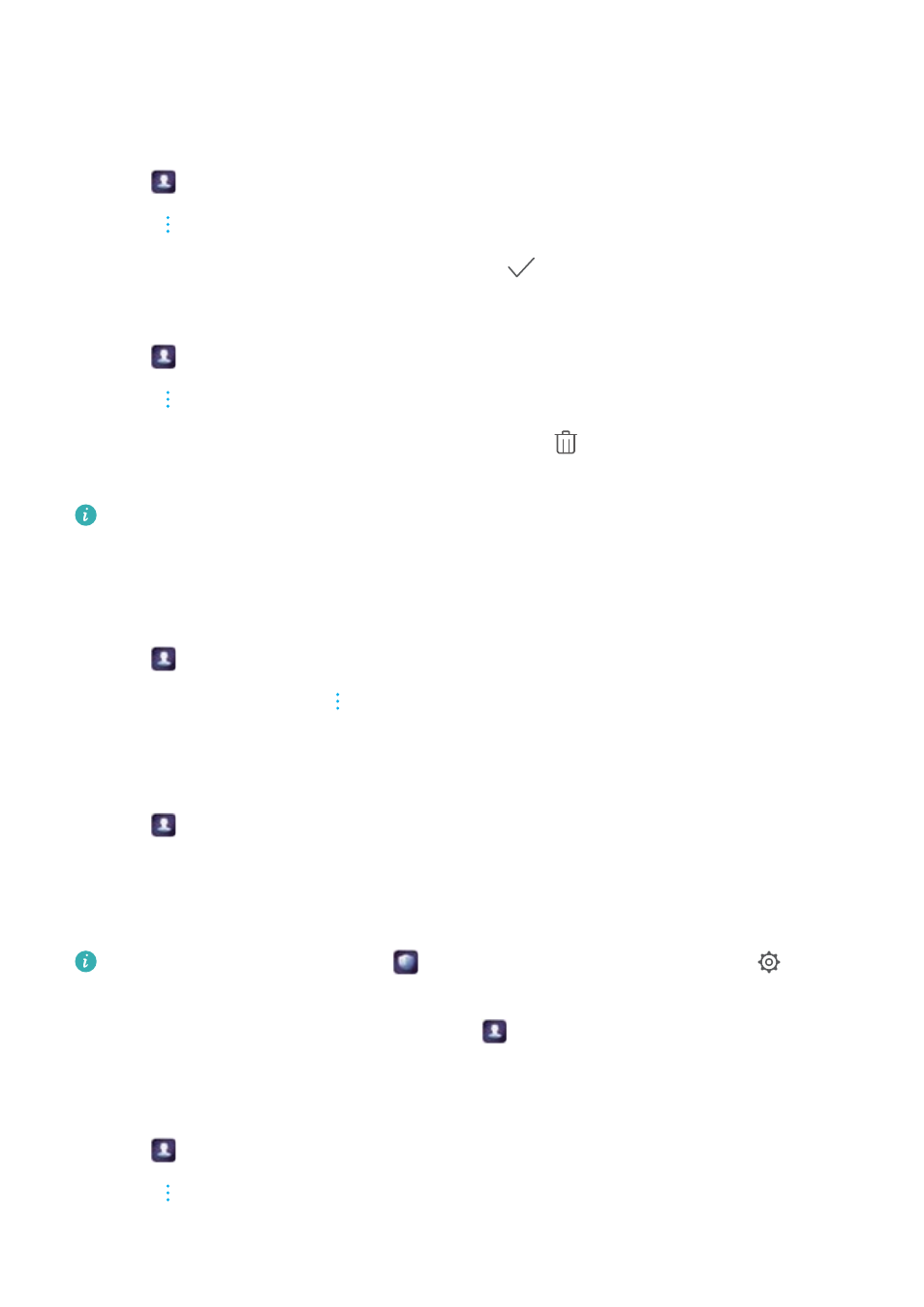
Merging duplicate contacts
When you add contacts to your device from different sources, you may end up with duplicate
entries. These duplicate entries can be merged into one to help keep your contacts organized.
1
Open
Contacts.
2
Touch
> Organize contacts > Merge duplicate contacts.
3
Select the contacts you want to merge and touch
.
Deleting contacts
1
Open
Contacts.
2
Touch
> Organize contacts > Delete contacts by batch.
3
Select the contacts you want to delete, and then touch
.
4
Touch Delete.
Alternatively, touch and hold a contact until a popup menu appears. From here, select
Delete to delete the contact.
Deleting contact history
Delete call records and text messages by contact to protect your privacy.
1
Open
Contacts.
2
Select a contact and touch
> Erase traces > Erase.
Your device will delete all call records and text messages for the selected contact.
Adding contacts to the blacklist
1
Open
Contacts.
2
Touch and hold the contact that you want to add to the blacklist, and then touch Add to
blacklist.
Your device will automatically block incoming calls and messages from blacklisted contacts.
View blacklisted contacts: Open
Phone Manager and touch Blocklist >
. Touch
Numbers blacklist to view blacklisted contacts.
Remove contacts from the blacklist: Open
Contacts. Touch and hold the contact that
you want to remove from the blacklist, and then touch Remove from blacklist.
Identifying contacts with incomplete information
1
Open
Contacts.
2
Touch
> Organize contacts > Contacts with incomplete info.
Calls and Contacts
102