Themes, About themes, Changing the theme – Huawei P10 User Manual
Page 32: Global search, About global search
Advertising
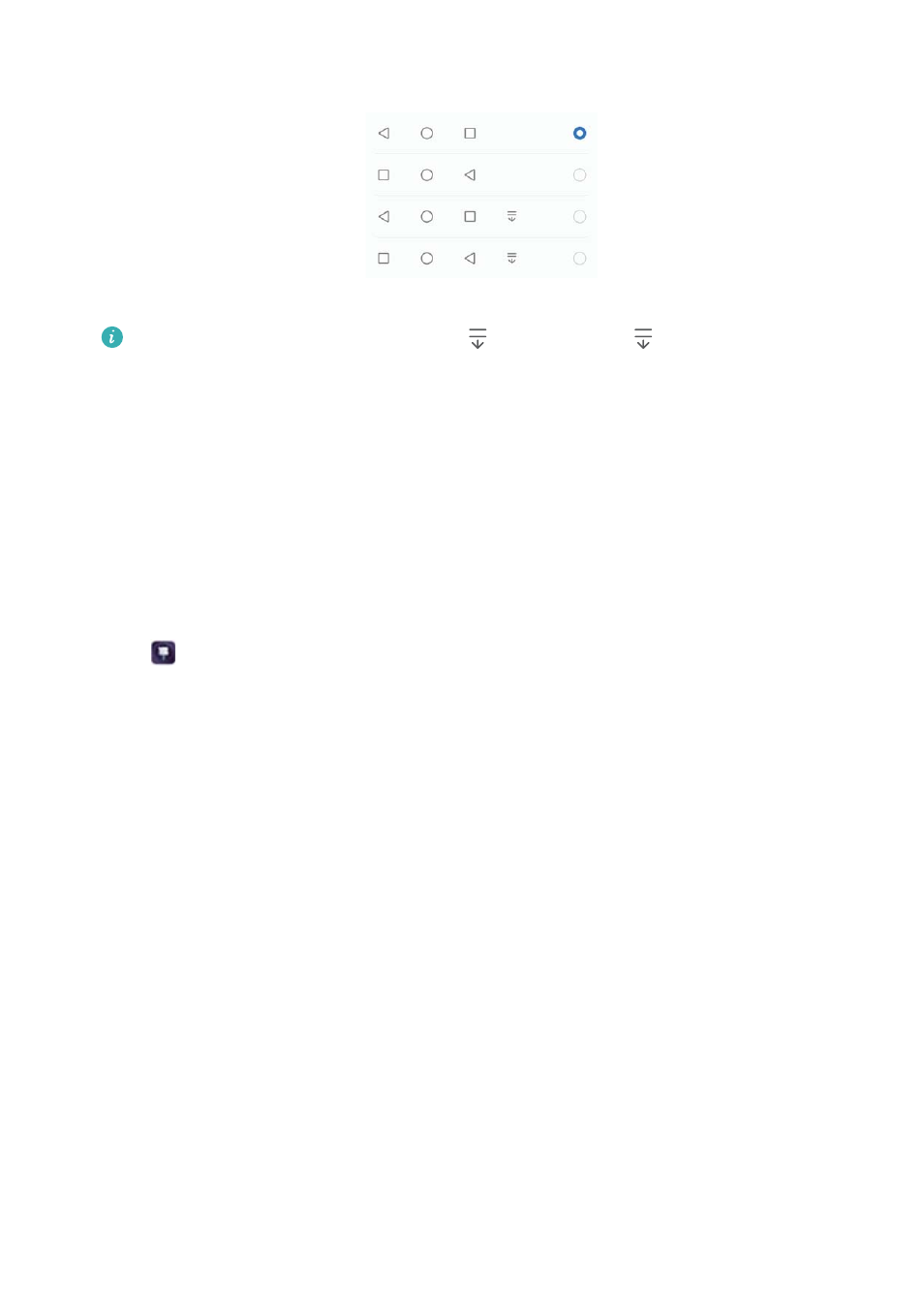
If you select a navigation bar containing
, you can touch
to pull down the
notification panel.
Themes
About themes
Themes help you to personalize your home screen by changing the wallpaper, app icons, and
more.
Changing the theme
1
Open
Themes.
2
You can:
l
Select a theme and follow the onscreen instructions to configure the settings.
l
Touch Customize to mix and match lock screen methods, wallpapers, app icons, and
more.
Global search
About global search
Use global search to find apps, contacts and messages on your device.
Swipe down on the home screen to open the global search window, and then enter your search
terms.
Screen and Display
26
Advertising
This manual is related to the following products: