Deleting photos and videos, Sharing photos and videos, Editing a photo – Huawei P10 User Manual
Page 88
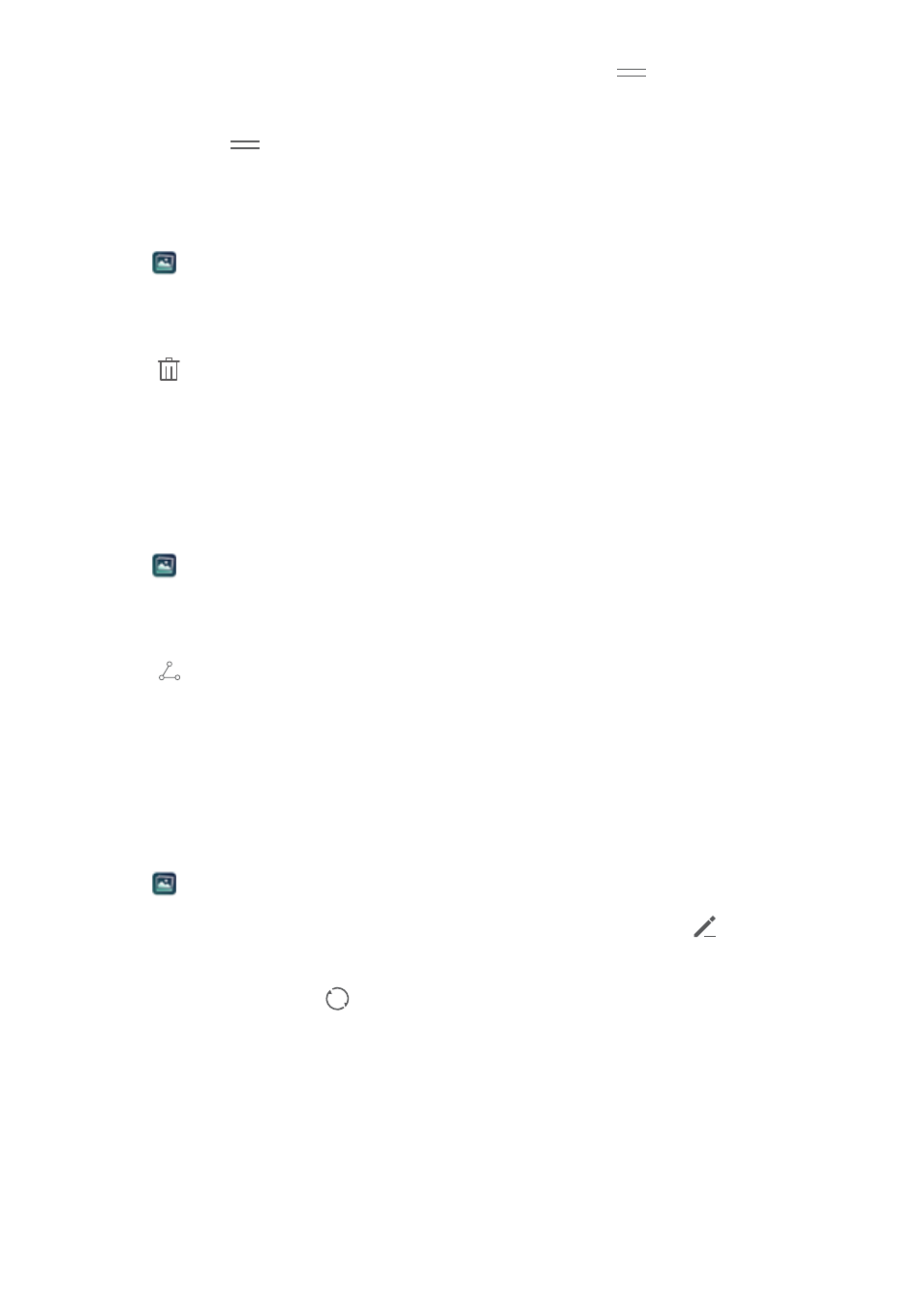
2
Go to the Albums tab, and then touch and hold an album until
appears on the left of all
your albums.
3
Touch and hold
next to the album that you want to move, and drag it to the desired
position. Exit to save the modifications.
Deleting photos and videos
1
Open
Gallery.
2
Touch and hold an image or album to open the file selection interface, and then select the
files that you want to delete.
3
Touch
> Delete.
Sharing photos and videos
Use the sharing feature in Gallery to share photos and videos.
Sharing photos and videos stored on your phone's internal storage or microSD card
1
Open
Gallery.
2
Touch and hold file to open the file selection interface, and then select the files you want to
share.
3
Touch
. Select a sharing method and follow the onscreen instructions to share the
selected file(s).
Editing a photo
The Gallery app features powerful image editing tools that you can use to draw graffiti, add
watermarks, or apply filters.
1
Open
Gallery.
2
Touch an image to view it in full-screen mode. In full-screen view, touch
to open the
photo editor and edit your photo using the available tools.
l
Rotate an image: Touch
and swipe the screen to adjust the angle of rotation.
Camera and Gallery
82