Transferring data using a computer, File management, Creating folders – Huawei P10 User Manual
Page 70: Viewing files, Viewing files by category
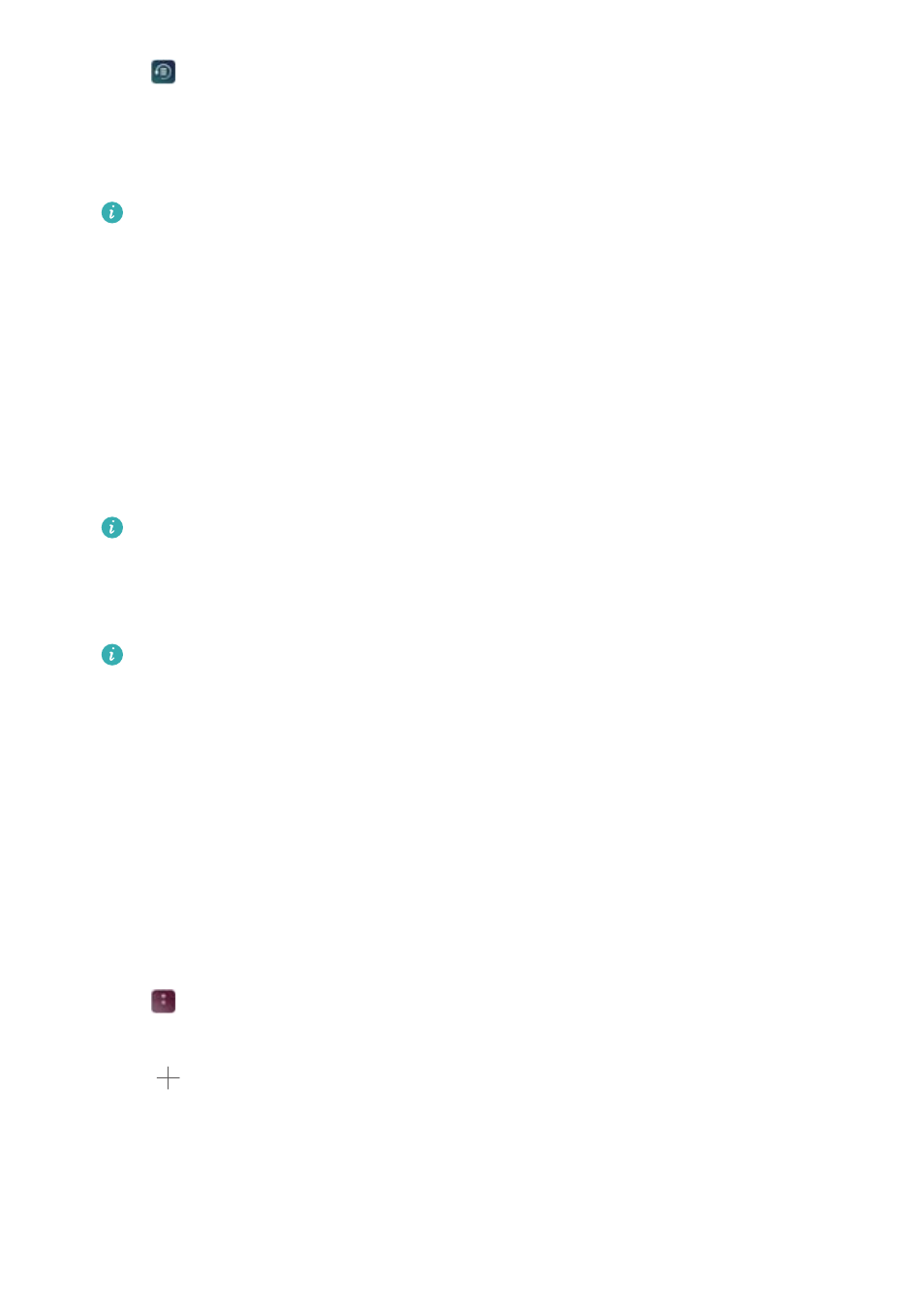
1
Open
Backup.
2
Touch Backup > USB storage > Next.
3
Select the data you want to back up and touch Back up. When prompted, enter a backup
password. No backup password is required for photos, audio files, videos, or documents.
l
Set a password reminder to help you remember your password and prevent you from
losing access to your files.
l
By default, backup data is saved to the HuaweiBackup folder on the USB storage
device.
Transferring data using a computer
Back up data on your device to a computer to avoid losing your files.
Install HiSuite before using your computer to back up and restore data. For more information,
see
1
Connect your device to a computer using a USB cable. HiSuite will launch automatically.
If your old device is not a Huawei device, use manufacturer-provided software to back up
data to your computer, and then proceed directly to step 4.
2
Go to the backup screen in HiSuite. Select the data that you want to back up and follow the
onscreen instructions to back up the data.
Follow the onscreen instructions to set a password reminder to help you remember your
password and prevent you from losing access to your files.
3
Use a USB cable to connect your new device to the computer.
4
Go to the data restore screen in HiSuite. Choose which backup you want to restore and
follow the onscreen instructions to restore the data. If the backup files are encrypted, you will
need to enter the encryption password when you are prompted to recover data.
File management
Creating folders
Keep your device organized by creating folders for your files.
1
Open
Files.
2
In the Local tab, touch Internal storage.
3
Touch
. Enter the name of the new folder and touch Save.
Viewing files
Viewing files by category
Open Files. Select the Categories tab to view your files by category.
Security and Backup
64