Deleting an event, Searching for events, Sending event invitations – Huawei P10 User Manual
Page 123: Creating a note
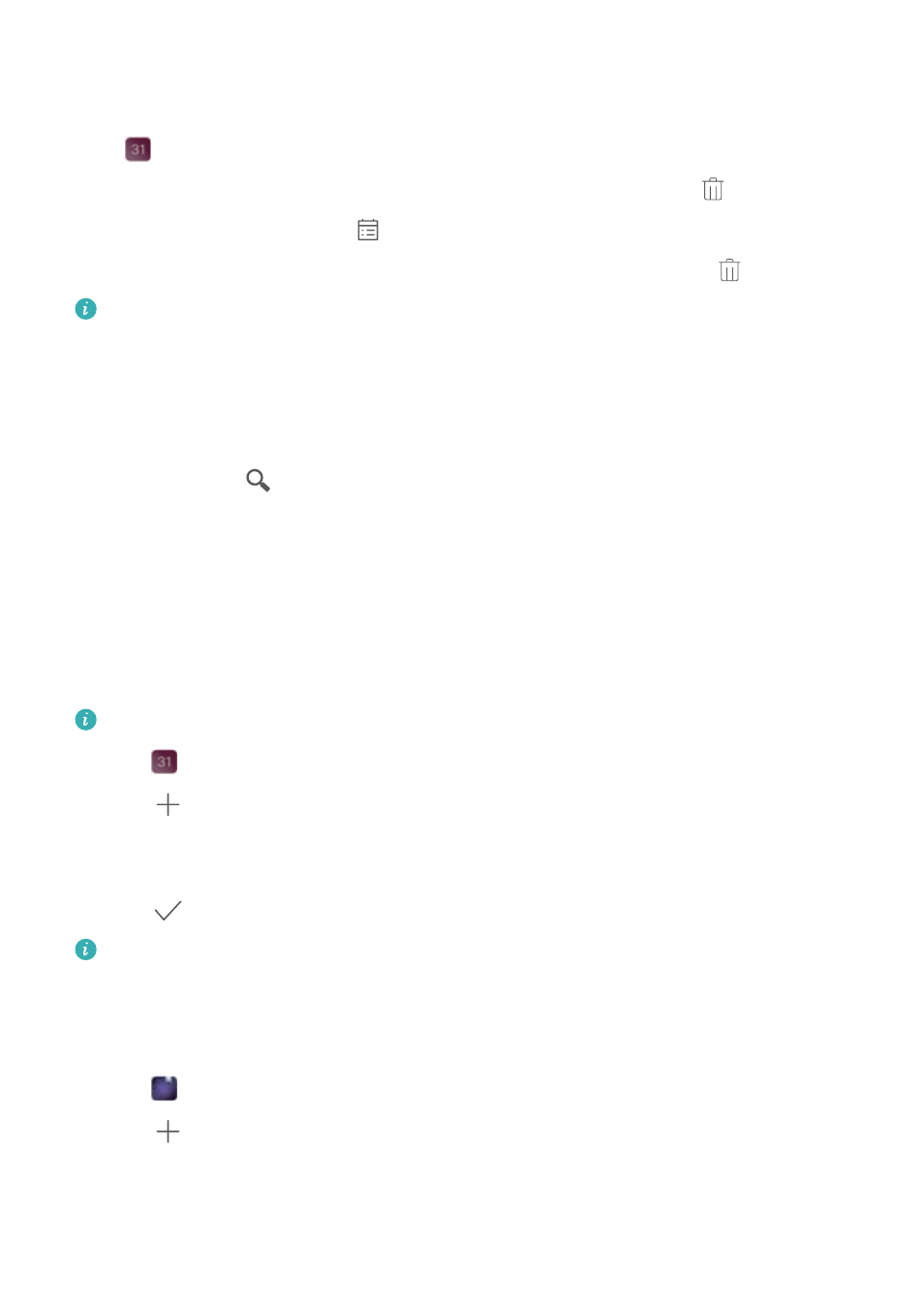
Deleting an event
Open
Calendar. You can delete an event in two ways:
l
Delete a single event: Open the event that you want to delete and touch
.
l
Delete multiple events: Touch
, and then touch and hold an event to activate the event
management interface. Select the events that you want to delete and touch
.
To delete a birthday reminder, go to Contacts, and then delete the contact's birthday
information, or delete the corresponding contact.
Searching for events
You can search for events in two ways:
l
In Calendar, touch
. Enter one or more keywords in the search bar, such as the event
name or location.
l
Swipe down on the home screen to display the search bar. Enter one or more keywords, such
as the event name or location.
Sending event invitations
Send event invitations to your friends or colleagues to keep track of who is attending.
Before using this feature, log in to your Exchange account.
1
Open
Calendar.
2
Touch
. Enter the event name, location, and start and end time.
3
Touch More. Under Guests
, enter the exchange accounts of the people that you want to
invite.
4
Touch
to save the event and send the invitations.
Event invitations are displayed in the notification panel. To respond to an invitation, touch
Email guests.
Creating a note
1
Open
Notepad.
2
Touch
and enter your note. You can choose to add an image, to-do marker, or reminder.
Calendar and Notepad
117