Huawei P10 User Manual
Page 89
Advertising
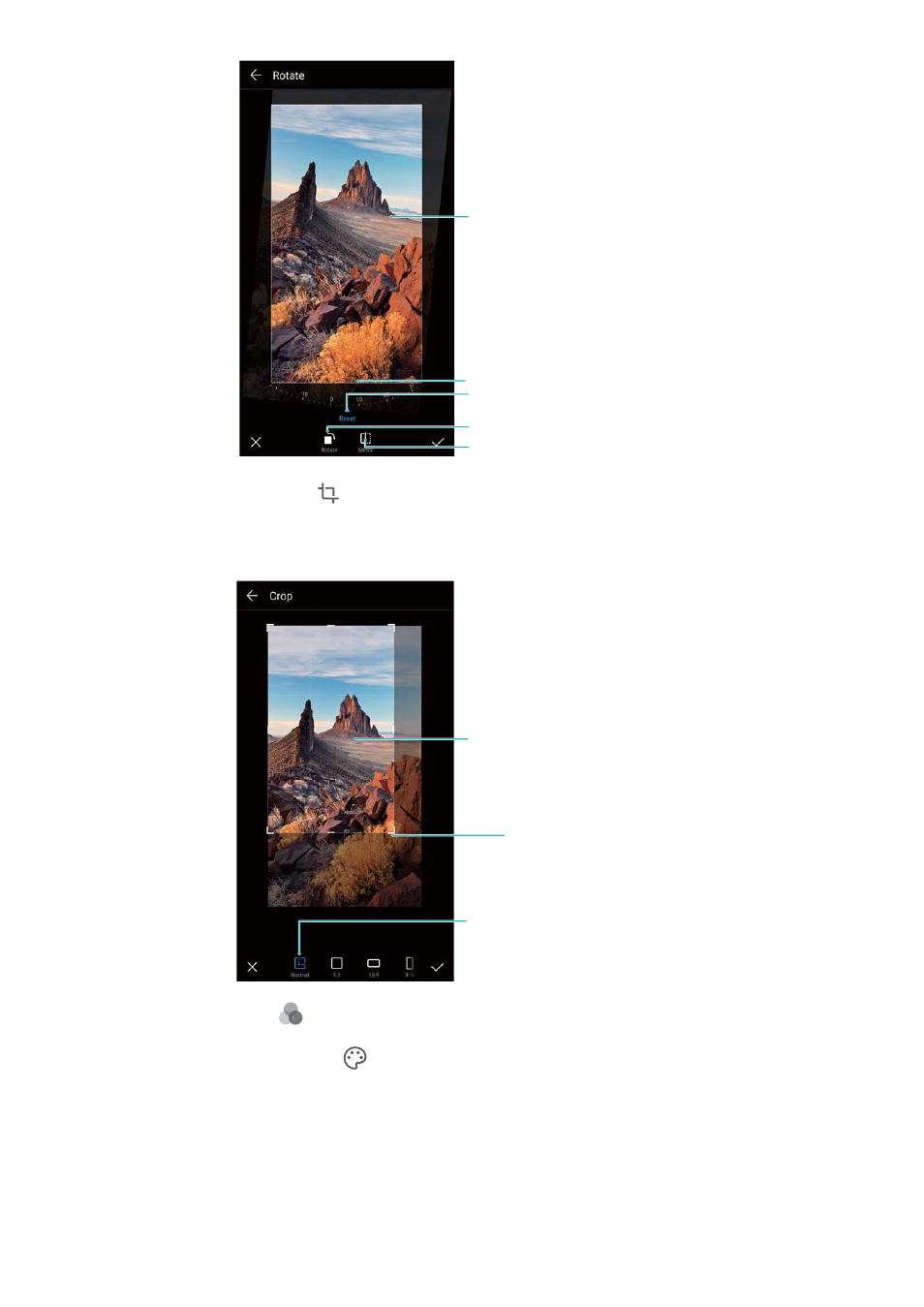
Undo changes
Rotate vertically
Mirror image
Swipe screen to rotate image
Portion of image to preserve after rotation
l
Crop an image : Touch
to select the crop ratio . Drag the dotted edges to crop the
image to the desired size.
Crop proportions
Crop selection
Crop grid corner
l
Add a filter: Touch
and select the desired filter.
l
Accentuate colors: Touch
. Select an area of the image to accentuate the color. All
other areas will be displayed as black and white.
Camera and Gallery
83
Advertising
This manual is related to the following products: