Scanning settings for special documents – Epson DS-32000 Large-Format Document Scanner User Manual
Page 109
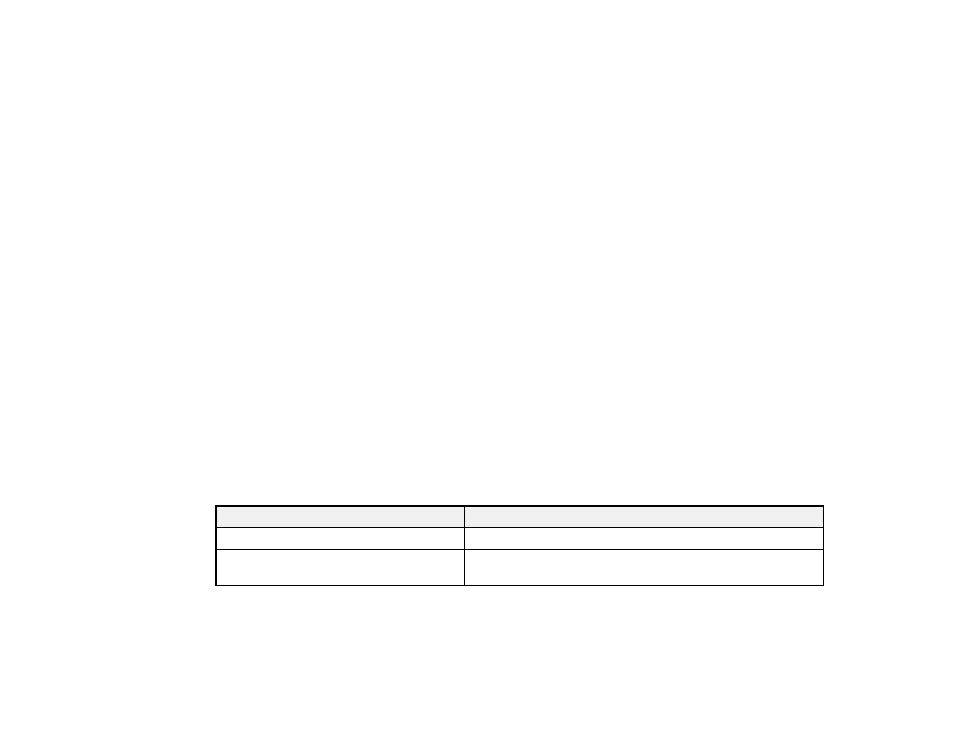
109
Color Enhance
Enhances the shades of the color you select in the scanned image. This setting is available only if you
select
Grayscale
or
Black & White
as the Image Type setting.
Brightness
Adjusts the overall lightness and darkness of the scanned image.
Contrast
Adjusts the difference between the light and dark areas of the overall scanned image.
Gamma
Adjusts the midtone density of the scanned image.
Threshold
Adjusts the level at which black areas in text and line art are delineated, improving text recognition in
OCR (Optical Character Recognition) programs.
Edge Fill
Corrects shadowing around the edges of the image by filling the shadows with black or white.
Remove Punch Holes
Removes the shadows caused by holes on the edges of the original.
Dual Image Output
Scans the original image twice using different output settings (Windows only).
Watermark
Adds text to the background of the scanned image.
Parent topic:
Scanning Settings for Special Documents
You need to select specific options on the Main Settings tab in Epson Scan 2 when scanning special
originals.
Type of original
Required settings
Envelope
Select
Off
as the
Detect Double Feed
setting.
Plastic cards
Select
Plastic Card
as the
Document Size
setting and
Off
as the
Detect Double Feed
setting.