Epson DS-32000 Large-Format Document Scanner User Manual
Page 89
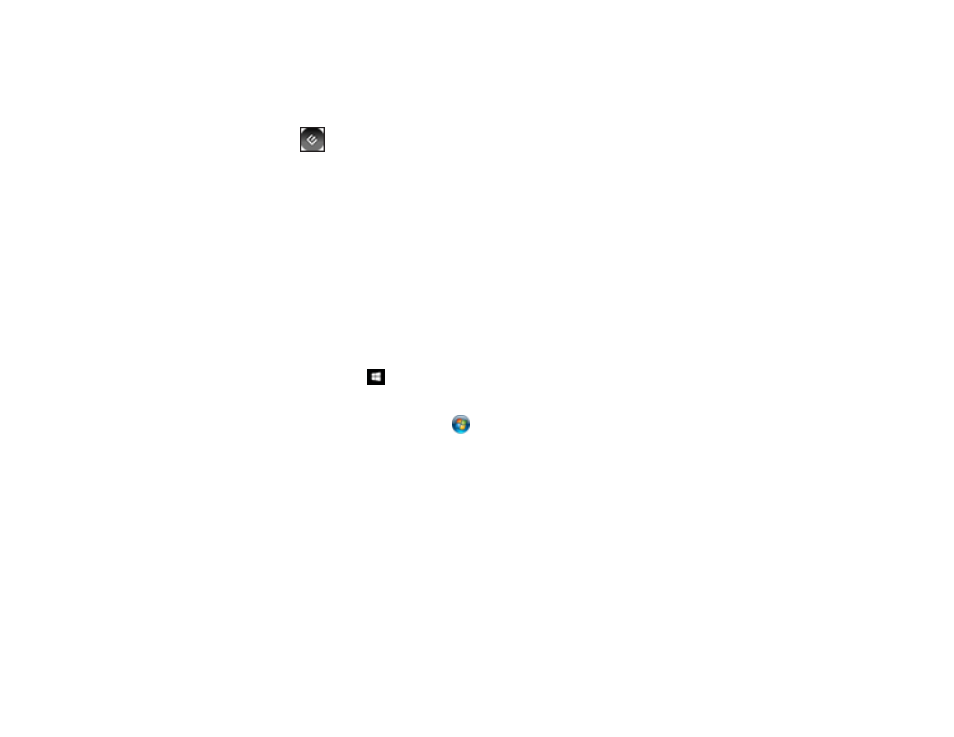
89
• To use the ultrasonic sensor to detect double feed errors, enable the
Ultrasonic Double Feed
Detection
setting. Enable this setting if you cannot enable double feed detection in your scanning
software. This setting may not work with envelopes, plastic cards, or originals with labels or
stickers.
10. Select the
Start
icon.
Adding and Assigning Scan Jobs with Document Capture Pro - Windows
Adding and Assigning Scan Jobs with Document Capture - Mac
Parent topic:
Adding and Assigning Scan Jobs with Document Capture Pro - Windows
You can add scan jobs that contain specific scan settings and use the jobs when you scan from your
product control panel or the Job Scan option in Document Capture Pro. You can save up to 30 scan
jobs.
Note:
Settings may vary depending on the software version you are using. Click the
Help
icon in
Document Capture Pro at any time for more information.
1.
Do one of the following to start Document Capture Pro:
•
Windows 10
: Click
and select
Epson Software
>
Document Capture Pro
.
•
Windows 8.x
: Navigate to the
Apps
screen and select
Document Capture Pro
.
•
Windows (other versions)
: Click
or
Start
, and select
All Programs
or
Programs
. Select
Epson Software
>
Document Capture Pro
.
You see the Document Capture Pro window.
2.
Select the
Job Scan
tab.