Replacing the scanner rollers – Epson DS-32000 Large-Format Document Scanner User Manual
Page 136
Advertising
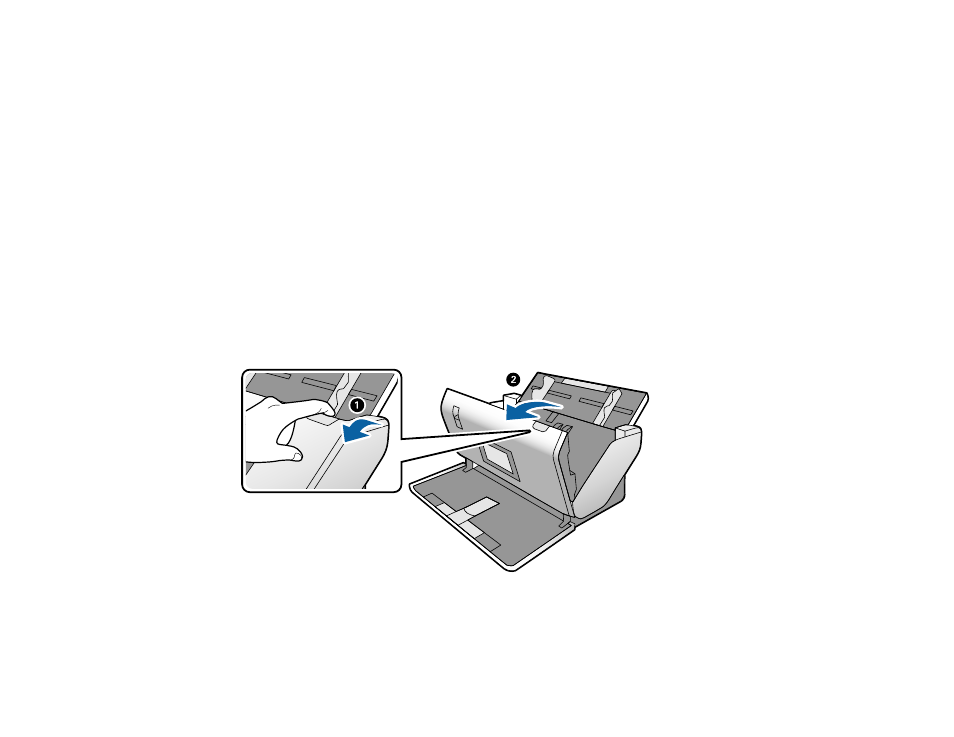
136
2.
Select
Scanner Maintenance
.
3.
Select either
Pickup Roller Replacement
or
Separation Roller Replacement
.
4.
A message on the screen shows the number of sheets scanned since the rollers were replaced and
tells you if the rollers need replacement.
5.
Select
Continue
to return to the previous menu.
Parent topic:
Cleaning and Transporting Your Scanner
Replacing the Scanner Rollers
Replace the scanner rollers when the number of scans exceeds the life cycle of the rollers. Check the
scanner roller counter to see when you need to replace the rollers.
1.
Turn off the scanner.
2.
Make sure the scanner is in Normal Mode (DS-32000).
3.
Unplug the AC adapter.
4.
Disconnect any connected cables.
5.
Pull down on the cover open lever and open the scanner cover.
Advertising