Loading originals in the input tray – Epson DS-32000 Large-Format Document Scanner User Manual
Page 37
Advertising
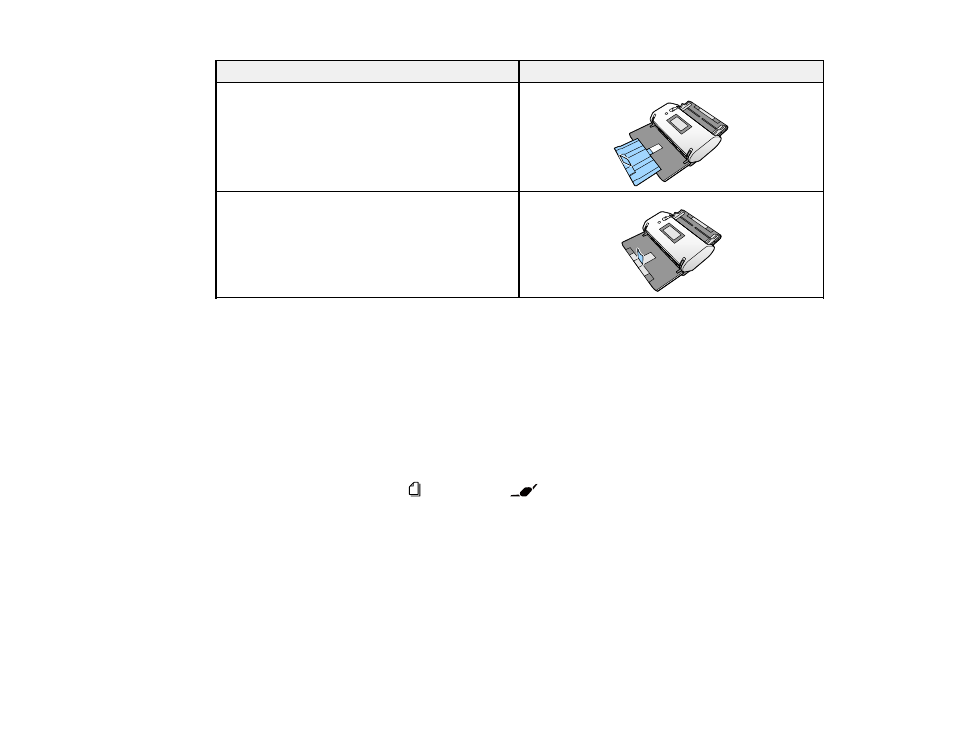
37
Type of Original
Tray Position
Passports (in a passport carrier sheet)
Laminated card
Plastic card
Parent topic:
Loading Originals in the Input Tray
You can load originals that meet the document specifications in the input tray.
Caution:
Do not load photos, valuable original documents or artwork, directly into the input tray. This
may wrinkle or damage the original. Load these originals using an optional carrier sheet.
The steps below describe loading originals of the same size. To load originals of multiple sizes at once,
see the link at the end of these steps.
1.
Set the feed selector lever to
(DS-30000) or
(DS-32000).
2.
Open the input tray and pull up its extension.
Advertising