Plastic and laminated card specifications – Epson DS-32000 Large-Format Document Scanner User Manual
Page 69
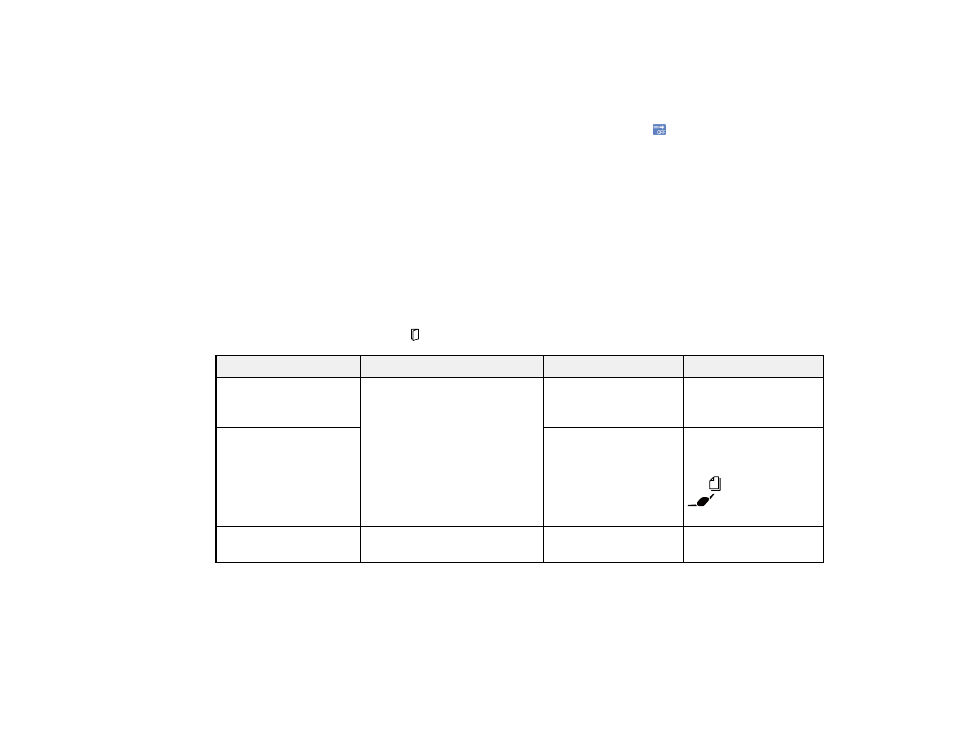
69
6.
Turn off the
Detect Double Feed
setting on the Main Settings tab in Epson Scan 2 when scanning
the cards.
Note:
If you do not disable the
Detect Double Feed
setting and a double feed error occurs, remove
the plastic or laminated card from the input tray and reload it. Press the
icon on the main screen
to disable the Detect Double Feed feature and scan again. You will need to disable Detect Double
Feed for each scan.
Plastic and Laminated Card Specifications
Parent topic:
Related references
Input and Output Tray Positions
Feed Selector Lever
Plastic and Laminated Card Specifications
You can load original plastic and laminated cards that meet these specifications in your scanner. The
feed selector lever must be in the
position to scan embossed plastic cards or laminated cards.
Paper type
Paper size
Paper thickness
Loading capacity
Plastic cards,
embossed (ISO7810
ID-1 compliant)
2.1 × 3.3 inches
(54 × 85.6 mm)
0.05 inch (1.24 mm)
maximum
1 card (vertical)
Plastic cards, standard
(ISO7810 ID-1
compliant)
0.03 inch (0.76 mm)
maximum
5 cards (vertical) (in
Normal Mode with the
feed selector lever in
the
[DS-30000] or
[DS-32000]
position)
Laminated cards
4.7 × 5.9 inches (120
× 150 mm) or smaller
0.03 inch (0.8 mm)
maximum
1 card
Note:
Plastic cards with glossy surfaces may not scan properly.
Parent topic: