Epson DS-32000 Large-Format Document Scanner User Manual
Page 56
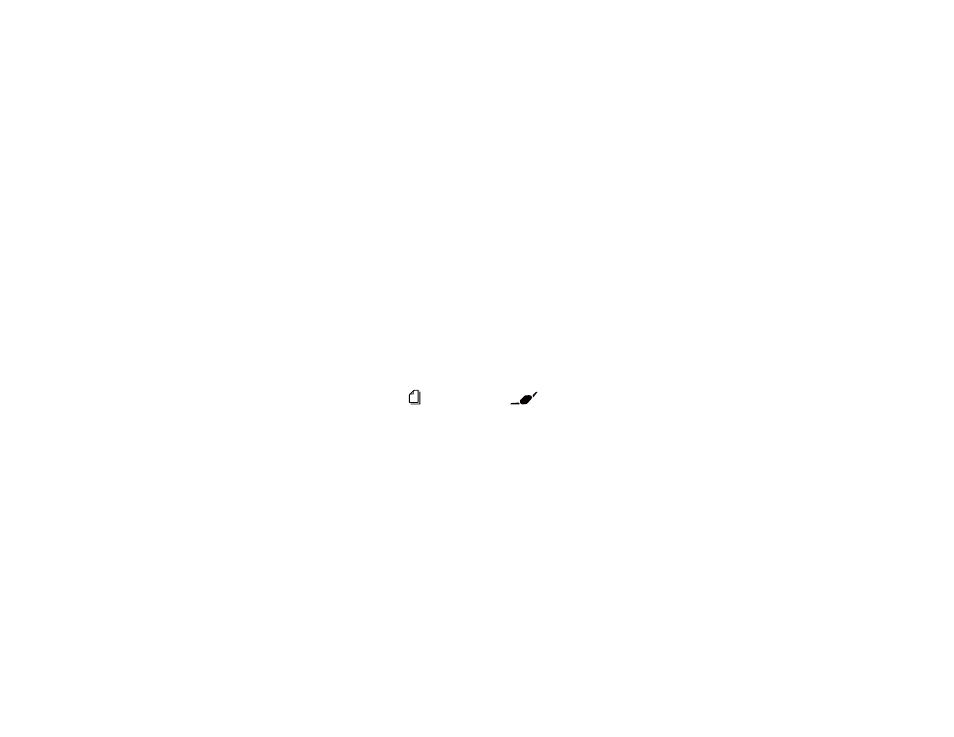
56
Turn off the
Detect Double Feed
setting on the Main Settings tab in Epson Scan 2 when scanning
folded originals. To combine the scanned images, you will have to specify
Double-Sided
as the
Scanning Side
setting and select
Left & Right
as the
Stitch Images
setting in Epson Scan 2.
Parent topic:
Loading Originals in the Input Tray
Related references
Input and Output Tray Positions
Feed Selector Lever
Original Document Specifications
Additional Scanning Settings - Main Settings Tab
Related tasks
Scanning Two Originals onto One Sheet (Stitching Images) - Windows
Loading Multiple Sizes of Originals in the Input Tray
You can load originals of different sizes, paper types, and thicknesses at one time in the input tray. Just
make sure they meet the original document specifications.
Caution:
Do not load photos, or valuable original documents or artwork, directly into the input tray. This
may wrinkle or damage the original. Load these originals using an optional carrier sheet.
1.
Set the feed selector lever to
(DS-30000) or
(DS-32000).
2.
Open the input tray and pull up its extension.