Using power saving settings, Changing the sleep timer settings – Epson DS-32000 Large-Format Document Scanner User Manual
Page 29
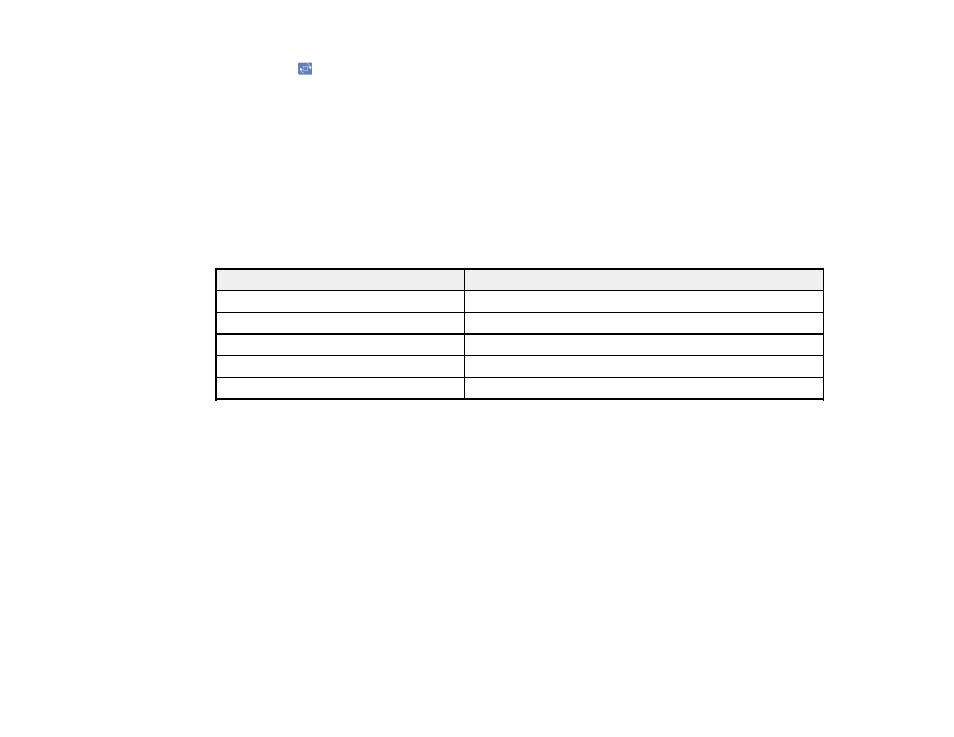
29
3.
Press the
icon to rotate the screen.
4.
Select
OK
to exit.
Parent topic:
Related tasks
Changing the Scanner Position (DS-32000)
User Replaceable Epson Scanner Parts and Accessories
You can purchase genuine Epson accessories at
(U.S. sales),
(Canadian sales), or
(Latin American sales). You can also purchase accessories from an Epson authorized
reseller. To find the nearest one, call 800-GO-EPSON (800-463-7766) in the U.S. or 800-807-7766 in
Canada.
Part
Part number
Carrier sheet
B12B819051
Cleaning kit
B12B819291
Passport carrier sheet
B12B819651
Replacement separation roller
B12B819631
Replacement pickup roller
B12B819611
Parent topic:
Using Power Saving Settings
Your scanner enters sleep mode automatically and turns off the LCD screen if it is not used for a period
of time. You can make the time period shorter to save energy and resources.
Changing the Sleep Timer Settings
Changing the Power Off Settings
Parent topic:
Changing the Sleep Timer Settings
You can adjust the time period before your product enters sleep mode and turns off the LCD screen.
Note:
This setting can be locked by an administrator. If you cannot access or change this setting,
contact your administrator for assistance.