Part names and function – Audio-Technica ATDM-0604a 6-Channel Digital SmartMixer User Manual
Page 12
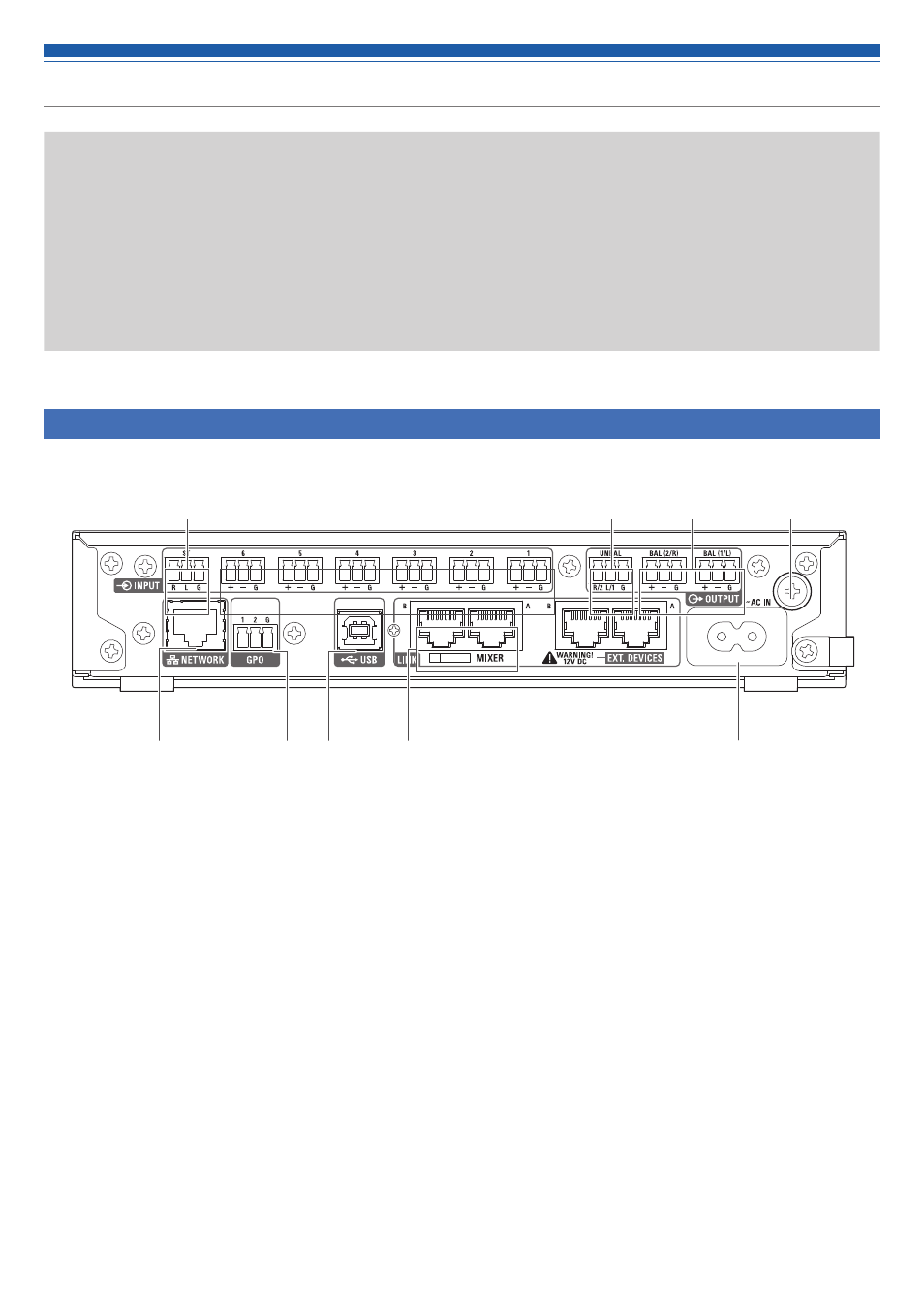
12
Part names and function
• An LED can be in one of five statuses.
(1) Lit: Indicates that a function is selected and enabled, etc.
(2) Off: Indicates that a function is not selected and disabled, etc.
(3) Blinking: Indicates that a function is being selected. Repeats every 500 ms until the status changes.
(4) Blinking fast: Indicates that the operation has been rejected. Repeats blinking five times every 200 ms.
(5) Dimmer lit: Indicates lower brightness.
• The signal level ranges indicated by the SIG/PK LEDs are as follows.
- LED lit (red): 0 dBFS to -5 dBFS
- LED lit (yellow): -6 dBFS to -24 dBFS
- LED lit (green): - 25 dBFS to - 59 dBFS
- LED off: -60 dBFS or less
Rear panel
❻
NETWORK terminal
A NETWORK port. Connect an Ethernet cable (Cat5e or above).
❼
GPO terminals
General-purpose output pin. Pin assignments are 1: GPO1, 2:
GPO2, G: GND.
❽
USB terminal
A USB port (USB Type B). Connect a USB cable.
❾
LINK A/B terminals
A LINK A/B port. Used for Audio-Technica LINK.
Connect LAN cable (CAT5e or higher, conductor size 24AWG
diameter or larger, shielded must be used).
❿
AC Inlet
Connect the power cable.
❶
Unbalanced input terminal (ST)
An unbalanced input port. Connect an unbalanced cable.
Pin assignments are as follows. 1: STEREO R 2: STEREO L and 3:
GND.
❷
Balanced input terminals (MIC/LINE)
A balanced input port. Connect a balanced cable. The input type
setting (MIC/LINE) can be changed.
Pin assignments are as follows. 1: HOT, 2: COLD, and 3: GND.
❸
Unbalanced output terminal (UNBAL)
An unbalanced output port. Connect an unbalanced cable.
Pin assignments are as follows. 1: STEREO R/2 2: STEREO L/1 and
3: GND.
❹
Balanced output terminals (BAL 1/L and 2/R)
A balanced output port. Connect a balanced cable.
Pin assignments are as follows. 1: HOT, 2: COLD, and 3: GND.
❺
Screws for grounding
The supplied power cable is a 2-core cable, and cannot be used
for grounding. Ground the product as necessary.
❸
❺
❷
❹
❶
❻
❽
❾
❿
❼