Selecting a camera to operate, Camera selection buttons, Ttons (p. 18 – Canon CR-N700 4K PTZ Camera with 15x (Satin Black) User Manual
Page 18
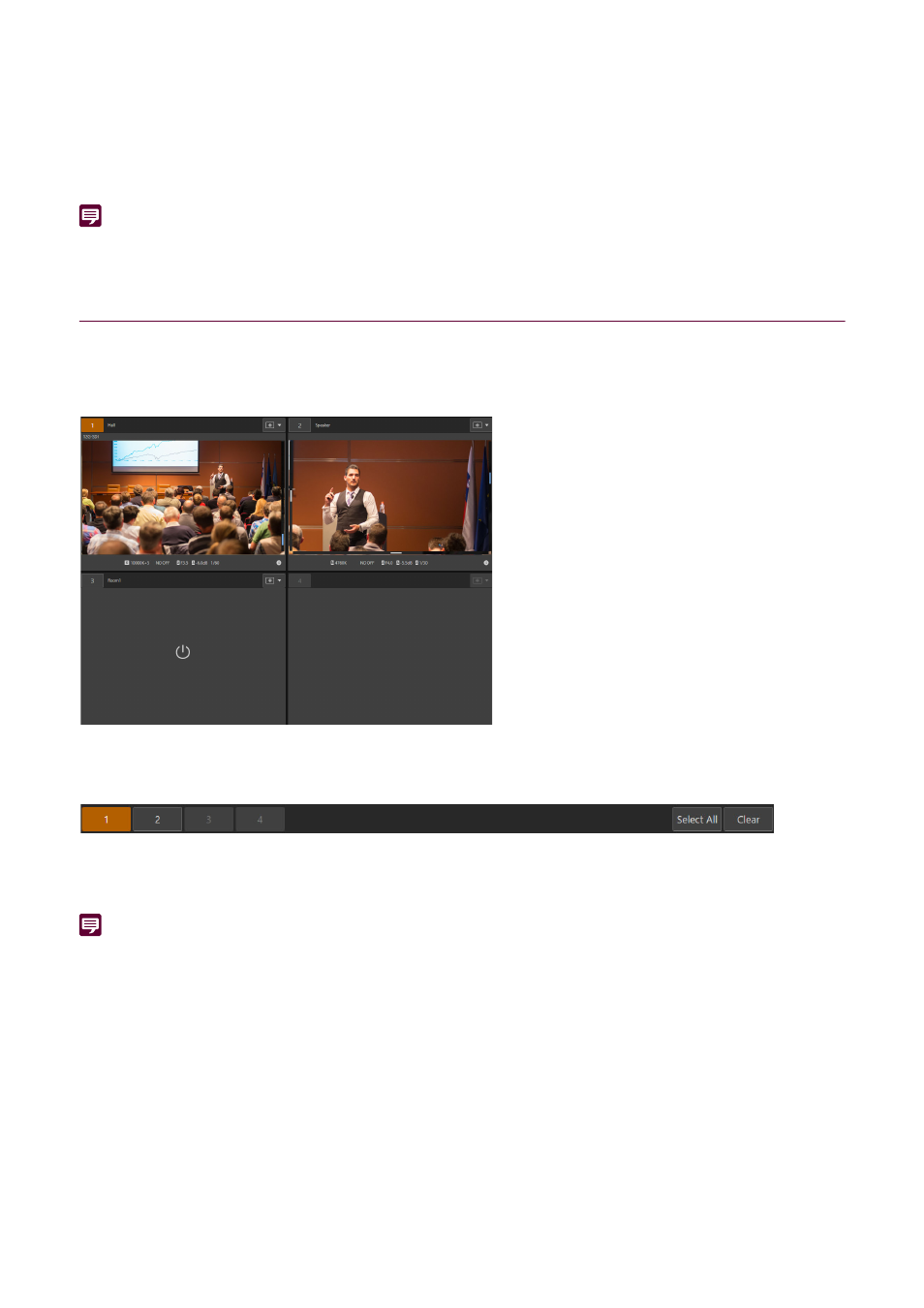
18
[Status] settings
[Saveable]: Setting values can be saved.
[Saving]: Saving of the setting values is in progress.
[Not saveable]: Setting values cannot be saved due to various reasons. (ex. The software is not connected to the
camera.)
[Not Supported]: The camera does not support the Save Camera Settings function.
Note
For details on saving camera settings, refer to the Settings Guide of the camera.
Selecting a Camera to Operate
First, click the camera number and select a camera to operate.
In order to select the cameras to operate, click the camera number of the target cameras in the video display area.
The selected camera number turns orange.
Camera Selection Buttons
The camera selection button number corresponds to the number of the camera in the video display area.
Click [Select All] to select all cameras shown in the video display area as cameras to operate.
Click [Clear] to deselect all cameras displayed in the video display area.
Note
The camera numbers of those not displaying the video in the video display area, on standby, or disconnected are indicated in gray.