Trace – Canon CR-N700 4K PTZ Camera with 15x (Satin Black) User Manual
Page 26
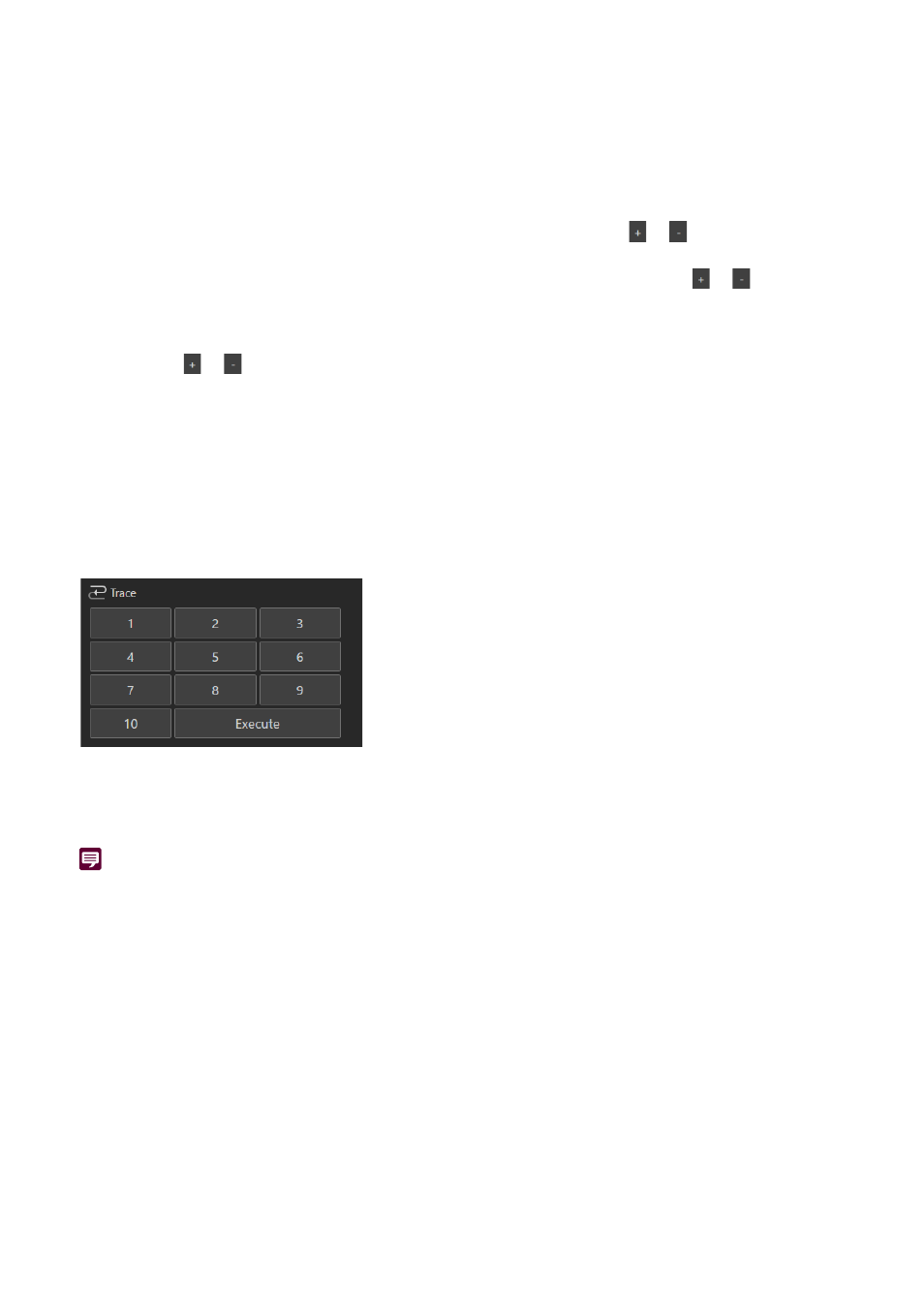
26
• When shooting under the following conditions, if the screen color looks unnatural in [Auto], adjust the white balance using [Set A] or [Set
B]:
– Shooting in locations where lighting conditions suddenly change
– Close-up shooting
– Shooting a scene with only one color, such as sky, sea, or forest
– Shooting under mercury lamps and certain fluorescent/LED lights
• If the setting is other than [Auto], and the location or brightness changes or the ND filter is switched, adjust the white balance again.
[R Gain], [B Gain]
Adjusts the white balance when [Mode] is set to [Manual]. Move the slider knob or click
or
to change the value.
[Color Temperature]
When [Mode] is set to [Color Temperature], [Daylight] or [Tungsten], move the slider knob or click
or
to change the
value.
[CC]
Specifies the CC value (color correction value) to adjust the white balance. The value can be changed by moving the slider
knob or clicking
or
.
[White Balance Calibration]
Captures the reference white color when [Mode] is set to [Set A] or [Set B]. Illuminate a gray card or white subject (white
paper, etc.) with a light source and click [Execute] while the subject fills the screen.
[Trace]
The traces registered to the camera can be executed from the main screen.
Simultaneous operation is available when multiple cameras are operated.
For details on trace, refer to “Trace Function” (P. 35).
Select the registered trace number to move the camera to operate to the trace start position.
Also, trace name and the status of trace are displayed under the camera name in the video display area.
When status of trace of all cameras is [Ready], the [Execute] button becomes enabled.
Click [Execute] to execute the trace recorded by the camera.
Note
For cameras without any trace record, trace name or trace status will not be displayed. Also will not be able to operate by clicking
[Execute].