Calling a preset, Deleting a preset, Trace function – Canon CR-N700 4K PTZ Camera with 15x (Satin Black) User Manual
Page 35: Trace] tab, On (p. 35), R to “trace function” (p. 35)
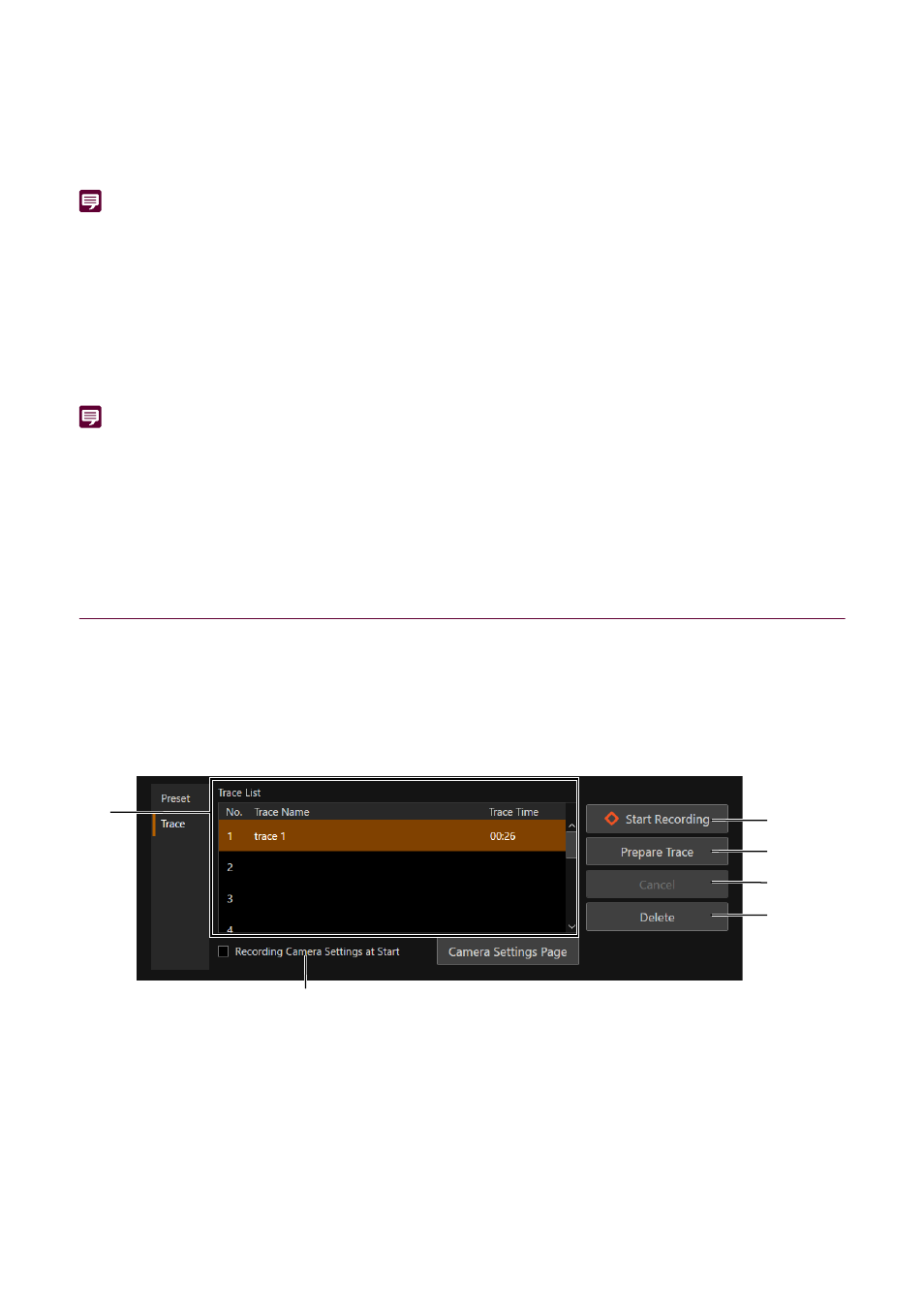
35
If a number that has already been registered is selected, the contents will be overwritten.
Note
• [home] is the setting when the camera was launched (home position). It can be overwritten but cannot be deleted. Overwriting changes
the position that is called up when [Home] is clicked in the [Preset] of the camera operation area.
• Able to register up to 100 presets (including home position) in the camera.
Calling a Preset
Select the preset to call from [Preset List] and click [Execute] to reflect the preset settings on the camera. Check in the
video display area.
Presets can also be called from the camera operation area on the main screen. For details, refer to “[Preset]” (P. 21).
Note
When clicking [Execute] to call a preset, the time to move to the pan/tilt/zoom position, and speed are reflected from the specified settings
in [Preset] of the camera operation area.
Deleting a Preset
Select the preset from the [Preset List] and click [Delete] to delete the selected preset from the camera.
Trace Function
Trace is a function that can register up to 10 operations including camera pan, tilt, zoom operations, focus, and video
quality, for activating when necessary.
Since a trace is registered to a camera, it can be executed from any computer.
Note that the pan, tilt, zoom, and focus operation by the trace function cannot be reproduced with exact precision.
[Trace] Tab
(1)
[Trace List]
Displays the trace [Number], [Trace Name], and [Trace Time] in a list. Double-click [Trace Name] and enter an
arbitrary name to change [Trace Name].
(2)
[Start Recording]
Click to start trace recording (P. 36).
(3)
[Prepare Trace]
Click to prepare the execution of the recorded trace (P. 36).
(4)
[Cancel]
Click while recording or executing a trace to cancel these operations.
4
Select the desired preset number to register.
5
Click [Add].
(1)
(2)
(6)
(3)
(4)
(5)