SmartSystem Matrix Sled Chimera (Gold Mount) User Manual
Page 17
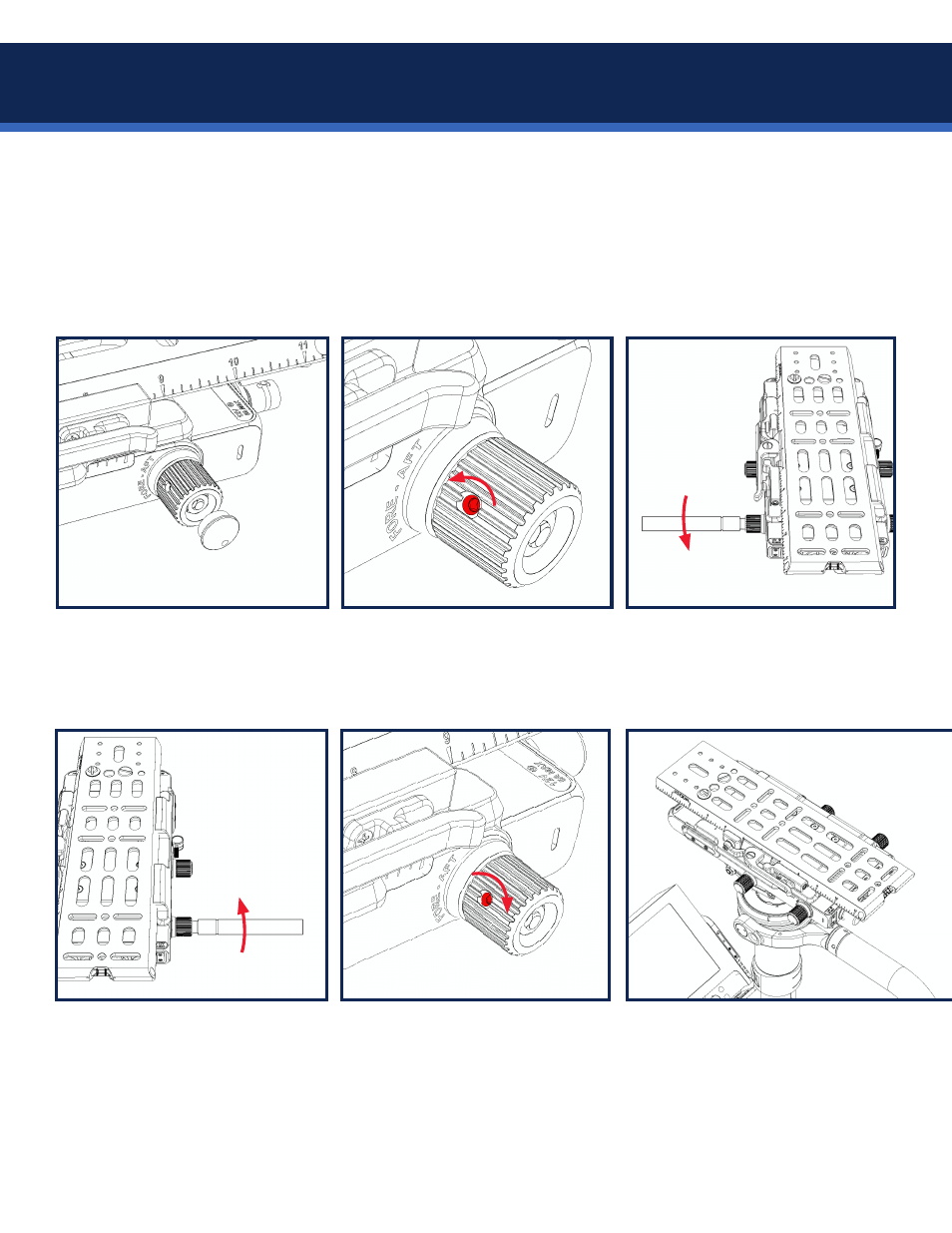
I
f the fore/aft or side-to-side
drive knobs exhibit free play, your balancing accuracy may be compromised.
However, over-tightening can be worse than being a little loose, so approach these adjustments with care.
Tighten the stage drive knobs in pairs; BOTH fore/aft or BOTH side/side knobs. Each pair of knobs share an
axle and should be tensioned evenly.
Remove the covers on one PAIR
of stage drive knobs. A penknife
or fine blade screwdriver works
nicely.
Loosen both locking set screws
one-half turn with a 1/16” Allen
wrench. You do not need to
remove the set screws.
Use the supplied tool (815-7971)
to hand-tighten one nut a small
amount.
Tighten the nut on the opposite
side a small amount as well. Adjust
the tension a little at a time and
sneak up on the perfect setup.
Re-tighten both locking set screws
before testing the drive knobs.
The knobs should not be overly
tight, but should not have any
slack. When you’re satisfied with
the feel of the drive, replace the
nut covers.