Modelsim simulation, Starting a simulation from the modelsim gui, Axi4stream/qsys-examples/ex1_back_to_back_sv – Altera Mentor Verification IP Altera Edition AMBA AXI4-Stream User Manual
Page 196: Table 12-1
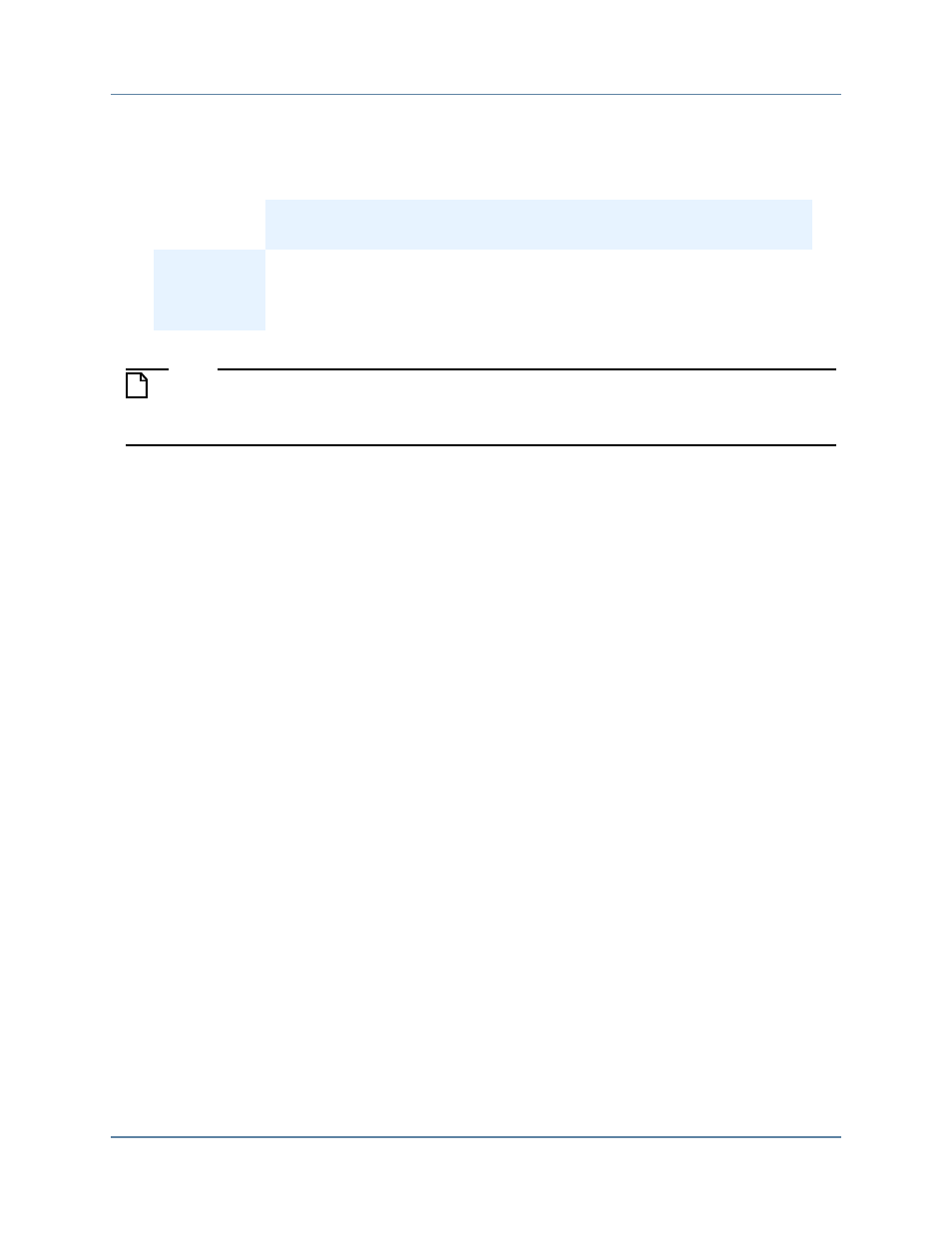
Mentor Verification IP AE AMBA AXI4-Stream User Guide, V10.3
196
Getting Started with Qsys and the BFMs
Setting Up Simulation from the Windows GUI
April 2014
details the README text file instructions to load a model into the simulator, and the script
command file to start the simulation.
Note
The VHDL example axi4stream/qsys-examples/ex1_back_to_back_vhd has equivalent
README text files and command script files. The process to follow for VHDL
simulation is similar to that for SystemVerilog simulation.
ModelSim Simulation
You can run a ModelSim simulation from a GUI interface or a command line. Before starting a
simulation, you must do the following:
•
Check that the $QUARTUS_ROOTDIR environment variable points to the Quartus II
software directory in the Quartus II software installation. The example command script
example.do requires this variable to locate the installed Mentor VIP AE BFMs during
simulation.
•
Ensure that the environment variable MvcHome points to the location of the installed
Mentor VIP AE BFM. You can set the location of MvcHome using one of the following
options:
o
To set the MvcHome variable in the modelsim.ini file, refer to the section “
o
To specify the -mvchome option on the command line, refer to the section “
Simulation from a UNIX Command Line
.”
The following sections outline how to run a ModelSim simulation from either a GUI or a
command line.
Starting a Simulation From the ModelSim GUI
To start a simulation with the ModelSim simulator GUI:
1. Start the ModelSim GUI.
vsim -mvchome $QUARTUS_ROOTDIR/../ip/altera/mentor_vip_ae/common
Table 12-1. SystemVerilog README Files and Script Names for all Simulators
Questa
Simulation
ModelSim
Simulation
IES Simulation VCS Simulation
README
README-
Questa.txt
README-
ModelSim.txt
README-
IUS.txt
README-
VCS.txt
Script File
example.do
example.do
example-ius.sh
example-vcs.sh