I/o card installation, Analog card, Digital card – Tascam X-48 User Manual
Page 13: Setup
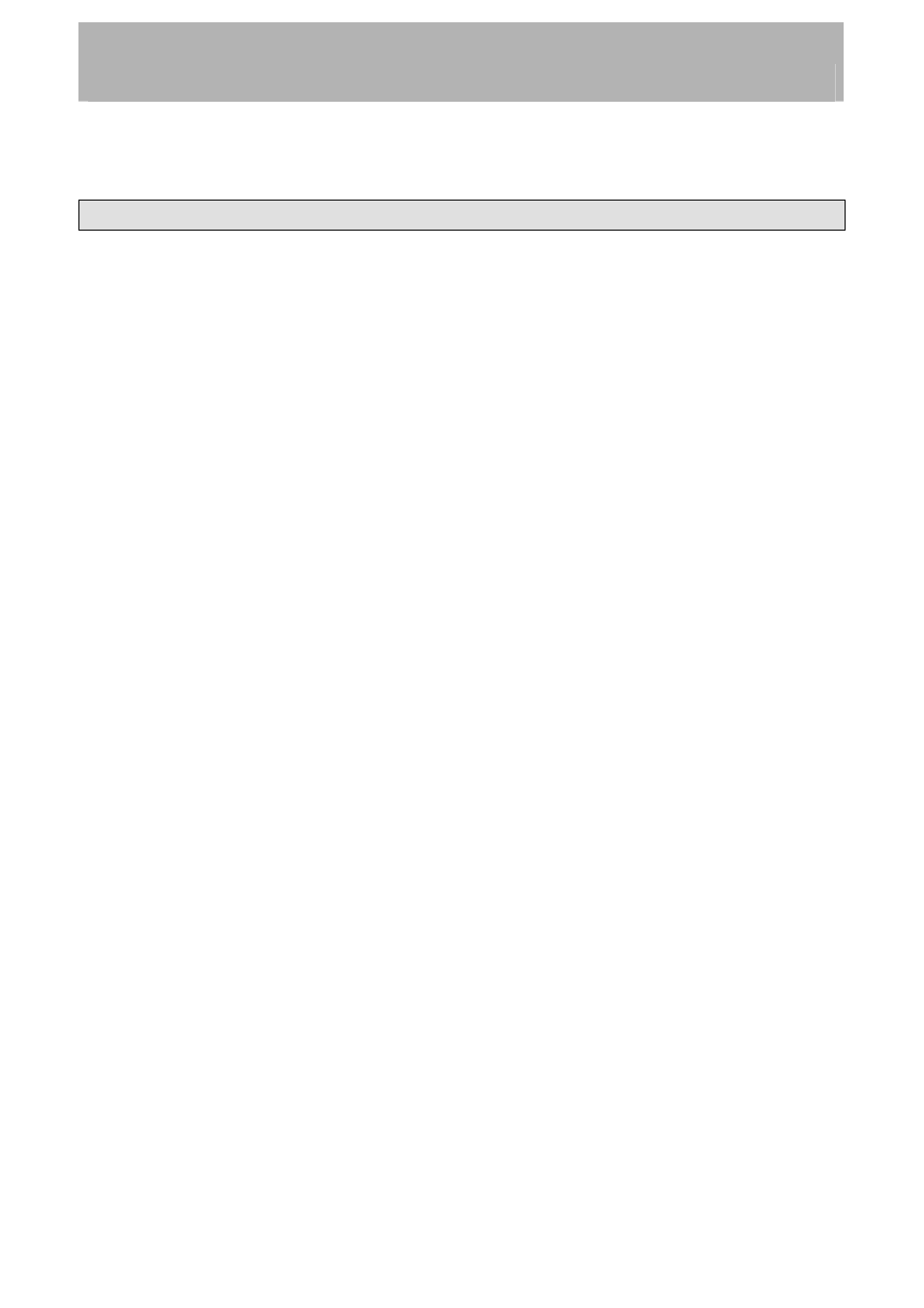
Setup
17.
Cooling fan – make sure that this fan is not blocked off in a rack to prevent
overheating the system.
I/O Card Installation
I/O cards of different types may be installed in the X-48 simultaneously. For example, an
X-48 may have one analog card and one digital card installed, with independent I/O routing.
Each X-48 option card provides 24 channels of input and output.
•
You will need a medium size Philips screwdriver.
•
Power off and unplug the X-48 to avoid shock hazard.
•
If rack mounted, remove the X-48 from the rack to gain access to the top panel.
Analog Card
1.
Remove the six screws holding on the top panel (there is one on the rear).
2.
Remove the top panel and set it aside. You will see two black connectors, one
labeled SLOT1 and one labeled SLOT2. On the back of the X-48, there are two
blank panels, one labeled SLOT1 (1-24) and one labeled SLOT2 (25-48).
3.
Remove the blank panel corresponding to the black connector where the I/O card
will be connected. For example, if you are installing an analog card for channels 1-
24, remove the blank panel for SLOT1.
4.
Continue with this section to install an analog card. Otherwise skip to the next
section to install a digital card.
5.
Connect the flat gray cable provided with the analog card to the appropriate slot
connector in the X-48.
6.
Slide the analog card into the slot from the rear of the X-48. Near the black
connector on the card, you will see a screw hole. With the card slid all the way in,
under that hole is a chassis screw that must be removed then used to hold the rear of
the analog card in place.
7.
Secure the analog card’s connector plate to the rear panel of the X-48 using the
screws you removed in Step 6.
8.
Connect the other end of the flat gray cable to the black connector on the card.
9.
Just behind the front panel you will find yellow/black/red cables with white
connectors. These are power cables for the analog card. Connect one of these to the
matching white connector on the analog card.
10.
Replace the top panel.
Digital Card
1.
Remove the six screws holding on the top panel (there is one on the rear).
2.
Remove the top panel and set it aside. You will see two black connectors, one
labeled SLOT1 and one labeled SLOT2. On the back of the X-48, there are two
blank panels, one labeled SLOT1 (1-24) and one labeled SLOT2 (25-48).
3.
Remove the blank panel corresponding to the black connector where the I/O card
will be connected. For example, if you are installing an analog card for channels 1-
24, remove the blank panel for SLOT1.
4.
Connect the flat gray cable provided with the digital card to the appropriate slot
connector in the X-48.
5.
Slide the digital card into the slot from the rear of the X-48.
13