Making connections, Tdif, S/pdif – Tascam X-48 User Manual
Page 14: Aes/ebu, Setup
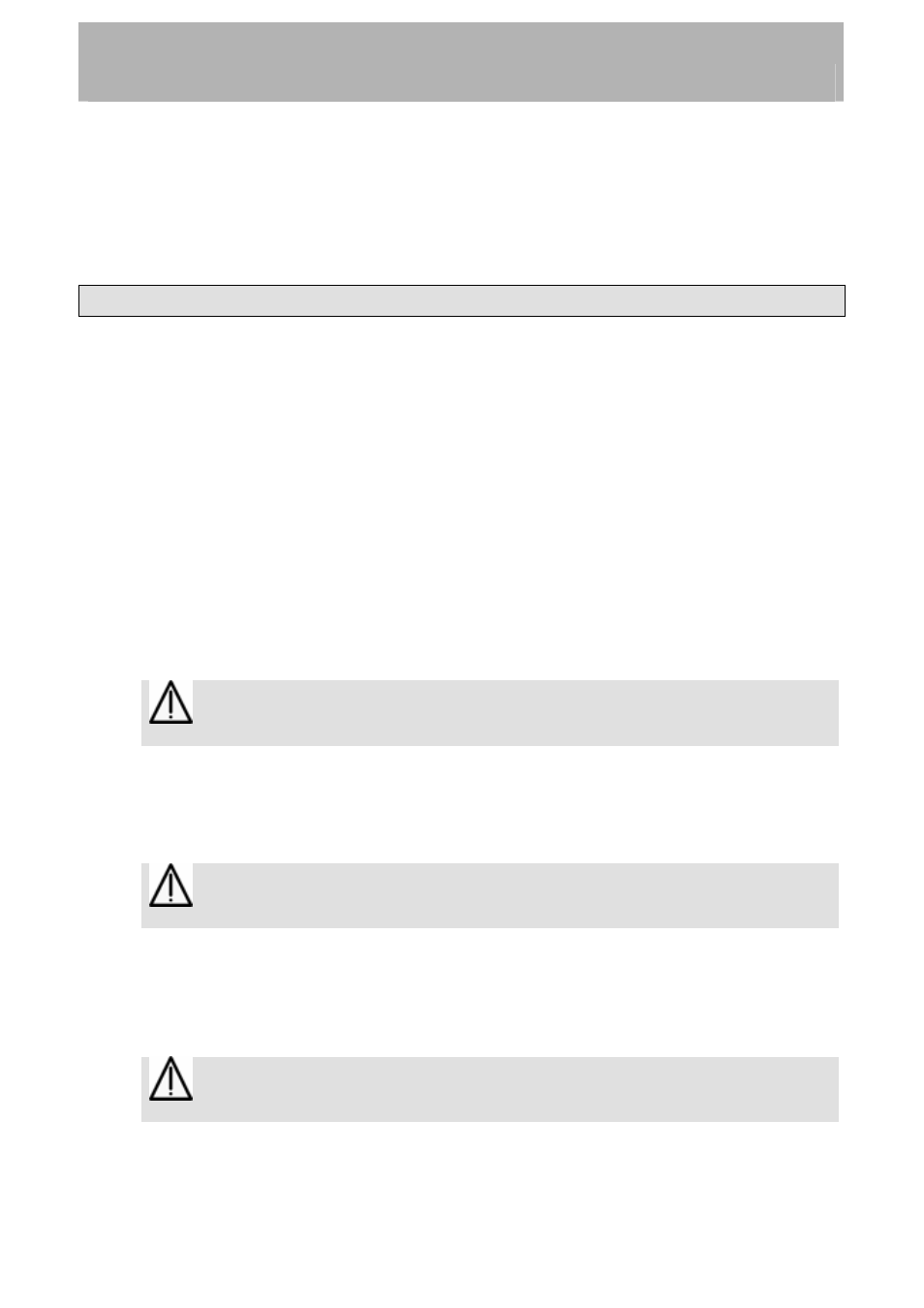
Setup
6.
Secure the digital card’s connector plate to the rear panel of the X-48 using the
screws you removed in Step 2.
7.
Secure rear of the digital card to the metal plate below it using a white plastic spacer
and screw originally provided with your X-48.
8.
Connect the other end of the flat gray cable to the black connector on the card.
9.
Replace the top panel.
Making Connections
You may not use all the connections provided on the rear of the X-48, but they are there if
you need them. Just skip over the sections below that don’t apply to your setup. For further
information on routing to & from these connectors, please refer to Section 'I/O Settings'
(page 23).
TDIF
The X-48 comes standard with six DB25 connectors, each one capable of carrying eight
channels of I/O at normal sample rates (44.1k, 48k) or double speed sample rates (88.2k,
96k).
NOTE: Eight channels of double speed sample rate I/O on a single TDIF connection is a
new development for TASCAM recorders and mixers. Please ensure that the equipment you
are connecting the X-48 to will support this by contacting the manufacturer of that
equipment.
Note: Use only cables that are specified by the manufacturer as "TDIF" cables.
Using incorrect cables can damage your equipment.
S/PDIF
The X-48 comes standard with two RCA jacks for S/PDIF I/O at both normal and double
speed sample rates.
Note: To ensure clean data transmission, use only cables specified by the
manufacturer as "S/PDIF" cables.
AES/EBU
When installed into an X-48 Slot, an AES/EBU digital I/O card will provide 24 channels of
I/O at normal sample rates (44.1k, 48k) or double speed sample rates (88.2k, 96k).
Note: Use only DB25 cables specified by the manufacturer as "AES/EBU" cables.
Many cables look the same on the outside.
The AES/EBU DB-25 pinout is pictured :
14