Mixer, Mixer interface, Mixer introduction – Tascam X-48 User Manual
Page 59: Mixer bypass, Dsp view
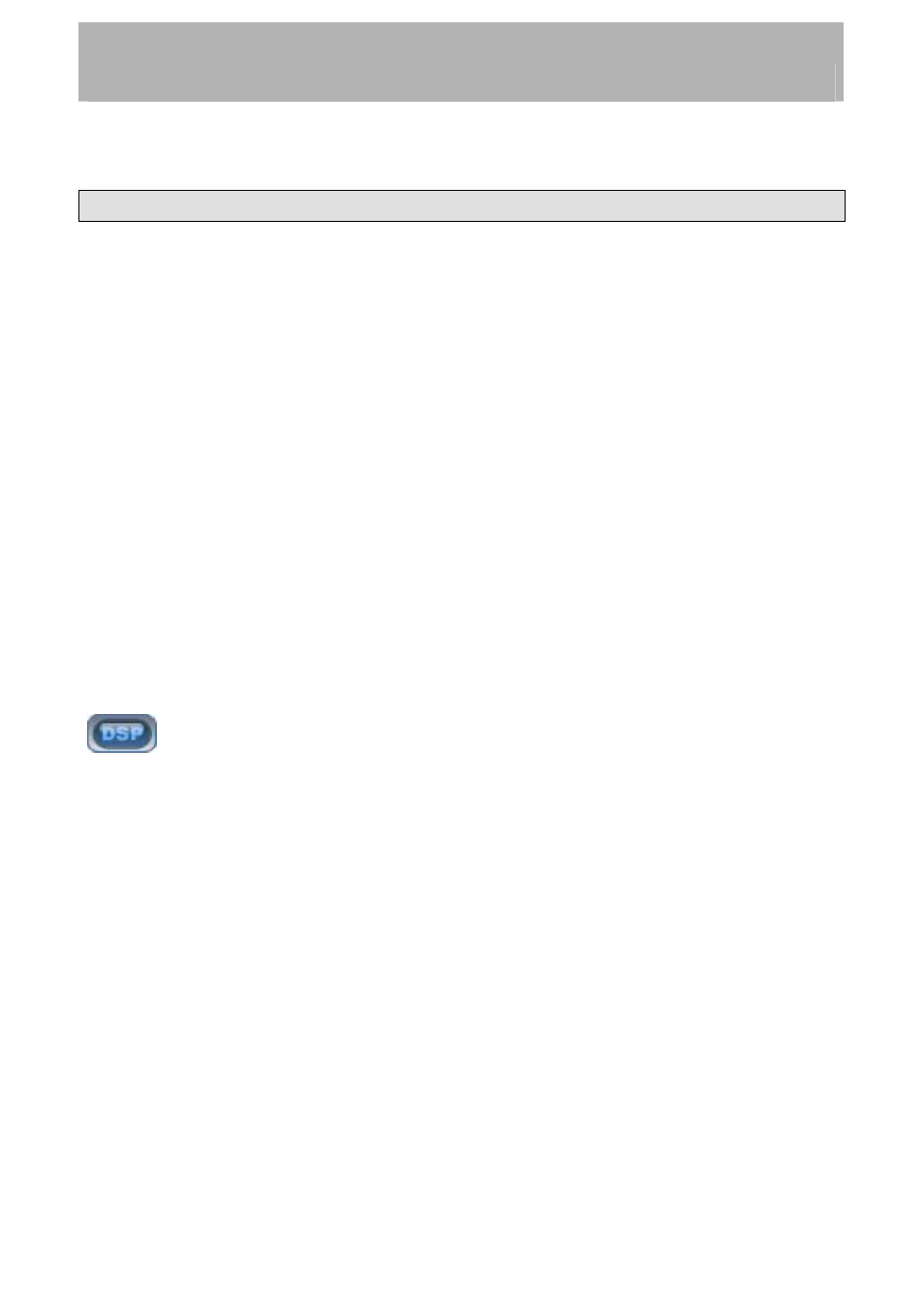
Mixer
Mixer
Mixer Interface
Mixer Introduction
The X-48 includes a software digital mixer/router with the following features:
•
48 playback channels, each with 4-band parametric EQ and compression
•
Level, pan, solo and mute controls
•
Input and output source selection per track/channel
•
6 aux sends, pre or post-fader
•
6 stereo aux returns, useful for using a common VST effect on multiple channels (i.e.
reverb)
•
Four inserts, compatible with supported VST plug-ins
• 12
stereo
subgroups
•
Dynamic automation engine supporting mouse-drawn break-point style automation
Mixer Bypass
When you first use the X-48, the mixer section is disabled to improve input to output delay
and CPU usage. Before using any of the mixer functions you need switch off Mixer Bypass.
To do this:
•
Click the Windows menu and choose Settings
• Select
the
System tab. Un-check the box labeled Mixer Bypass.
DSP View
Click the DSP button pictured above or press F6 on the keyboard to open the DSP panel.
When you open this window, you should see five panes (you may need to click the reveal
triangle or scroll down):
• The
Track section includes the fader, meter and pan controls. There's a record
arming button, input monitor button, solo and mute buttons. The Mix button sends
that track/channel to the Master output. You also get a field to name the track and
another input and output menu for setting the source and destination for your track.
•
Inserts has four insert points for supported VST plug-ins. (See the following section
for information on installing and using 3rd-party plug-ins.) The On button allows
you to bypass the inserted effect (by turning it off). The Edit button opens that plug-
in's edit window. The center menu opens a list of all VST plug-ins installed in the
system.
•
Aux Sends shows the six aux sends and allows you to send the selected channel to
them. The Pre button, when lit, makes these pre-fader sends. The On button turns the
send on or off. The knob at the bottom shows the amount of that channel sent to the
send.
•
Dynamics is a compressor for the selected track. Threshold changes the channels
compressor threshold and is displayed in dBfs. Ratio is the amount of gain reduction
that occurs after the audio crosses the threshold. Attack and Release control the
59