Tc chase, Rehearse, Pre/post roll – Tascam X-48 User Manual
Page 37: Recorder
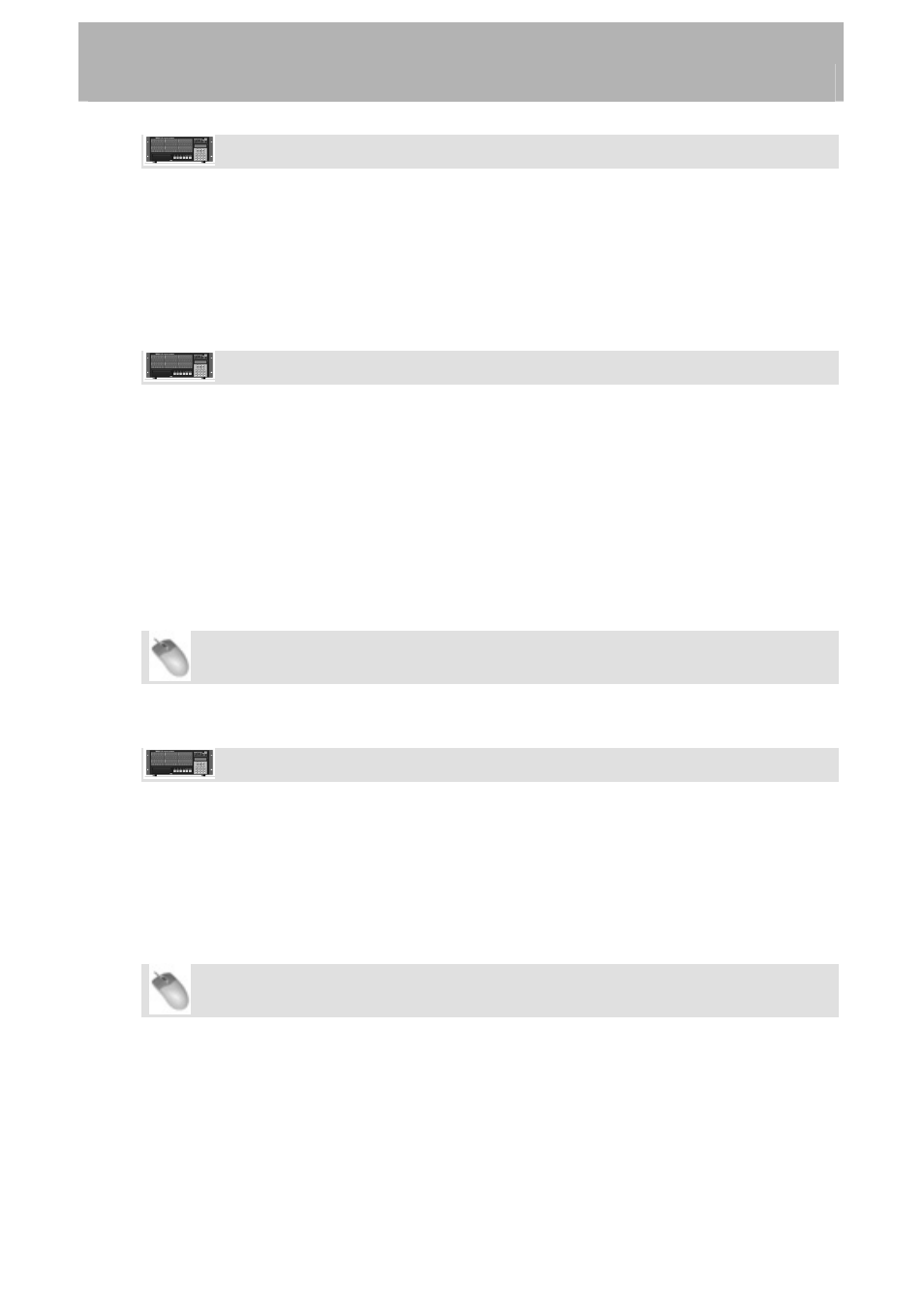
Recorder
Front Panel Operation
•
On the front panel of the X-48, press the PREF button, press the Up/Down arrows to
select One Button Record and press CHANGE.
•
Use the up/down buttons to select On and press Enter.
TC Chase
The TC Chase feature allows your X-48 to chase incoming timecode.
Front Panel Operation
•
On the front panel of the X-48, press the TC CHASE button. The X-48 will chase
the timecode you've selected in the Sync Control Mode menu.
See the section titled "Synchronization" for more on timecode chase.
Rehearse
The Rehearse feature allows you to hear the effects of recording without actually recording
to disk. This feature is useful for testing auto-punch in and out points or for rehearsing talent
before recording.
Mouse/Keyboard Operation
•
Click on the REH button in the transport section in the top-right corner of the screen.
Front Panel Operation
• Press
the
RHSL button on the front panel of the X-48.
Pre/Post Roll
The Rehearse feature allows you to hear the effects of recording without actually recording
to disk. This feature is useful for testing auto punch-in and -out points or for rehearsing
talent before recording.
Mouse/Keyboard Operation
•
Click on the Windows menu and select Settings or press Alt-F8 on the keyboard.
•
The Settings window will open. Click on the tab at the bottom of this window titled
Transport.
•
Click the checkbox labeled Enable Pre/Post-Roll. You can click on the fields for
pre-roll and post-roll to specify how many seconds you require.
37