Setup, Introduction, Unpacking – Tascam X-48 User Manual
Page 9: Read & surf, Manual conventions
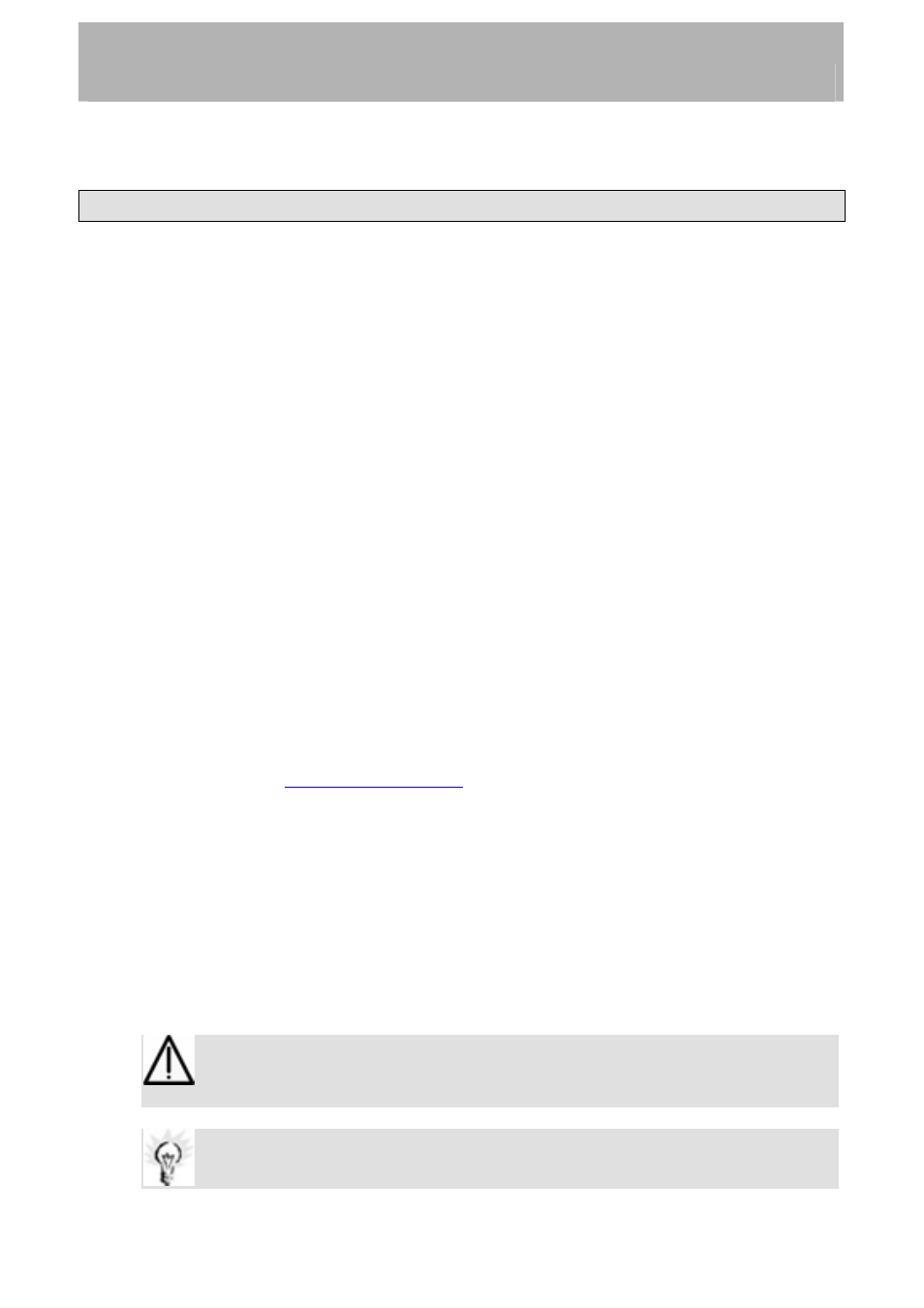
Setup
Setup
Introduction
Introduction
Thank you for purchasing the TASCAM X-48 Digital Audio Workstation. You will find it a
powerful addition to your audio recording workflow. With normal use and attention to the
available documentation, the X-48 will provide many years of service. Enjoy!
Unpacking
The X-48 has been packed to ensure its safety during shipment. Inspect the unit for damage
immediately upon unpacking and contact the shipper or retailer if damage is discovered or
items appear to be missing. Please keep all boxes and packing material in case your X-48
needs to be shipped in the future. Inside the shipping carton, you will find the following:
•
This Owner’s Manual
•
Quick Reference Guide
• X-48
Unit
•
Power Cable specific to the country you purchased it in
•
System Restore CD
• Documentation
CD
•
Two white plastic spacers & screws for installation of digital cards(IF-AE24/IF-
AD24)
Read & Surf
We know you’re eager to start recording right away. While you may get going by simply
reading the Quick Start Guide, it is strongly recommended that you read this Owner’s
for any software updates. Doing these two
simple things will go a long way towards making your experience with the X-48 an
enjoyable one.
Manual Conventions
The following typefaces will be used in this Owner’s Manual as indicated:
Bold is used for front panel controls
Italic is used for VGA controls
A Courier font is used for LCD display items
The following icons will be used in this Owner’s Manual as indicated:
This icon is for instructions that must be followed to avoid data loss or poor
performance.
This icon indicates a hint or tip on using the X-48.
9