Varispeed, Recording and playing back, Input monitoring – Tascam X-48 User Manual
Page 38: Recorder
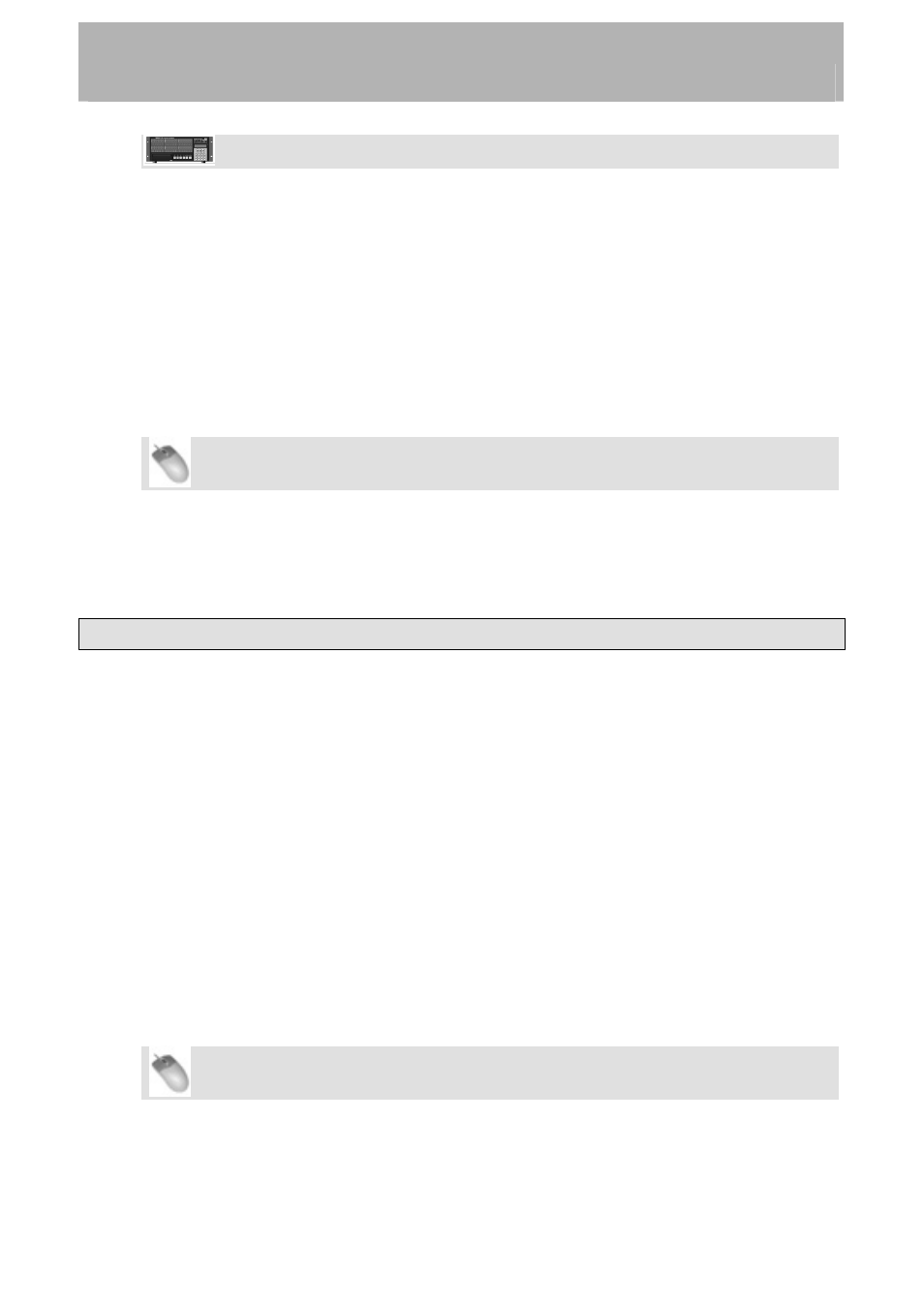
Recorder
Front Panel Operation
•
On the front panel of the X-48, press the PREF button. Use the Up/Down buttons to
select Use Pre/Post-Roll and press CHNG.
•
Use the up/down buttons to select On and press Enter.
•
Pre-roll and Post-roll times can also be changed in the Preferences menu.
Varispeed
Varispeed playback changes the playback speed of the recorder, re-sampling at the output to
maintain the selected sample rate. It can be useful when an instrument cannot be tuned to
match a recording or to speed up or slow down a song's playback (while simultaneously
changing the pitch).
Mouse/Keyboard Operation
•
Click on the Windows menu and select Settings or press Alt-F8 on the keyboard.
• Click
the
Sync tab.
•
Click on the checkbox labeled Varispeed Enable. Use the slider or click in the text
box to specify the amount of varispeed.
Recording and Playing Back
Input Monitoring
There are three options for input monitoring:
•
Normal input monitoring puts any track that's in record in input monitoring. Whether
the transport is in play, record or stop, you will hear the input only and not what is
recorded. This mode is typically used for tracking.
•
When the recorder is in Auto Input mode, you will hear the input when the transport
is in stop or record. When the transport is in play, you will hear what was previously
recorded. This mode is used for punch-in recording, so that the artist and engineer
can hear what was previously on the track before recording over a section of that
performance.
•
ADR Monitoring Mode is similar to Auto Input, but puts the track in input only
when the transport is in record. The track reverts to playback in stop or play to
prevent feedback.
•
All Input mode enables input monitoring for all tracks, whether they are armed for
recording or not. This mode is often used for live recording.
Mouse/Keyboard Operation
•
For Auto Input, click on the Options menu, scroll over the Auto Input submenu and
select On or ADR.
•
For All Input, click on the Options menu and select All Input.
38