Installing the wireless router, Front panel, Chapter 4 installing the wireless router – ARRIS TR3300-AC Users Guide User Manual
Page 13
Advertising
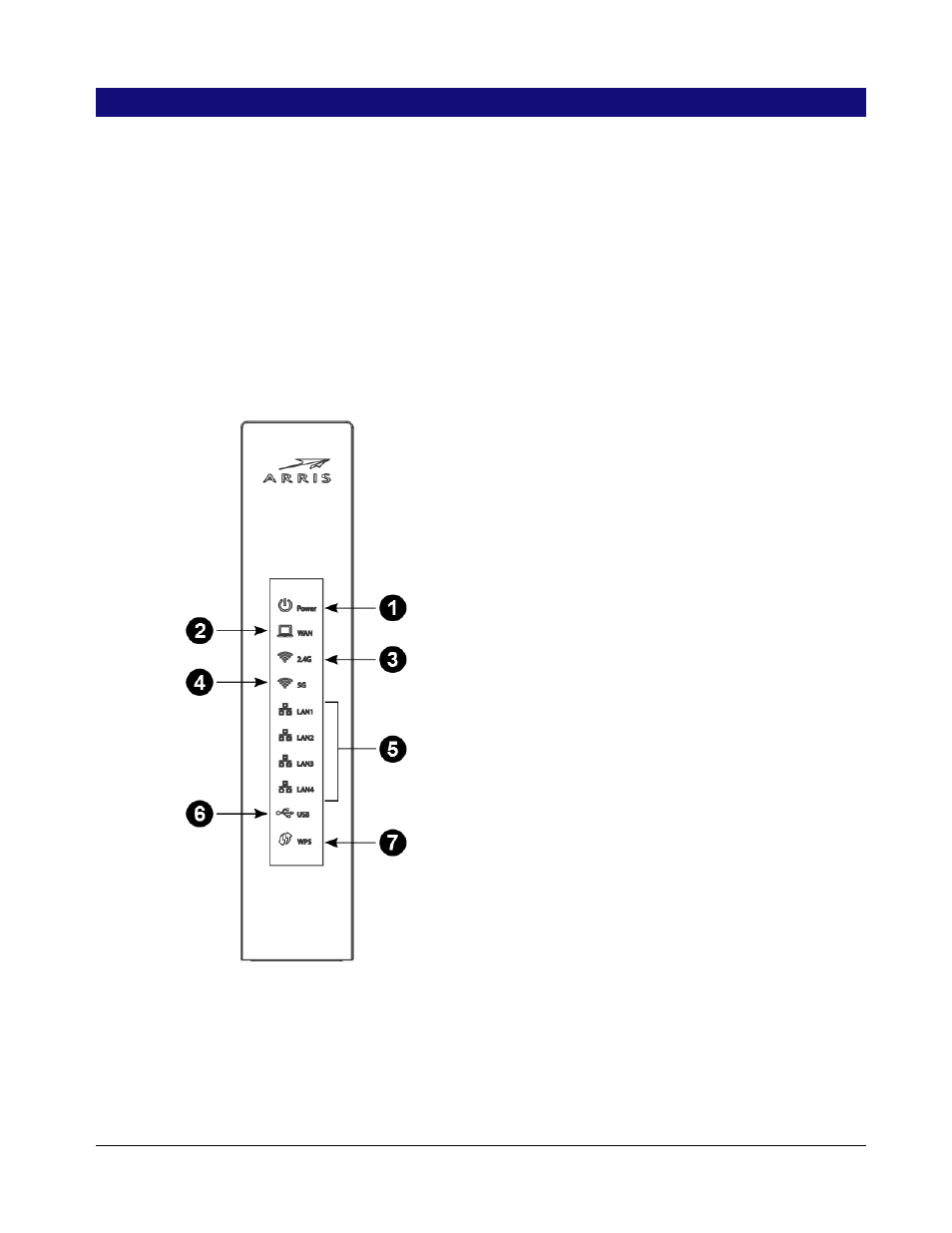
Release 33 STANDARD 1.5 February 2015
TR3300-AC 802.11ac Wireless Router User Guide 13
Chapter 4
Installing the Wireless Router
Before you start, make sure that:
You have all the
(page 10):
The modem and power outlets are available nearby.
Front Panel
The front of the Wireless Router has the following indicators:
1. Power: indicates whether AC power is available to the unit.
2. WAN: indicates the status of Internet service connectivity.
3. 2.4G: indicates the status of the 2.4 GHz wireless LAN.
4. 5G: indicates the status of the 5 GHz wireless LAN.
5. LAN (1 - 4): indicates the status of LAN connectivity on each of the wired ports.
Advertising