Virtual servers – ARRIS TR3300-AC Users Guide User Manual
Page 47
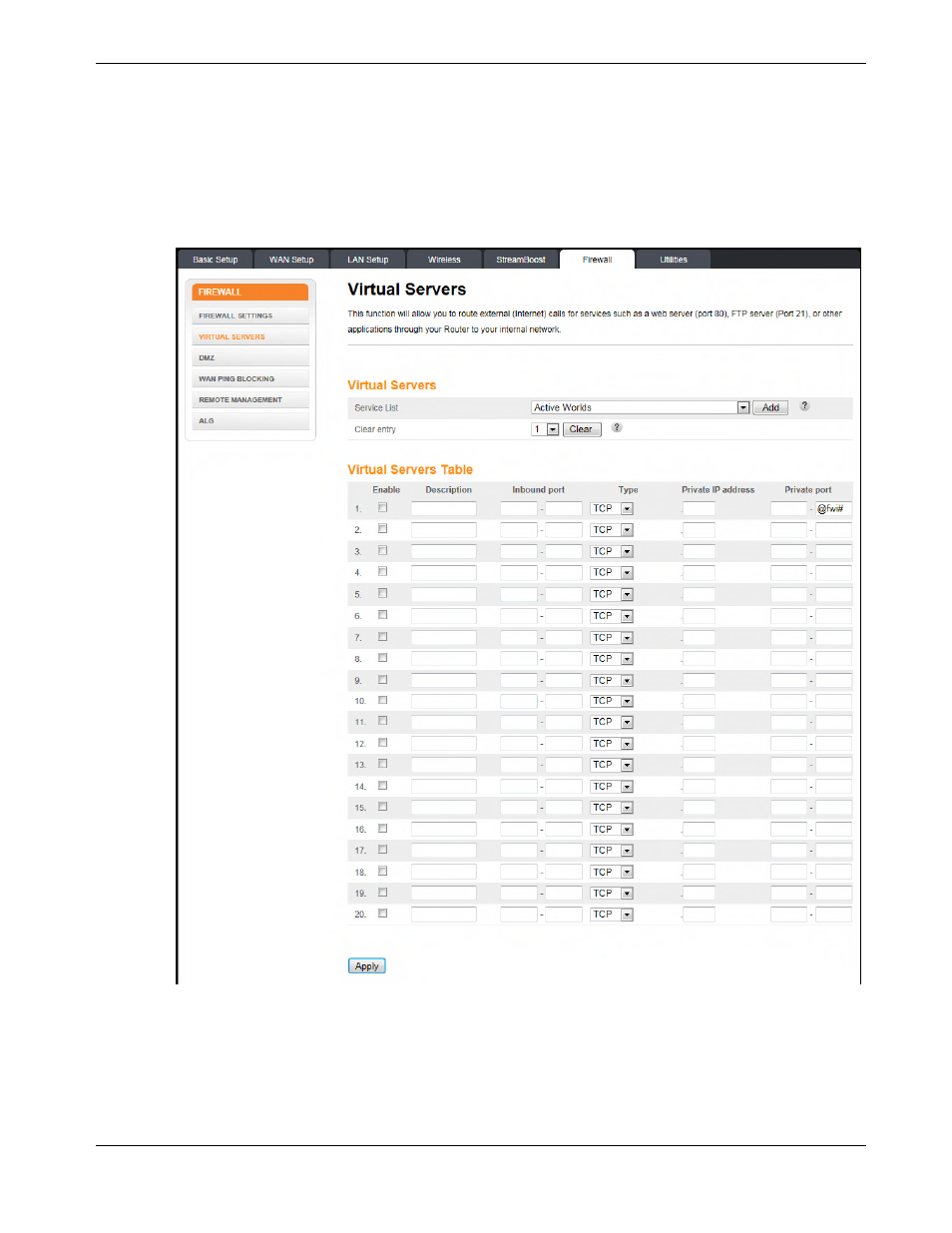
Chapter 7: Wireless Router Configuration Screen Descriptions
Release 33 STANDARD 1.5 February 2015
TR3300-AC 802.11ac Wireless Router User Guide 47
recommended that you enable the firewall whenever possible. For changes to take effect,
you must click Apply.
Firewall Enable/Disable:
Enable Firewall – Click this checkbox to enable the firewall on the system.
Virtual Servers
The port forwarding function forwards inbound traffic from the Internet to a specified
single device on the network. Examples include allowing access to a web server on the
network, peer-to-peer file sharing, some gaming and videoconferencing applications, and
others. This function allows you to route external (Internet) calls for services such as a web
server (port 80), FTP server (Port 21), or other applications through the Wireless Router to
the internal network.