Wireless router configuration screen descriptions, Basic setup, Basic wireless settings – ARRIS TR3300-AC Users Guide User Manual
Page 29
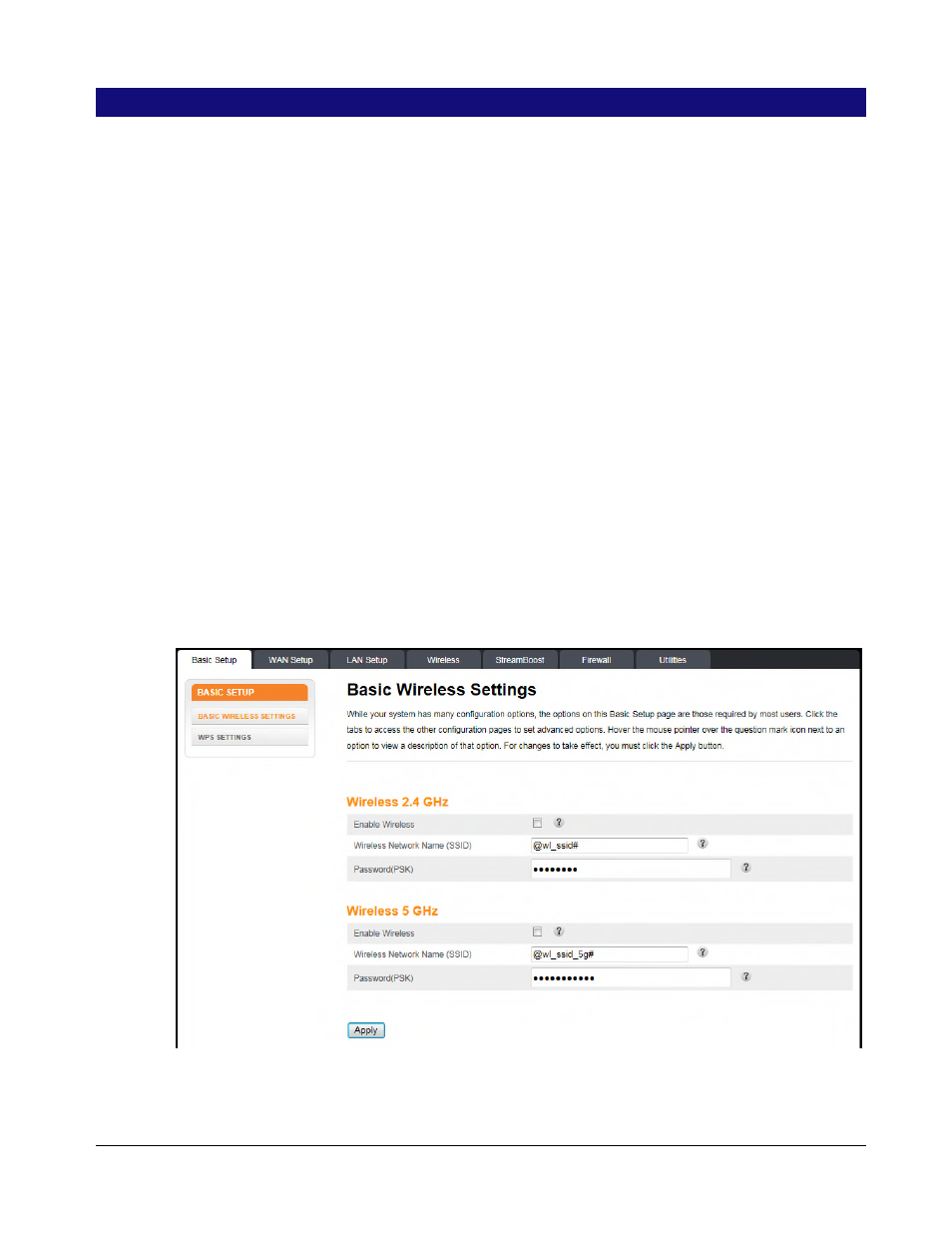
Release 33 STANDARD 1.5 February 2015
TR3300-AC 802.11ac Wireless Router User Guide 29
Chapter 7
Wireless Router Configuration Screen Descriptions
This section provides an overview of the ARRIS graphical user interface (GUI) Wireless
Router setup screens.
Each of the following tabs in the GUI and their individual sub-menus and configuration
parameters are explained in detail:
Basic Setup
WAN Setup
LAN Setup
Wireless
StreamBoost
Firewall
Utilities
Basic Setup
Basic Wireless Settings
While the system has many configuration options, the options on this Basic Setup page are
those required by most users. Click the tabs to access the other configuration pages to set
advanced options. Hover the mouse pointer over the question mark icon next to an option
to view a description of that option. For changes to take effect, you must click Apply.