ARRIS TR3300-AC Users Guide User Manual
Page 48
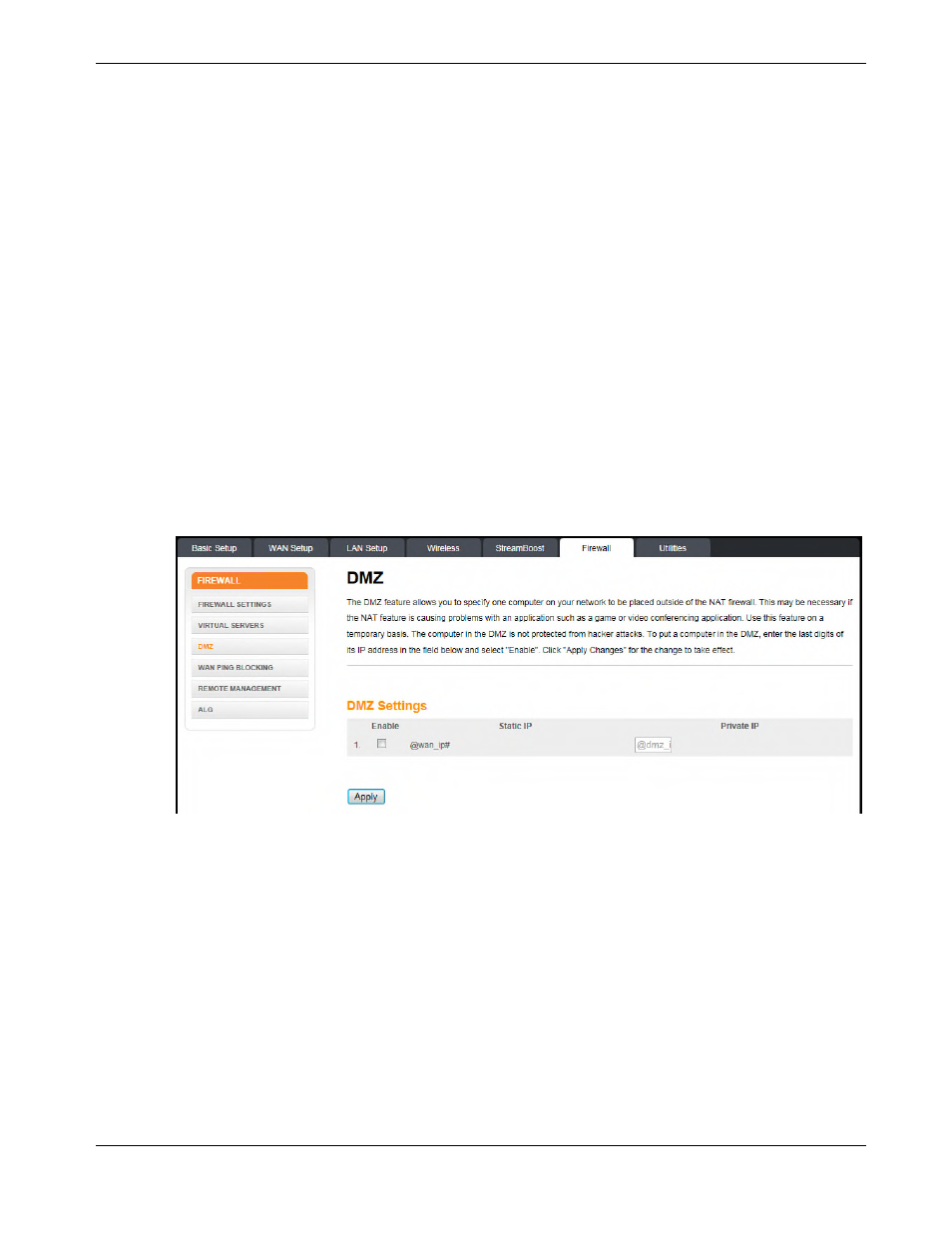
Chapter 7: Wireless Router Configuration Screen Descriptions
Release 33 STANDARD 1.5 February 2015
TR3300-AC 802.11ac Wireless Router User Guide 48
Click Add to add a virtual server. Select a virtual server from the list and click Delete to
delete a virtual server.
Virtual Servers:
Service List – Select the kind of service you would like to set up, and click Add.
Clear Entry – To clear an entry from the Virtual Servers Table, select the entry that you
want to clear and click Clear.
Virtual Servers Table:
Description – Enter a name for the virtual server.
Inbound Port – Enter the inbound port range for the virtual server. It should be the same
range as the local port.
Type – Sets the format for the port. Options are TCP, UDP, or BOTH.
Private IP Address – Enter the IP address of the machine on the LAN that you want
the connections to go to.
Private Port – Enter the private port range for the virtual server. It should be the same
range as the inbound port.
DMZ
The DMZ feature allows you to specify one computer on the network to be placed outside
of the NAT firewall. This may be necessary if the NAT feature is causing problems with an
application such as a game or video conferencing application.
Use this feature only on a temporary basis. The computer in the DMZ is not protected
from hacker attacks.
To put a computer in the DMZ, click the Enable DMZ checkbox, enter its IP address, and
click Apply.
IP Address Of Virtual DMZ Host:
Enable DMZ – Click this checkbox to enable DMZ on the network.
Static IP – Displays the Static IP address.
Private IP – Enter the IP address of the computer to be placed in the DMZ. Be sure that
the address is not in the range of addresses delivered by the DHCP server if enabled. After