Guest access – ARRIS TR3300-AC Users Guide User Manual
Page 41
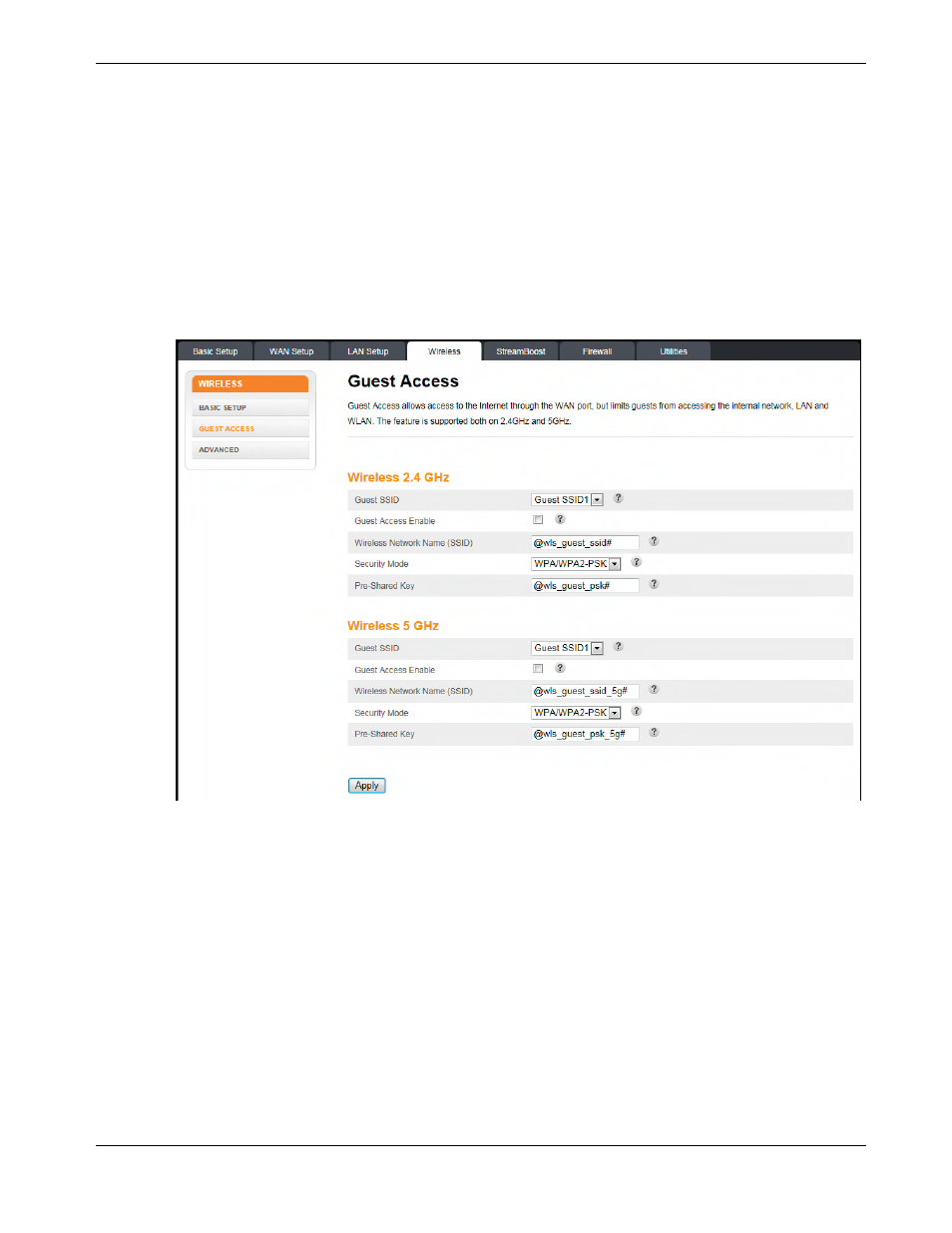
Chapter 7: Wireless Router Configuration Screen Descriptions
Release 33 STANDARD 1.5 February 2015
TR3300-AC 802.11ac Wireless Router User Guide 41
(recommended); WPA2-Enterprise; or WPA/WPA2-Enterprise. 802.11n performance is
only available in WPA2.
Pre-Shared Key - Sets the WPA Pre-Shared Key. This text string is used to generate a
unique set of encryption keys for the network. Enter a text string in this field. The key can
be either ASCII (text) or Hex (hexadecimal). An ASCII text key can be from 8 to 63
characters long. Valid characters are numbers "0" through "9" and letters "a" through "z",
and printable special characters (such as $, !, ?, &, #, @, and others). A hexadecimal key
must be 64 characters long. Valid characters are numbers "0" through "9" and letters "a"
through "f".
Guest Access
Guest access allows access to the Internet through the WAN port, but it limits guests from
accessing the internal network, LAN, and WLAN. The feature is supported both on 2.4
GHz and 5 GHz.
Wireless 2.4 GHz/Wireless 5 GHz:
Guest SSID – Enter the SSID that you would like to assign to the guest access network. You
can configure up to three guest networks.
Guest Access Enable – Click this checkbox to enable guest access for the system.
Wireless Network Name (SSID) – Enter a user friendly name to identify the guest wireless
network. This name is also referred to as the Service Set Identifier (SSID). The name can
be up to 32 characters long.
Security mode – Sets the security mode for the Wireless Router. Available options are
WPA/WPA2-PSK or Open.