Streamboost, Streamboost settings – ARRIS TR3300-AC Users Guide User Manual
Page 43
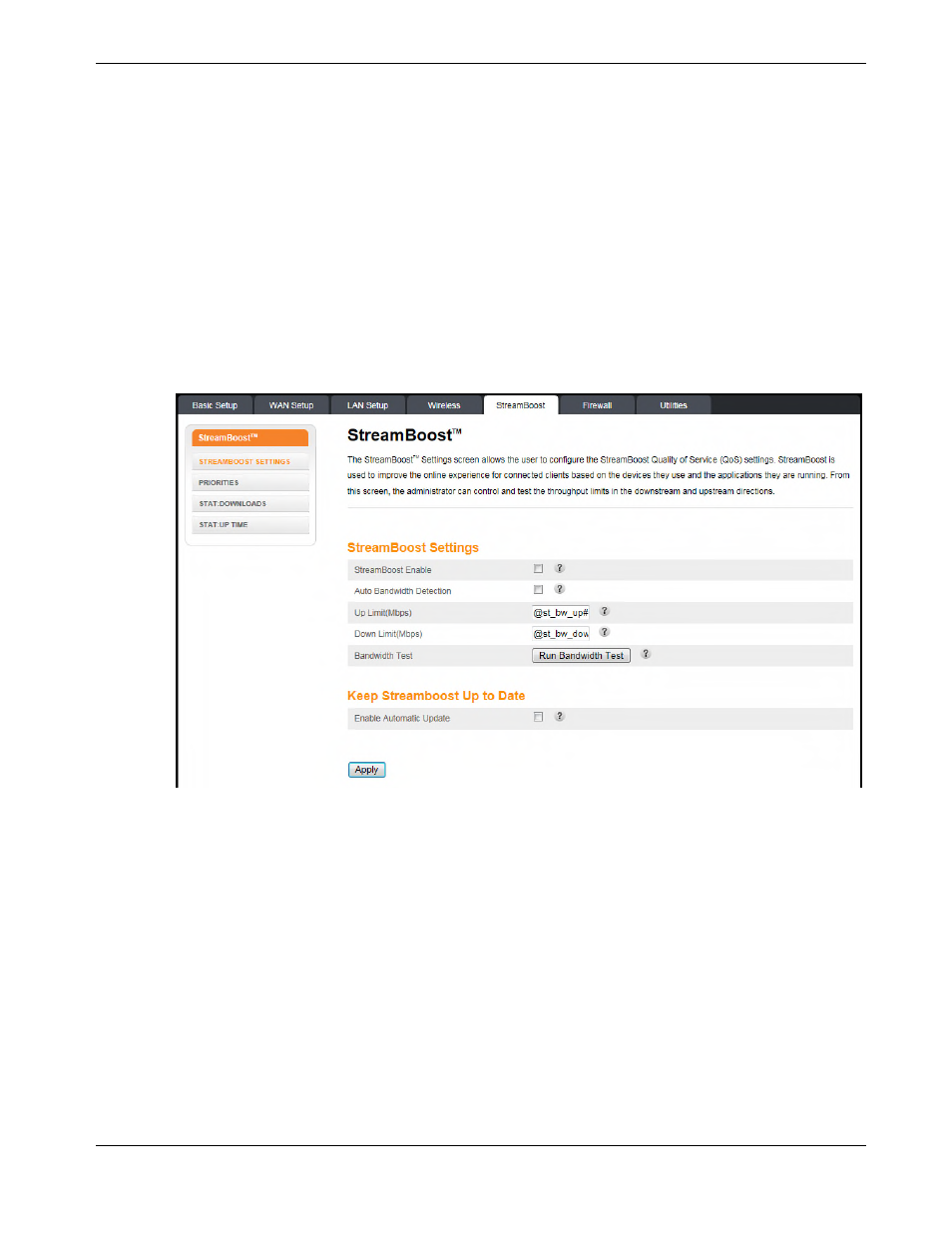
Chapter 7: Wireless Router Configuration Screen Descriptions
Release 33 STANDARD 1.5 February 2015
TR3300-AC 802.11ac Wireless Router User Guide 43
Fragment Threshold – Sets the fragmentation threshold. This threshold should be set to
equal the maximum Ethernet frame size allowable on the link including overhead. Setting
a lower threshold can damage data throughput since large frames could be fragmented
and/or collisions could occur. The default setting is 2346. The allowable setting range is
from 256 to 2346 bytes.
Guard Interval – The spacing between transmission of symbols in nanoseconds. Can be
set to short or long. Select short to provide higher throughput in networks where the
coverage distance is small (indoors). Select long to provide higher throughput in networks
where the coverage distance is large (outdoors).
StreamBoost
StreamBoost Settings
The StreamBoost Settings screen lets users configure the StreamBoost Quality of Service
(QoS) settings. StreamBoost is used to improve the online experience for connected clients
based on the devices they use and the applications they are running. From this screen, the
administrator can control and test the throughput limits in the downstream and upstream
directions.
StreamBoost Settings:
StreamBoost Enable – Click this checkbox to enable StreamBoost technology.
Auto Bandwidth Detection – Click this checkbox to enable Auto Bandwidth Detection.
Up Limit (Mbps) – Enter the amount of bandwidth (in megabits per second) that you want
to reserve for upstream (outgoing) traffic.
Down limit (Mbps) – Enter the amount of bandwidth (in megabits per second) that you
want to reserve for downstream (incomng) traffic.
Bandwidth Test – Click this button to run the bandwidth test.