Utilities – reverting to factory default settings, Utilities – viewing the system logs, Utilities – ddns – ARRIS TR3300-AC Users Guide User Manual
Page 28
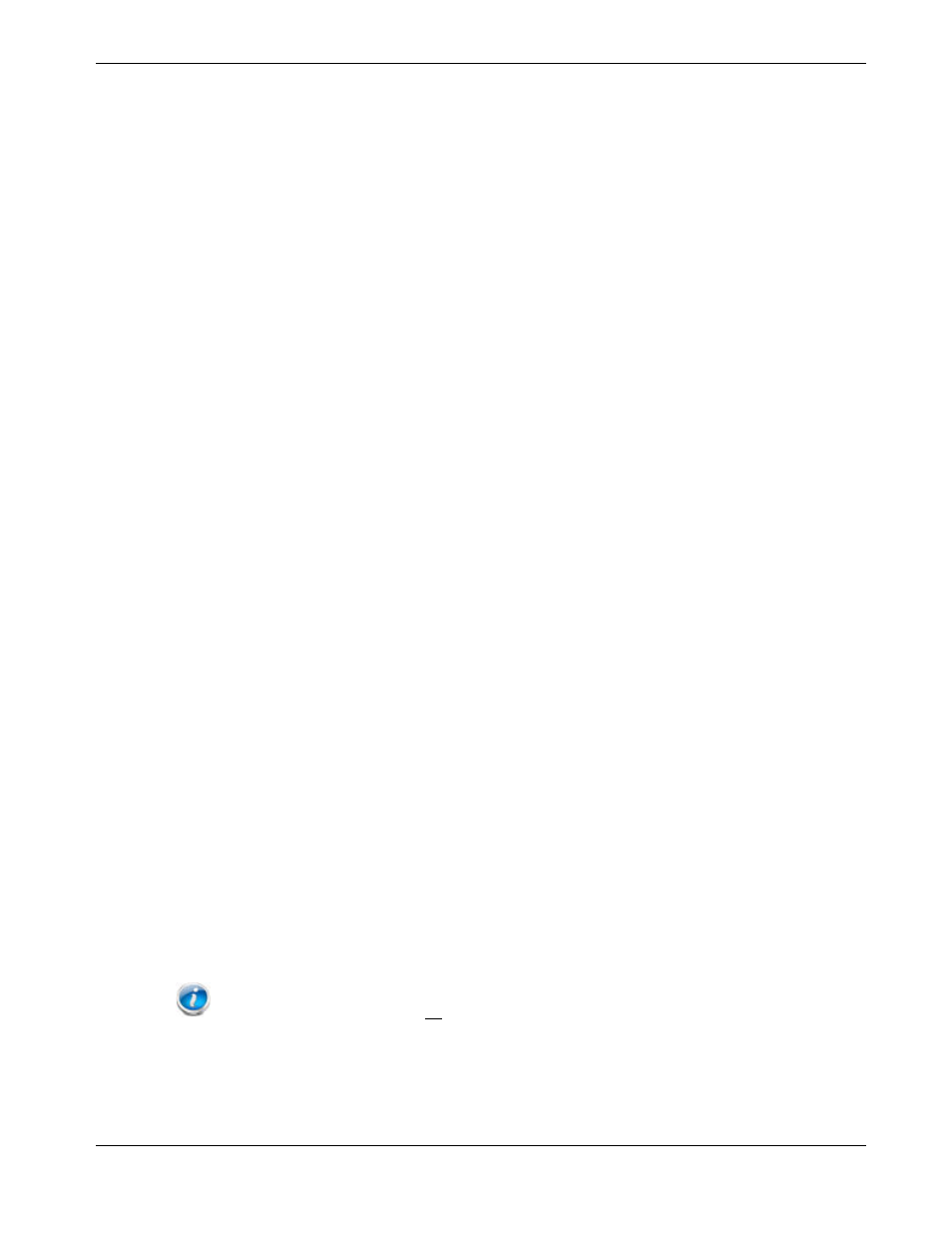
Chapter 6: Advanced Configuration Options
Release 33 STANDARD 1.5 February 2015
TR3300-AC 802.11ac Wireless Router User Guide 28
Utilities – Reverting to Factory Default Settings
This function restores all of the Wireless Router’s configuration settings to the factory
default setting. Perform the following steps to revert to factory default settings.
1. Access and log into the configuration interface.
2. Click the Utilities tab.
3. Click Factory Default in the side menu to display the Factory Defaults screen.
4. Click the Factory Defaults button to reset the Wireless Router to factory default
settings.
Utilities – Viewing the System Logs
The System Logs screen displays the system logs.
Perform the following steps to configure the system logs.
1. Access and log into the configuration interface.
2. Click the Utilities tab.
3. Click System Log in the side menu to display the System Logs.
When viewing the logs, click Refresh to update the list.
Utilities – DDNS
DDNS (Dynamic DNS) allows you to provide Internet users with a fixed domain name
(instead of an IP address which may periodically change). This allows various locations on
the Internet to access the gateway and the applications that are set up in the gateway's
virtual servers without knowing your current IP address.
Requirements
In order to use DDNS you must first create an account with a DDNS provider. The DDNS
provider maps your chosen domain name to your IP address.
Once the account is established, perform the following steps to enable DDNS.
1. Access and log into the configuration interface.
2. Click the Utilities tab.
3. Click DDNS in the side menu to display the DDNS configuration screen.
4. Click the DDNS Enable checkbox.
Note: Refer to
(page 55) for specific instructions on setting the various DDNS
configuration parameters.
5. After setting the necessary configuration parameters, click Apply at the bottom of the
screen.