Wireless, Basic setup – ARRIS TR3300-AC Users Guide User Manual
Page 39
Advertising
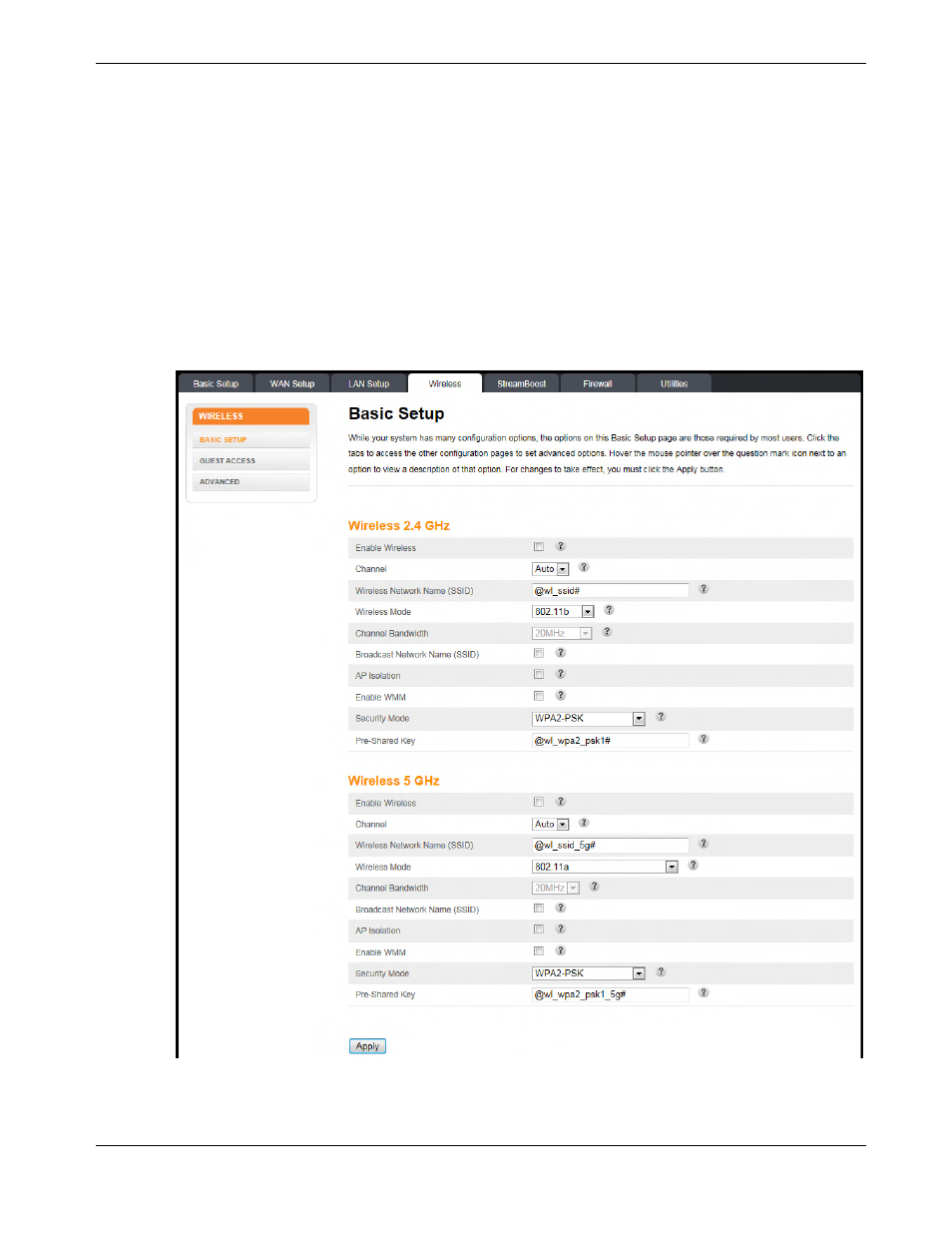
Chapter 7: Wireless Router Configuration Screen Descriptions
Release 33 STANDARD 1.5 February 2015
TR3300-AC 802.11ac Wireless Router User Guide 39
IP Address – Enter the client’s IP address.
Name – Enter a name for the client.
MAC Address – Enter the client’s MAC address.
Select a client and then click Delete to delete the client lease.
Attached Client List:
Click Refresh to update the client list.
Wireless
Basic Setup
While the system has many configuration options, the options on this Basic Setup page are
those required by most users. Click the tabs to access the other configuration pages to set
Advertising